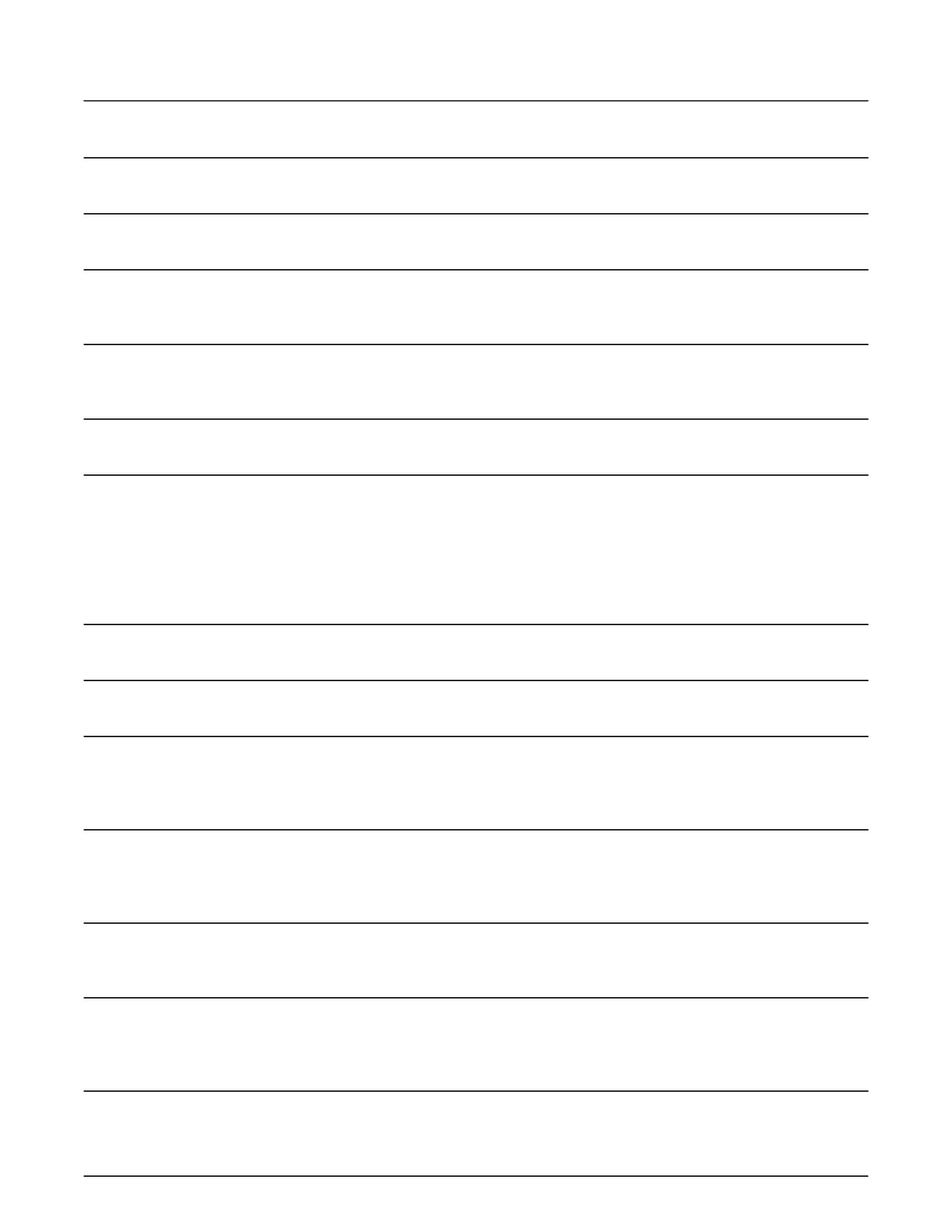Program
Code
Function
Code Description Prod 1
Prod 2 Prod 3 Prod 4
54 Issue/Rev. 03 (8/97)
Product Directories
100 Product General Purpose Directory
101-139 Unassigned at Present
140 Protection of Program Enter: "0" for Weights and Measures Mode
Codes 180 - 189 "1" for Program Mode __ __ __ __
141 Product Selection Enter: "0" for Product in Use
"1" for Product Not in Use __ __ __ __
142-179 Unassigned at Present
180 Product Message Enter: Up to nine characters
for meter or product
identifier (e.g., Regular) Prod 1___________________________
Prod 2___________________________
Prod 3___________________________
Prod 4___________________________
181-199 Unassigned at Present
200 Product Flow Control Directory
201 Excess Flow Rate Enter: Two digits as a percentage
(e.g., 10) "00" Disables the High
Flow Alarm __ __ __ __ __ __ __ __
202 Overrun Alarm Limit Enter: Two digits in whole
units (e.g., 15)
"00" disables the alarm __ __ __ __ __ __ __ __
203 Minimum Flow Rate Enter: Three digits in whole units
(e.g., 080) __ __ __ __ __ __ __ __ __ __ __ __
204 High Flow Rate Enter: Four digits in whole units
(e.g., 0600) "0000" Entry will not
allow the valve to open _____ _____ _____ _____