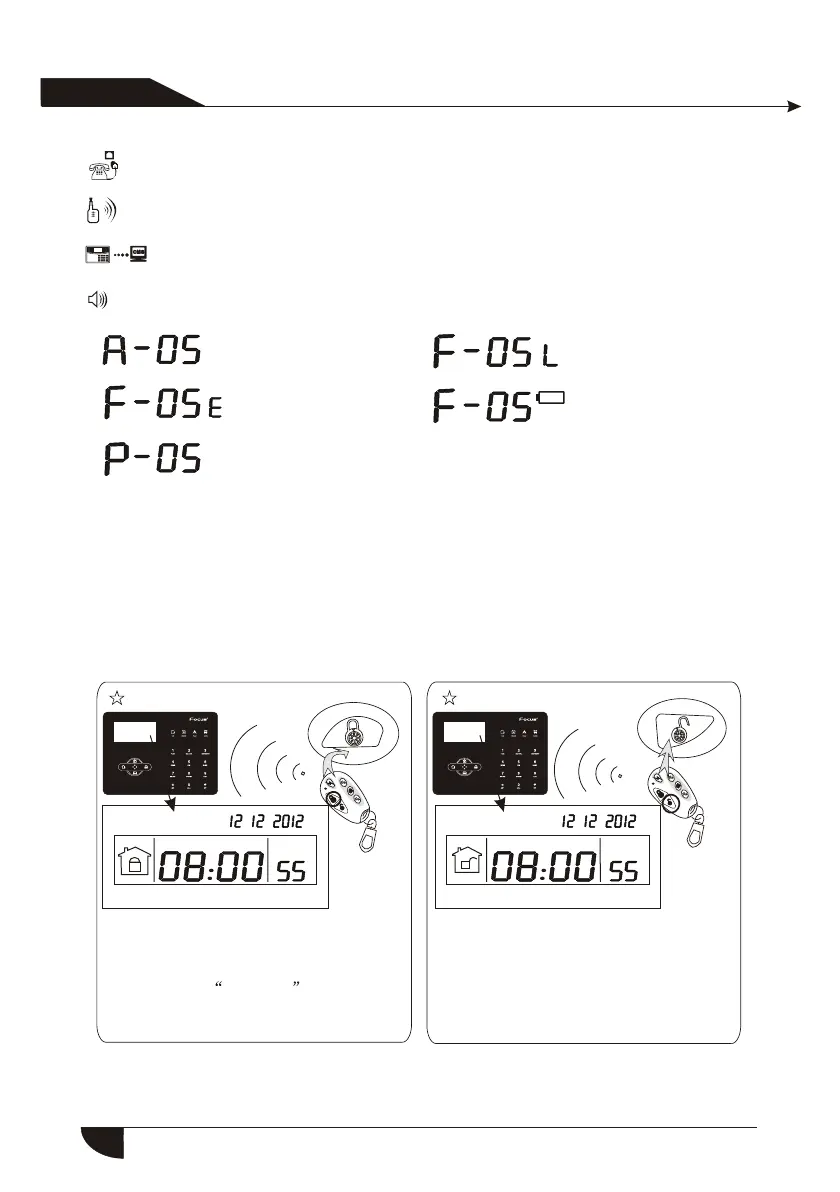Zone 5 alarm
Zone 5 trouble
Zone 5 bypass
Zone 5 detector lost
Zone 5 low battery
The alarm zone number will still be displayed on LCD screen after first disarm
when alarm accurs, returned to normal screen display only users disarm twice.
Flashes when phone line cut. Light on when phone line is normal.
Flashes when GSM not ready, Light on when GSM is normal.
Flashes when GPRS disconnected with CMS. Light on when GPRS is
connected well with CMS.
Flashes under sleep mode. Light on uder normal working mode.
3.4 Host arm and disarm
Arm
Disarm
YDM YDM
Press the key for arm away on remote
or the keypad,then you hear"system
armed,please exit the protection area"
there will be Dee-dee sound to
confirm the system is armed
successfully.
Press the disarm key on the remote or
enter your user password on the
keypad,then you will hear"dee"and
voice"system disarmed",then you have
disarm successfully.
~DI~DI~ ~DI~DI~
User manual
8
