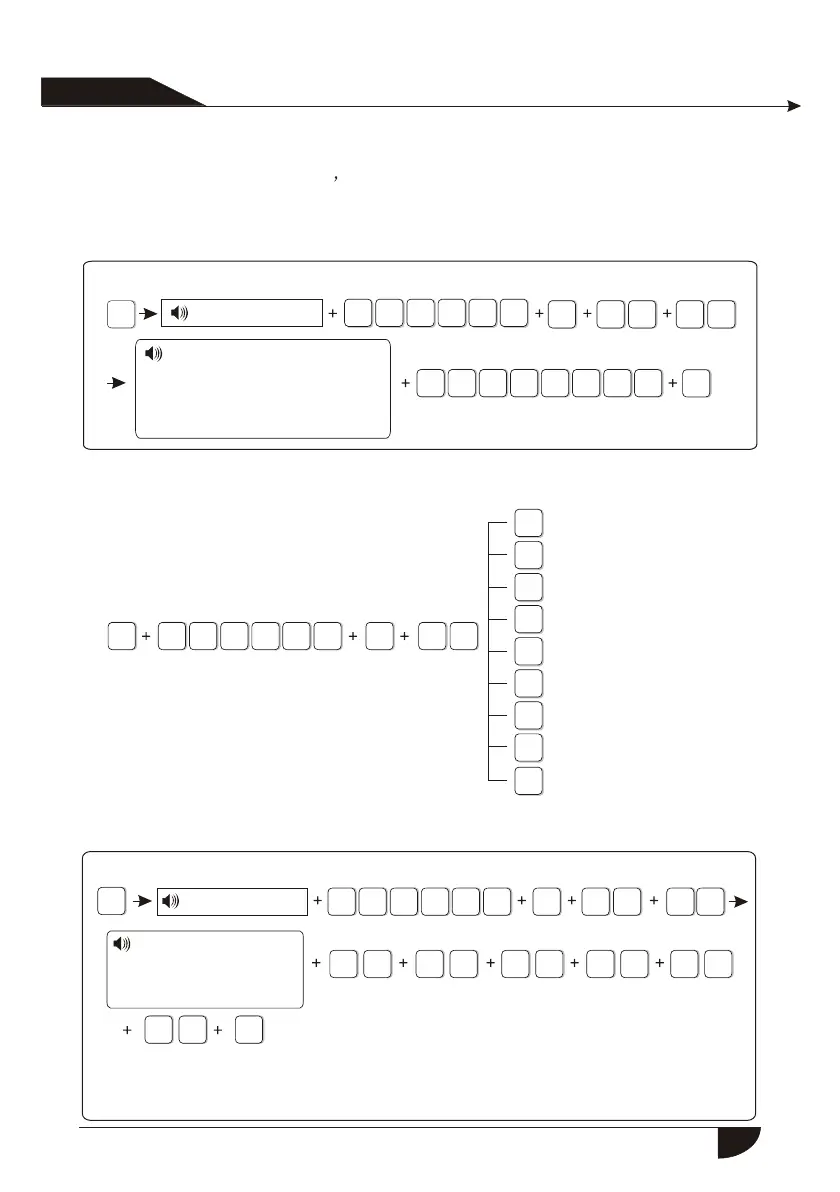For example: Set voice phone No.3 is 12345678
*
Press[*] for 3 seconds
#
3
#
Enter password
3210 54
3
#
4
32
1
6
5
7
8
#
*
8
1
2
4
3
5
6
7
6.4 Set system options
Press[*] for 3 seconds
4
#
9
3
2
1
0
#
5
4
6.4.1 Set system clock
*
#
4
#
1
#
1
2
1
2 2 2 2 2
5
9
3
2
1
0
5
4
3
6
#
User manual
Note:1.dialing times can set 1-15
2.When panel call user s phone, if you enable password check, it will
prompt enter user password when pick up the call.
Please enter phone number,
press * key to delete, Long
press 1, dialing pause 1 se
cond, press confirm key to
save, press back key to exit.
Set system clock
Set entry delay
Set exit delay
Set siren time
Set ring times
Set detector loss inspection
Set arm/disarm tone
Set arm/disarm report
Set others
According to flash of Y.M.D.H.Min.Sec on screen, enter 12.12.22.22.59.36
by turn, also can press [UP] [DOWN] key to move cursor.
For example: Set system time to 22:59:36 22/12/2012
Press[*] for 3 seconds
Enter password
Please enter system
clock, press confirm
key to save, press
back key to exit.
Y M D H Min
Sec on screen
17