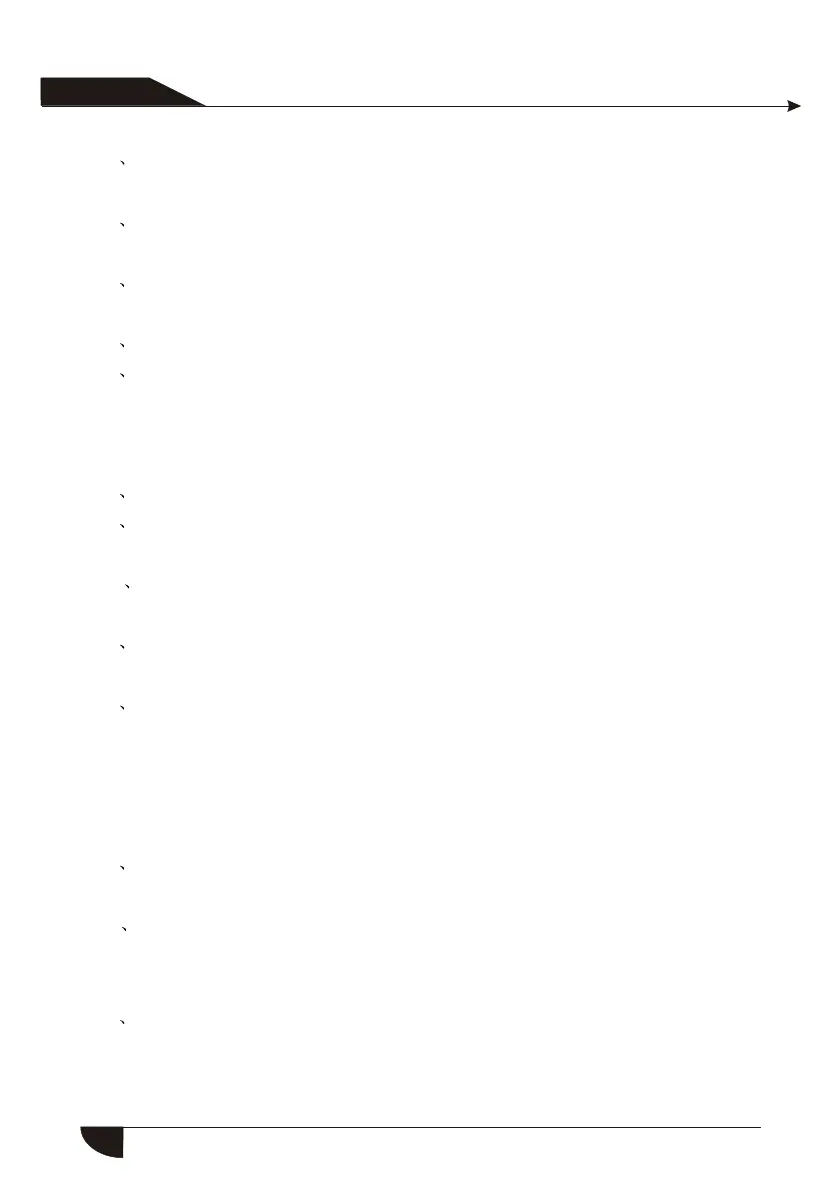22
23 For CMS
Password access management: the panel has one administrator
password 16 user password, The administrator password primarily for
system administrators to set up the alarm system; The user passwords
for users in the day-to-day use such arm/ disarm,remote operation. The
administrator password, user password can be freely modified.
networking alarm, depending on the number of users, the user
can set four, six or eight user codes(account number).
2
14 8 wired zones, User can set the circuit type and speed of
response, support N.O, N.C.
15 Enable enroll total 8 wireless remote,8 electronic switch,1 pc of wirele-
ss doorbell and Unlimited for quantity of one way wireless siren.
16 Follow me phone #,two for CMS,four for private alarm receiving.
17 Status inspection function:Enable record and inquiry 120 alarm event
messages.Like the time when happens anti-tam per alarm,detector alarm,
tel-line off,arm,disarm,system setting,battery low volt age etc.And also
can inquiry the zone number and alarm type.
18 Timing arm and disarm: 4 sets of timing arm and disarm time.
19 Electrical switches control: User can remote switch on/off via phone or
SMS, also can be controlled manually through the local alarm panel.
20 Zone programmable: factory preset for each zone type. Users
can modify all the zone type according to the actual needs .
21 Clock: Built-in full automatic calendar clock, set to local time
consistent
User manual
13 Wireless zones, each wireless zone can automatically learn the codes
or be coded manually via the keyboard.
24 Zone type identification:After an alarm is triggered, the alarm zone
number displayed on the LCD screen of the panel, also can send the
detailed report to CMS which includes alarm locations and zone types.
25 Al-proof function:If try to cut off the wire between wered detector and
panel or cut off the tel line which.