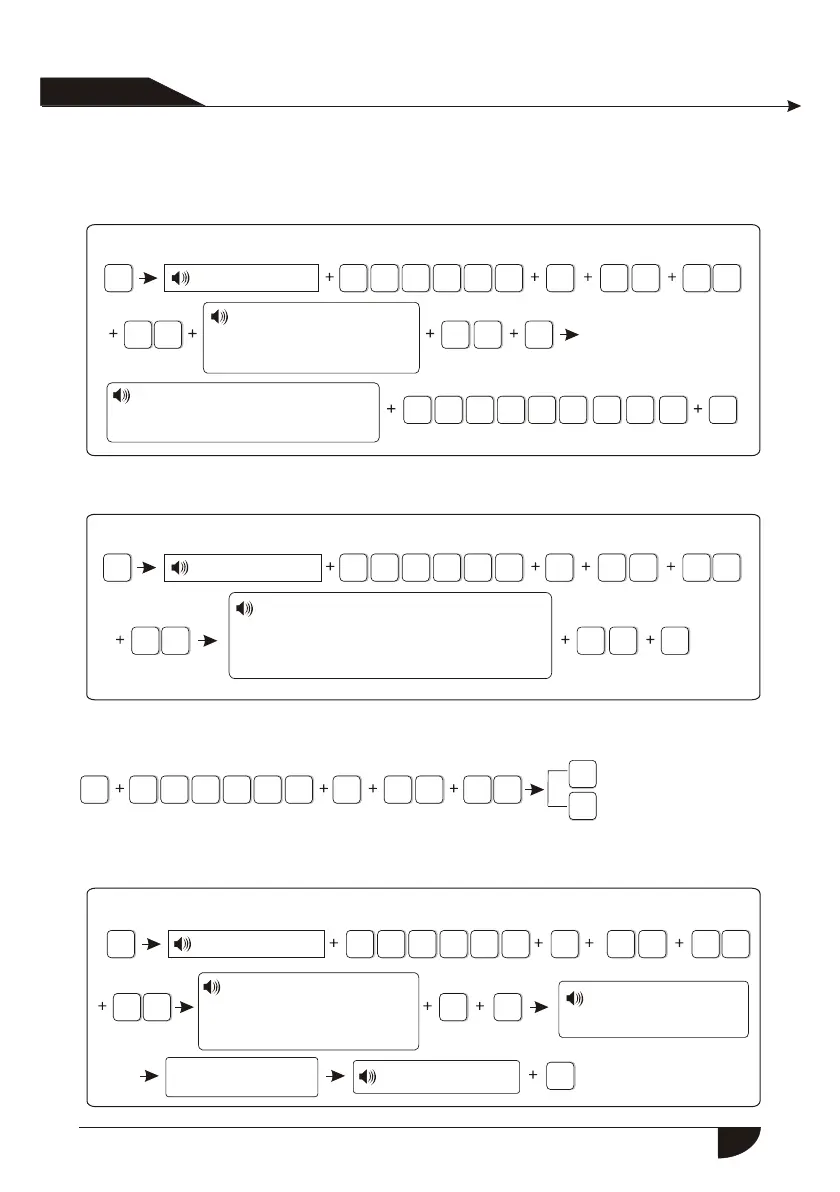#
5
#
2
#
3
2
1
0
5
4
2
#
0
7
00
11
0
22
3 3
#
#
5
#
2
#
3
2
1
0
5
4
3
#
0
3
#
*
#
5
#
3
#
3
21
0
5
4
1
2
*
*
#
#
5
#
3
#
3
2
1
0
5
4
1
#
1
#
#
*
User manual
Press[*] for 3 seconds
Enter password
6.5.2.2 enter detector code
Example: manual enter the address code of detector 011022033 to
the # 7 detector in alarm panel
6.5.2.3 delete detector
Example: delete the # 3 detector
Press[*] for 3 seconds
Enter password
6.5.3 set appliance switch
Press[*] for 3 seconds
Enroll appliance switch
Delete appliance switch
6.5.3.1 enroll appliance switch
Example: auto the appliance to the # 1swith in alarm panel
Press[*] for 3 seconds
Enter password
Please enter
detector Number.
Press confirm key to save,
Pressback key to exit.
Please enter detector code
Press confirm key to save,
Pressback key to exit.
Please enter the serial number of
detector to delete, enter 00 to delete all.
Press confirm key to save,
Pressback key to exit.
Please enter the serial
number of appliance switch
Press confirm key to save,
Pressback key to exit.
Pressback key to exit.
Please trigger
appliance switch
Trigger appliance
switch
Enroll successful
25
