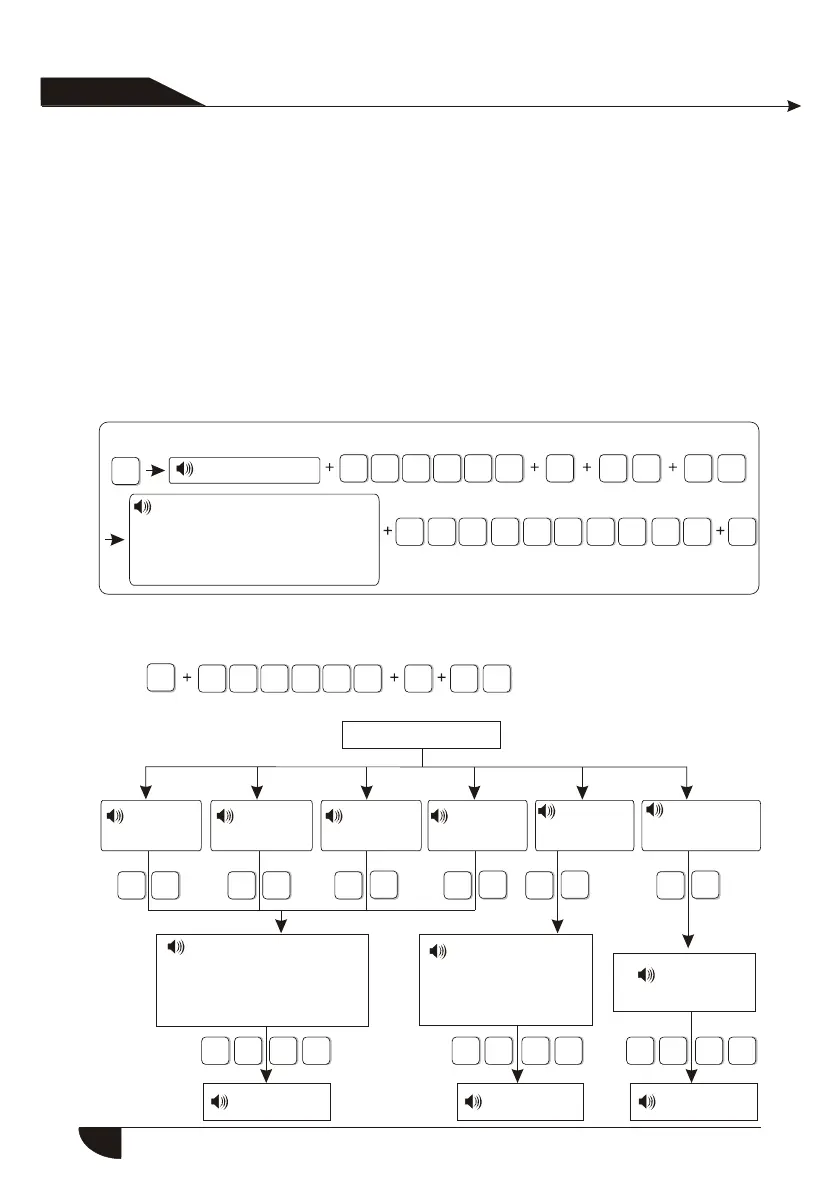Press[*] for 3 seconds
Enter password
#
9
1 8
0
8
0
8
0
#
2
#
3
2
1
0
5
4 1
#
*
8
0
3
#
*
3
2
1
0
#
5
4
#
1
#
2
3
#
4
#
5
#
6
#
XX
#
X XX
#
X XX
#
X
User manual
Note: 1.The user code is the identification code in CMS setting, CMS 1 and CMS
2 use the same user code; dialing times can be set 1-15 , communication
inspection interval time can be set 0-999 hours, the common setting is
24 hours.
2.When set phone number, long press 1, display the letter P, means pause
1 second when dialing, when the telephone line which connect to the
alarm panel is sub-line, need a pause dialing.
3.For GSM, just recognize the number behind P, can make sure telephone
and GSM dial the same number.
For example: the sub-line connect to alarm panel, CMS number is 80808080,
in this way, set CMS number like this 9P80808080, 9 is out code.
Please enter phone number,
press * key to delete, Long
press 1, dialing pause 1
second, press confirm key to
save, press back key to exit.
Press[1] key for 3 seconds.
6.3 Set voice phone
Press[*] for 3 seconds
Then operate according to
the voice prompt as below:
Set voice phone
[1] Set
voice phone 1
[2] Set
voice phone 2
[3] Set
voice phone 3
[4] Set
voice phone 4
[5] Set voice phone dialing times
[6] Set voice
phone password
inspection
[5] Set
voice phone
dialing times
The setting
is saved
The setting
is saved
The setting
is saved
1.Enable
2.Disable
Please enter phone
number, press * key to delete,
Long press 1, dialing pause 1
second, press confirm key to
save, press back key to exit.
Please enter dialing
times, press confirm
key to save, press back
key to exit.
16