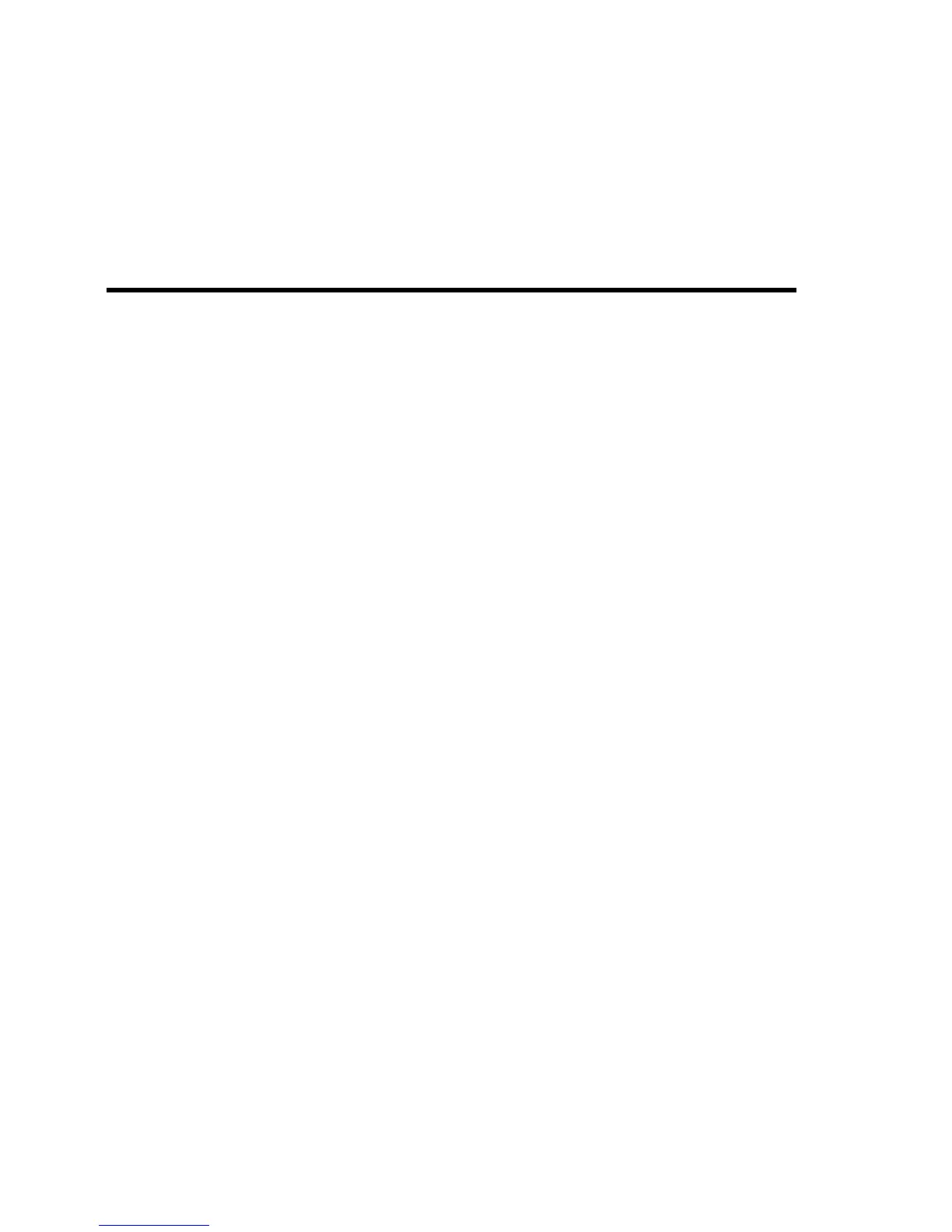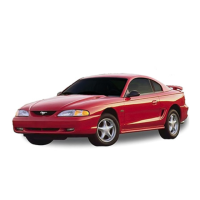Features
185
[FV46950( X)03/94] 2. For an alternative memory position, place seat in the second
desired position, depress the “SET” button, then press the
“2” button within 5 seconds or until the light goes off.
[FV46960( X)03/94] 3. For the third memory position, move the seat to the desired
position, depress the “SET” button, then press the “1” and
“2” buttons at the same time within 5 seconds or until the
light goes off.
[FV46970( X)03/94]
To use your memory switch either in Park or Neutral after the
settings are complete, press either the “1”, “2”, or “1 and 2
simultaneously” and the seat will move to that position.
[FV47000(ALL)08/94]
Using the Power Lumbar Support and Side Bolsters
(If equipped)
[FV47200(ALL)08/94]
Inflating the lumbar support and side bolsters
[FV47800(ALL)12/91]
If your vehicle is equipped with this option you can
inflate/deflate the lumbar support pad in the seat back and
inflate/deflate the side bolster pads.
[FV47900(ALL)10/94]
To inflate the bolster pads, push the “+” end of the front rocker
switch. To deflate the bolster pads, push the “s” end of the
switch.
[FV48000(ALL)10/94]
To inflate the lumbar support pad, push the “+” end of the rear
rocker switch. To deflate the lumbar support pad, push the “s”
end of the switch.
File:08unfvx.ex
Update:Thu Feb 29 13:56:40 1996
