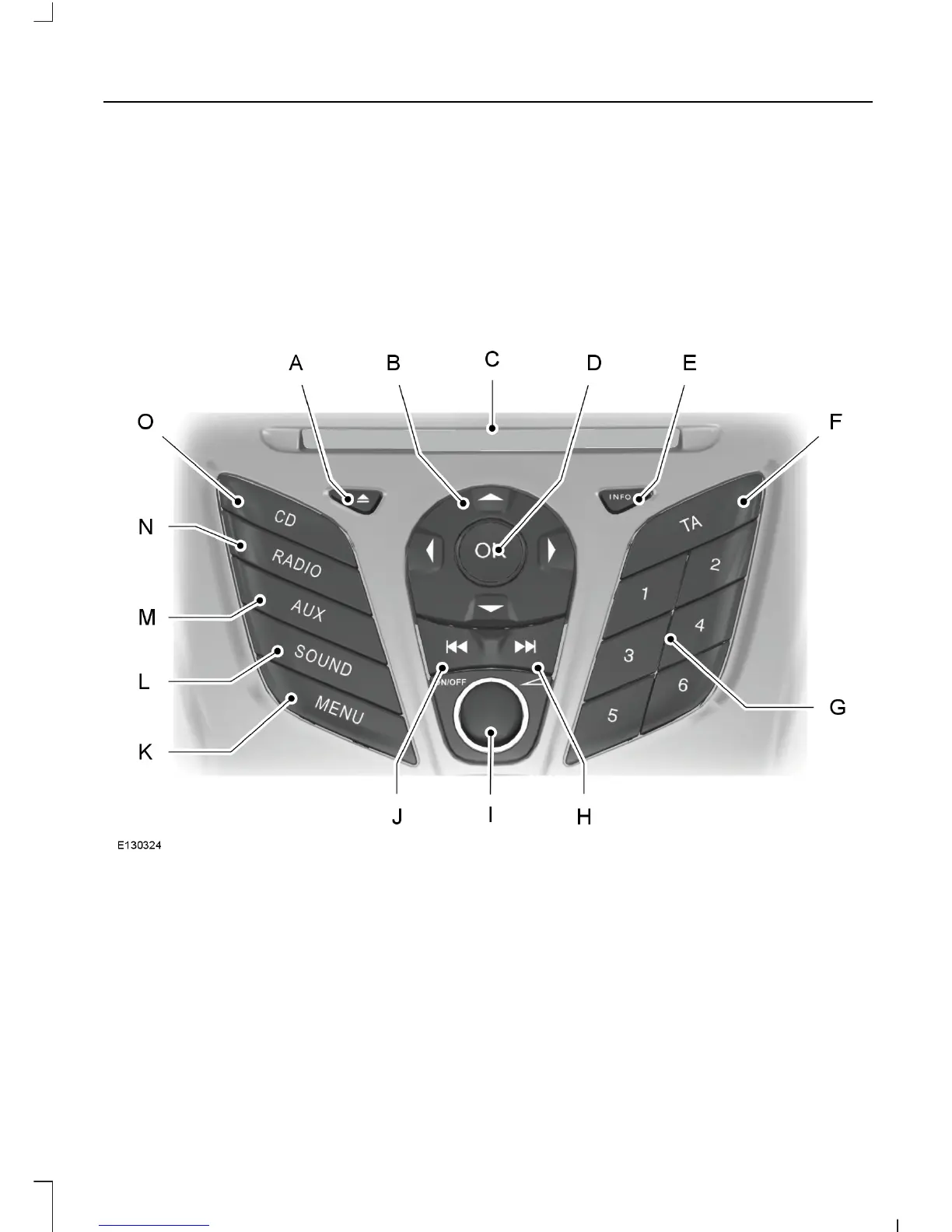Note: Units have an integrated multi
function display situated above the CD
aperture. This shows important information
regarding control of your audio unit.
Additionally, there are various icons placed
around the display screen which light up
when a function is active (for example CD,
Radio or Aux.)
Type 1
Eject: Press the button to eject a CD. See Compact Disc Player (page 241).A
Cursor arrows: Press a button to scroll through on-screen choices.B
CD slot: Where you insert a CD. See Compact Disc Player (page 241).C
OK: Press the button to confirm on-screen selections.D
INFO: Press the button to access radio, CD, USB and IPod information.E
227
C-MAX (CB7)
Audio unit overview