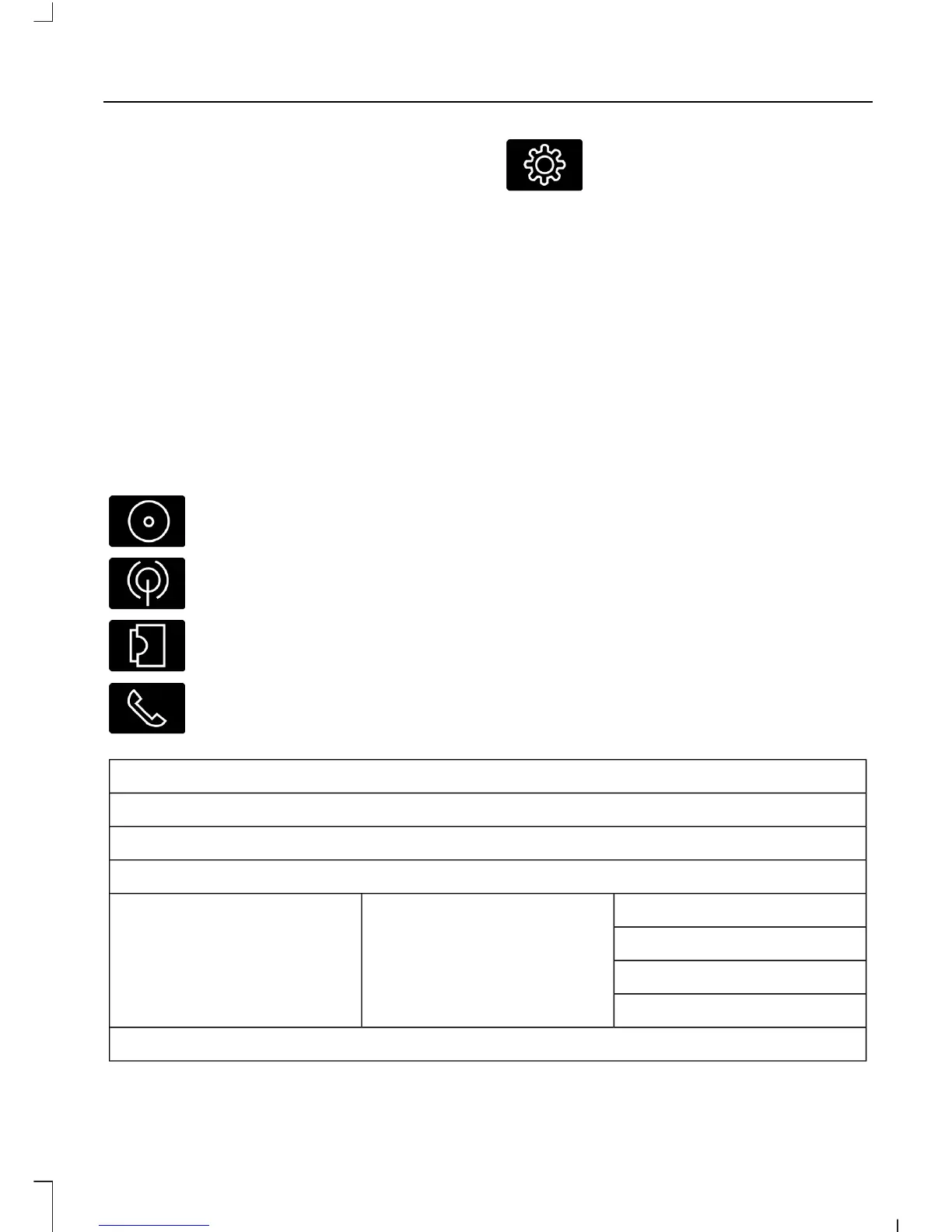GENERAL INFORMATION
Note: The information display will remain
on for several minutes after you switch off
the ignition.
Various systems on your vehicle can be
controlled using the information display
controls on the steering column.
Corresponding information is displayed in
the information display.
For detailed instructions on navigation,
refer to the appropriate manual.
Device list
The icon changes to show the current
function in use.
CD
Radio
Auxiliary input
Phone
Settings
Controls
Press the up and down arrow buttons to
scroll through and highlight the options
within a menu.
Press the right arrow button to enter a
sub-menu.
Press the left arrow button to exit a menu.
Hold the left arrow button pressed at any
time to return to the main menu display
(escape button).
Press the OK button to choose and
confirm a setting.
Menu structure - information
display
All vehicles
You can access the menu using the
Information display control. For item
location: See At a Glance (page 9).
Note: Some options may appear slightly
different or not at all if the items are
optional.
Trip Computer
Trip odometer
Dist to empty
Instant fuel
Gear shiftingFord EcoModeAverage fuel
Anticipation
Speed
Ford EcoMode
Average speed
81
C-MAX (CB7)
Information Displays