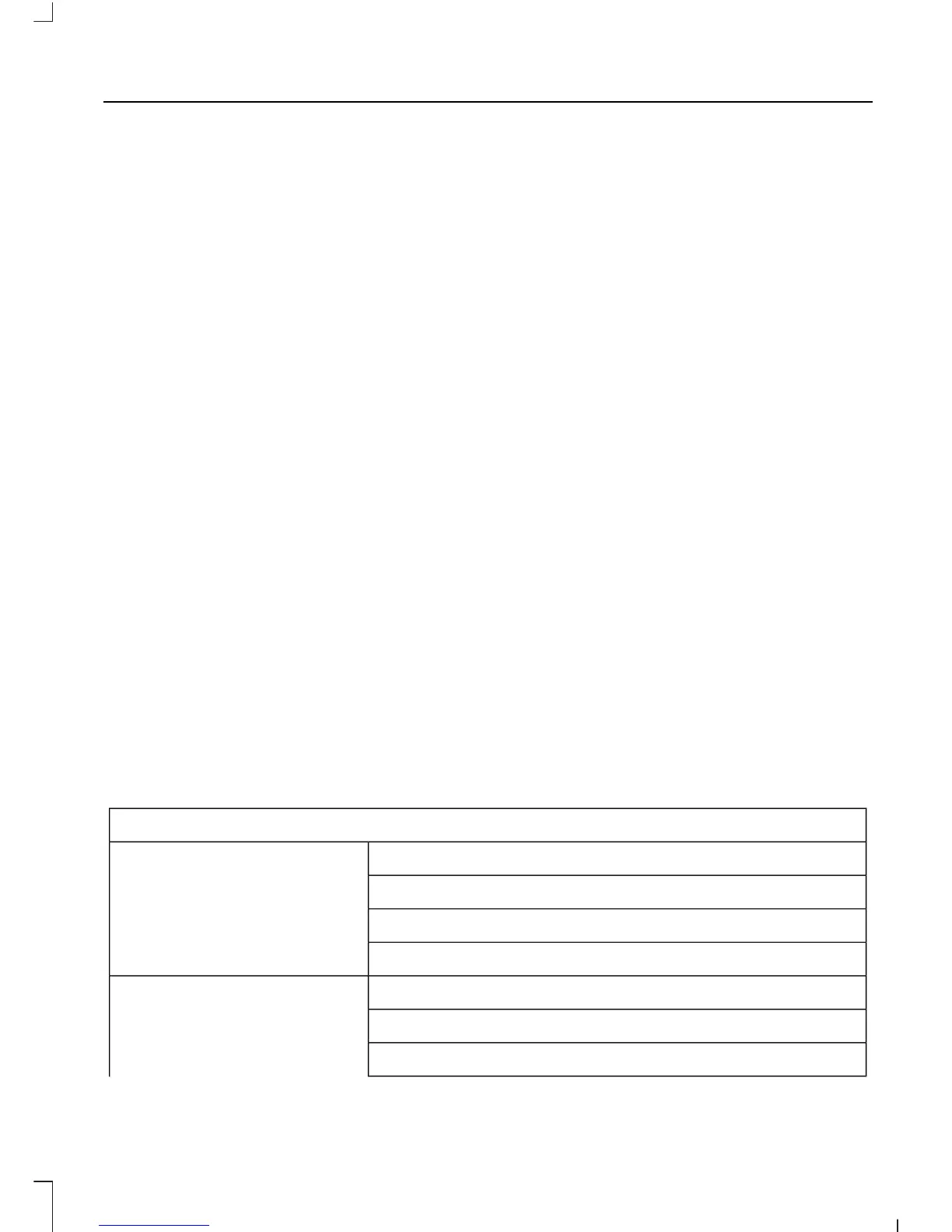Note: You are ultimately responsible for
the safe operation of your vehicle and must
evaluate whether it is safe to follow route
suggestions. Navigation features are
provided only as an aid. Driving decisions
based on observations of local conditions
and existing traffic regulations must be
observed. Do not follow route suggestions
if they would result in an unsafe or illegal
maneuver, an unsafe situation, or if you
would be directed into an area that you
consider unsafe. Maps used by this system
may be inaccurate due to errors, changes in
roads, traffic or driving conditions.
Safety Information
If detailed viewing of route instructions is
necessary, pull off the road when it is safe
to do so and park your vehicle.
Setting a Route
1. Press the NAV button.
2. Select Destination input.
3. Starting at the top, select the country
followed by either the postcode or city
and street name, together with the
house number or intersection.
4. Use the arrow buttons to enter your
address details.
5. After entering sufficient information,
select Start guidance or press
function key one to begin route
calculation.
Note: After first entry, the country selected
will remain the default option until you
manually change it.
Note: If required you can select different
character screens by using the up and down
arrow buttons.
Note: If you only need to navigate to a city
center, just enter the city name and start
guidance.
Note: If you only need to navigate to a
district, within a city for example, just enter
the district name and start guidance.
The route is calculated and the screen
returns to the main navigation screen. If
prompted, select the type of route you
require first. Follow the screen and voice
prompts to reach your destination.
Menu Structure
You can access the menu using the
information and entertainment display
control. See Information Displays (page
81).
Note: Some options may appear slightly
different or not at all if the items are
optional.
Navigation
Active guidance
Route
*
Route sections list
Block next section
Unblock rte sctn
Country
Destination input
*
City/postcode
Street
247
C-MAX (CB7)
Navigation
