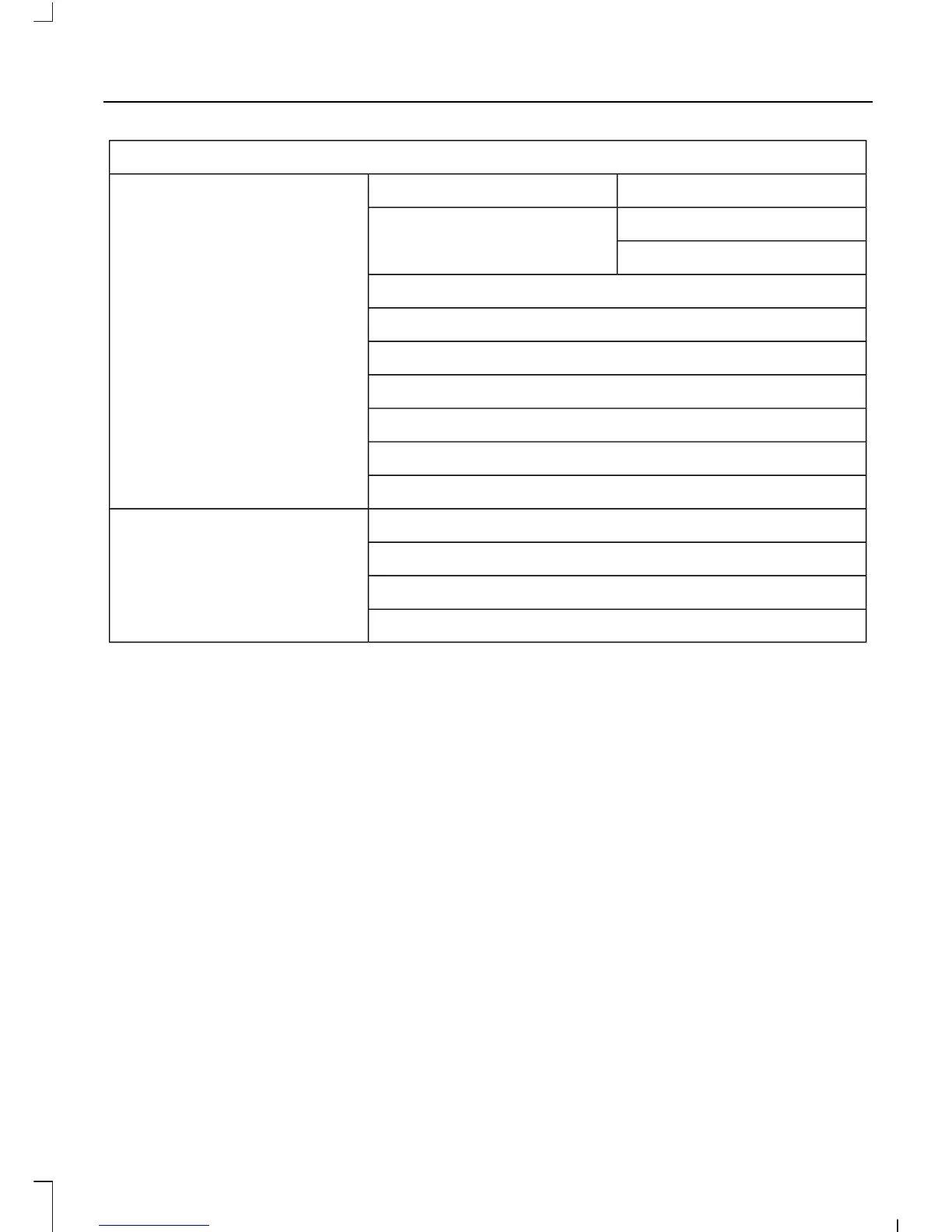Navigation
Fast
TrailerEco settings
Roof box
Dynamic
Motorway
Tunnel
Ferry/motorail
Toll
Seasonal roads
Toll sticker
GPS info
Special functions
*
System info
Enter position
Demo mode
*
For a description on these menu items refer to the relevant table.
Route Options
Press the NAV button and scroll to Route
options. You can then set your route
options for any of the following.
Route
You can select Always ask to make sure
that you are always given the choice of
route option for your journey.
Eco
Uses the most fuel efficient route.
Note: Your driving style will influence this.
Fast
Uses the fastest route possible.
Short
Uses the shortest distance possible.
Driver
Leisurely
This option will calculate your time of
arrival based on a leisurely drive to the
destination.
Normal
This option will calculate your time of
arrival based on a normal drive to the
destination.
249
C-MAX (CB7)
Navigation
