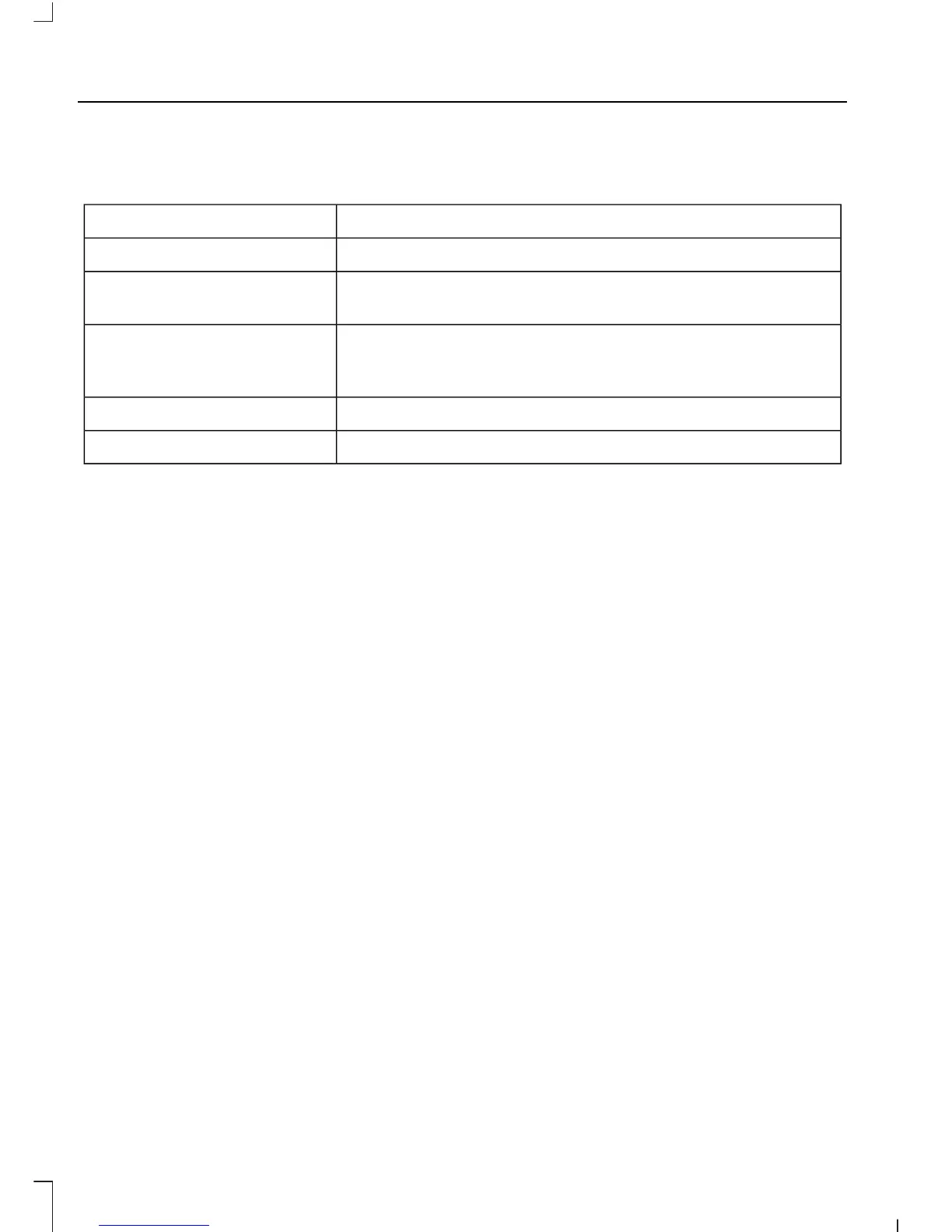Press the MENU button, select the navigation option and choose any of the
following options.
You CanWhen You Select
Set your route options.Route options
Customize the map display for your journey (for example
arrows on map, arrival times and map content).
Map display
Customize display information for your journey (for
example signs, lanes and speed limits).
Assistance options
Turn the hazard warning feature on or off.
Delete personal data (for example your home address).Personal data
Reset the navigation settings.Reset all settings
Storing Your Home Address
1. Press the NAV button.
2. Select the home address option.
3. Enter the required details using the
arrow buttons.
4. Press the confirm function button.
Note: Your last destination will
automatically display if you go to change
your home address.
Adding a Favorite
1. Press the NAV button.
2. Scroll to the destination input option.
3. Enter the required details using the
arrow buttons.
4. Press the store function button.
Note: If you select store position, this will
also save the destination in your favorites.
Selecting a Favorite
1. Press the NAV button.
2. Select the favorites option.
3. Scroll to the required destination using
the arrow buttons.
4. Press the OK button to start
navigation.
Adjusting the Navigation Voice Level
You can adjust the voice prompt level
during an active voice prompt by using the
volume control.
Note: During active route guidance pressing
the information button will repeat the last
navigation instruction.
Nav Audio Mixing
This feature allows you to adjust the
volume mix between the audio unit and
navigation voice level. See General
Information (page 81).
Tolerant Destination Input
This function will search a number of
destinations with a similar spelling to what
you have entered. This is helpful if you are
unsure on how to spell a destination.
1. Press the NAV button.
2. Scroll to the destination input option.
3. Before entering your destination details
select Tolerant and then begin to
input your destination.
252
C-MAX (CB7)
Navigation
