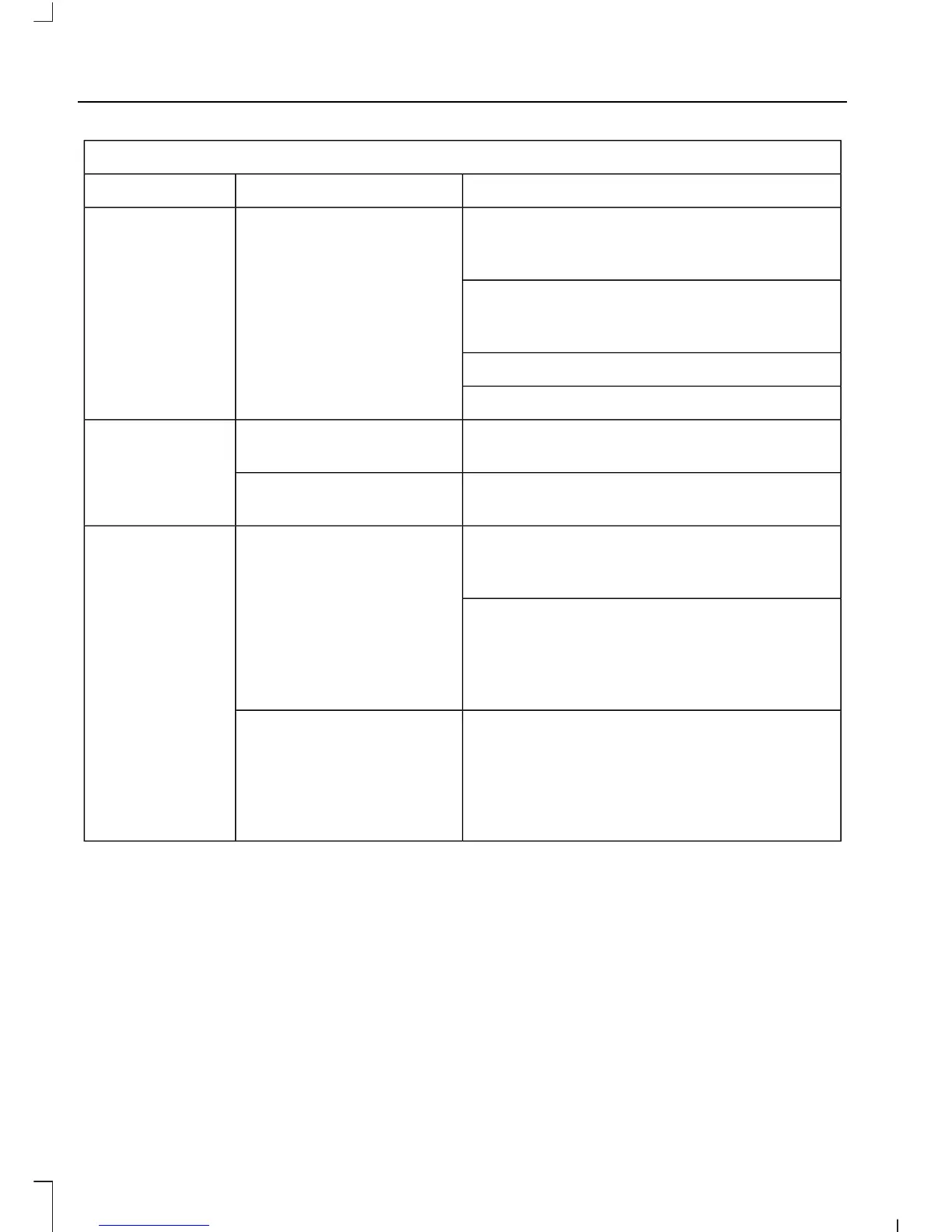Cell phone issues
Possible solutionPossible causeIssue
Try deleting your device from SYNC and
deleting SYNC from your device, then trying
again.
Always check the security and auto accept
prompt settings relative to the SYNC
Bluetooth connection on your cell phone.
Update your cell phone's firmware.
Switch off the auto download setting.
Check your cell phone's compatibility.
This is a cell phone-
dependent feature.
Text messaging
is not working
on SYNC.
Try switching off your cell phone, resetting
it or removing the battery, then trying again.
Possible cell phone
malfunction.
Your cell phone must support downloading
text messages through Bluetooth to receive
incoming text messages.
This is a cell phone-
dependent feature.
Audible text
messages do
not work on my
cell phone.
Access the text messaging menu of SYNC
to see if your cell phone supports the
feature. Press the PHONE button and then
scroll and select the option for text
messaging, then press OK.
Because each cell phone is different, refer
to your device's manual for the specific cell
phone you are pairing. In fact, there can be
differences between cell phones due to
brand, model, service provider and software
version.
This is a cell phone limita-
tion.
278
C-MAX (CB7)
SYNC™
