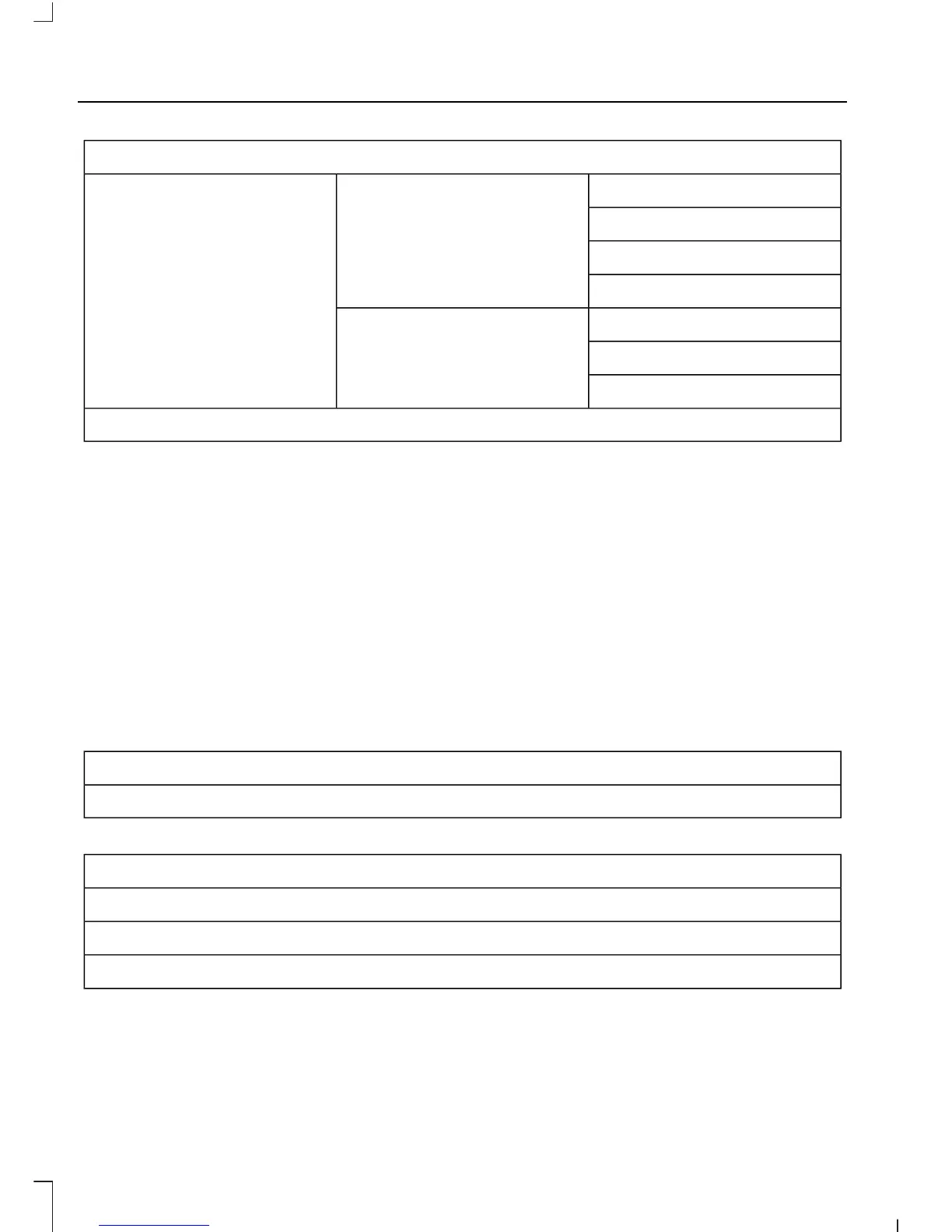Settings
Time 1Park heater
Time 2
Once
Heat now
Full guardAlarm
Reduced
Ask on exit
System check
System Check
All active warnings will display first if
applicable. The system check menu may
appear different based upon equipment
options and current vehicle status. Press
the up or down arrow button to scroll
through the list.
Menu structure - information and
entertainment display
You can access the menu using the
buttons on the audio or navigation unit.
All vehicles
You can access the menu using the
Information and entertainment display
control. For item location: See At a
Glance (page 9).
Note: Some options may appear slightly
different or not at all if the items are
optional.
CD
Tracks and folders
Radio
FM
FM-AST
DAB1
84
C-MAX (CB7)
Information Displays
