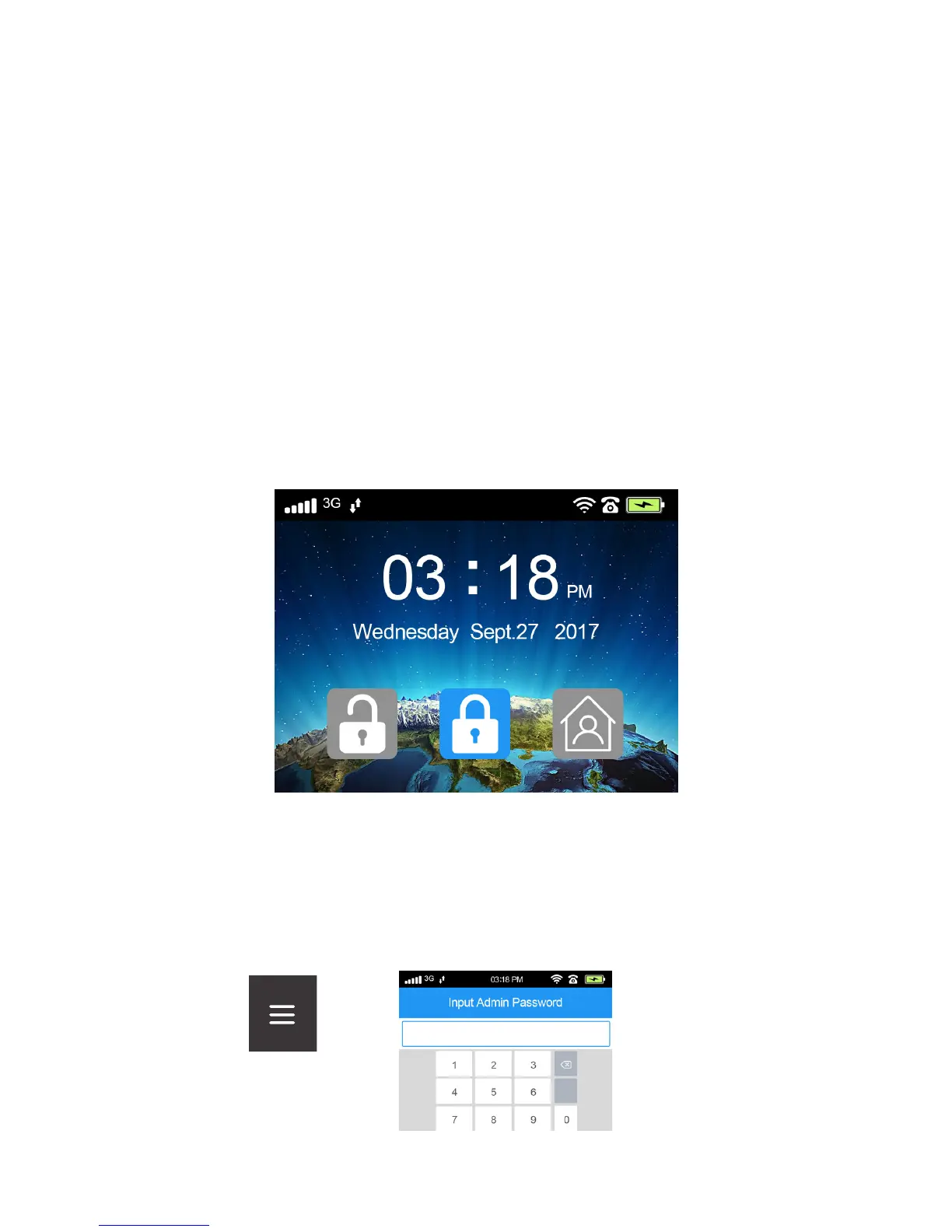5
Navigating the Menus
Waking the screen
By default, the screen will time out aer a certain amount
of inactivity. When that happens, your panel would still be
powered on and working, but the screen would be dark.
To wake the screen and access the system, press any key
on the keypad. e rst screen you’ll see is the home page,
or starting screen. is will show the current status of the
system, as well as other information, like the date and time.
e starting screen
From this starting screen, you can press the Menu Button
to access the Main Menu. If Menu Lock is enabled, you’ll
need to enter your 6-digit Administrator Password rst.
The Menu Button
Entering Your
Admin Password
