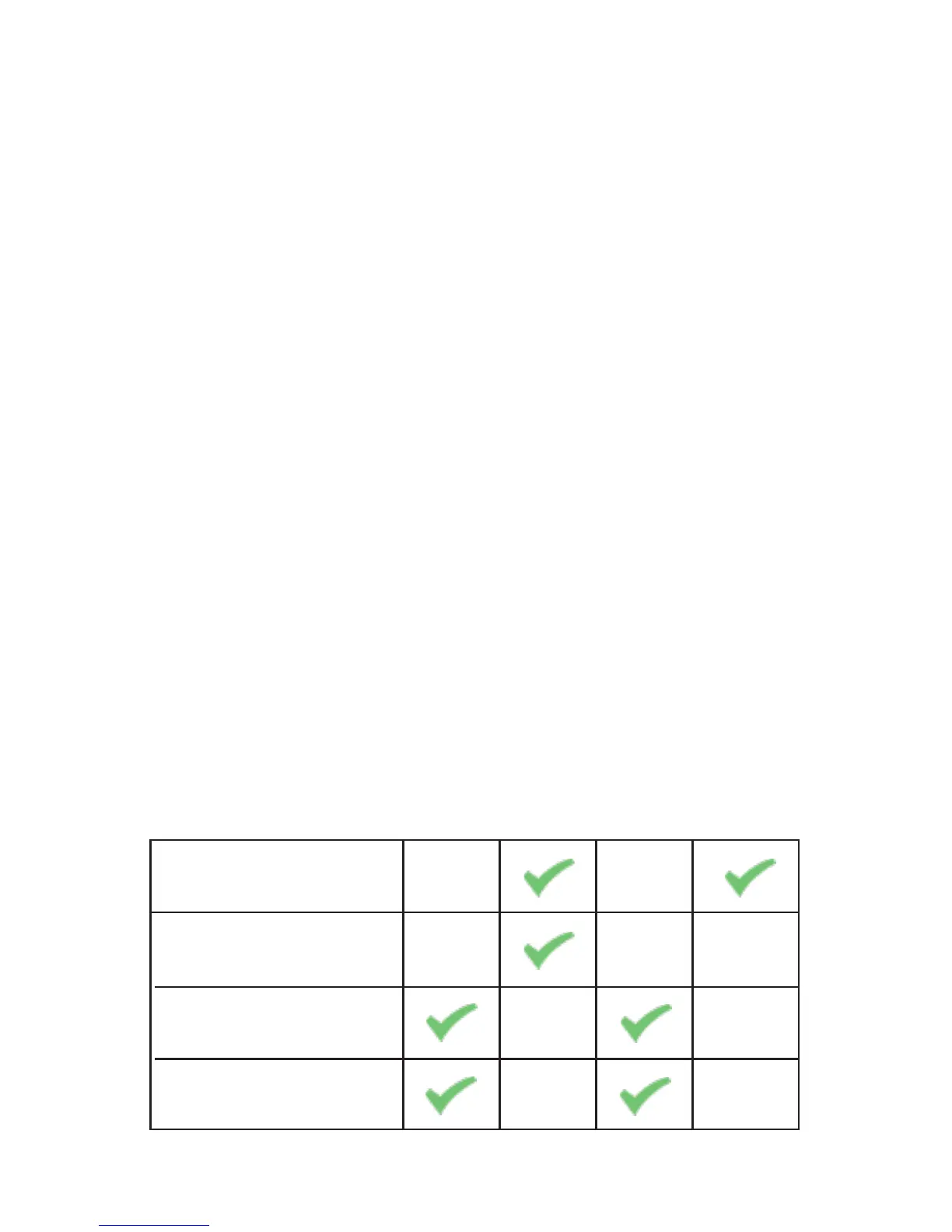13
Remote Control Features
Your S6 Titan Security System can be connected in one or
more ways to allow you to control the system remotely, and
to receive alerts when you’re away from home. Without a
remote connection, the system can still work as a local,
stand-alone alarm. e sirens will still make noise if the
alarm is triggered, which will scare away any potential in-
truders and alert anyone within hearing distance that an
alarm has been triggered.
Below is a table, showing the dierent methods that the
system can use to notify you when events occur. You can
connect the panel using one or more methods, and the
panel will attempt to use any and all methods to reach you
in the event of an alarm.
Landline
SIM (Talk / Text)
WiFi / Internet
Phone Call
Text Message (SMS)
Push Notification
Email Notification
SIM (Mobile Data)
e S6 Titan main panel can use multiple methoeds to contact you.
Remote Notifications
