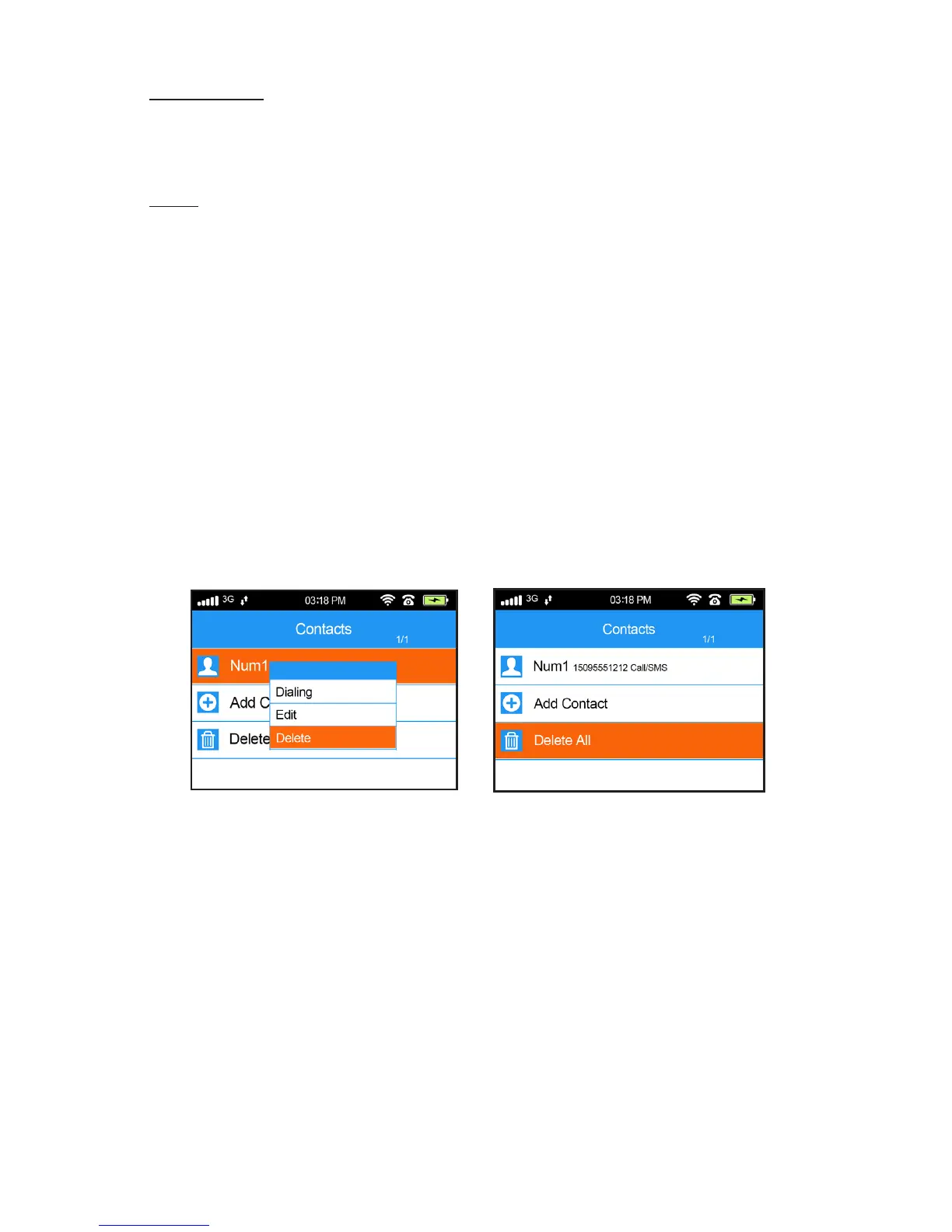26
Only SMS
e system will send an SMS / text message to this number.
(Active SIM card required.)
To remove a phone number from the list, you can select it
and then select “Delete.” You can also “Delete All.”
Remove all phone numbers
Remove one phone number
Removing Contact Phone Number(s)
Controlling the System Over the Phone
If your phone number is programmed into the Contact
List, you can also place a call in to the system. e system
will answer your call aer a certain number of rings (spec-
ied in the Siren & Ring menu), and prompt you to enter
your password.
Aer that, you can press one or more keys on your phone
to control the system and access various features. You can
arm and disarm the system, and even enable an intercom.
CID
is setting is used if you are connecting your system with
a third-party monitoring company that uses CID tech-
nology. e monitoring company will provide you with a
CID phone number, which you can add here, and set the
Type to “CID”. You’ll also need to enter a CID code under
“Network -> Contact ID.” (Land Line or active SIM card
required.)
