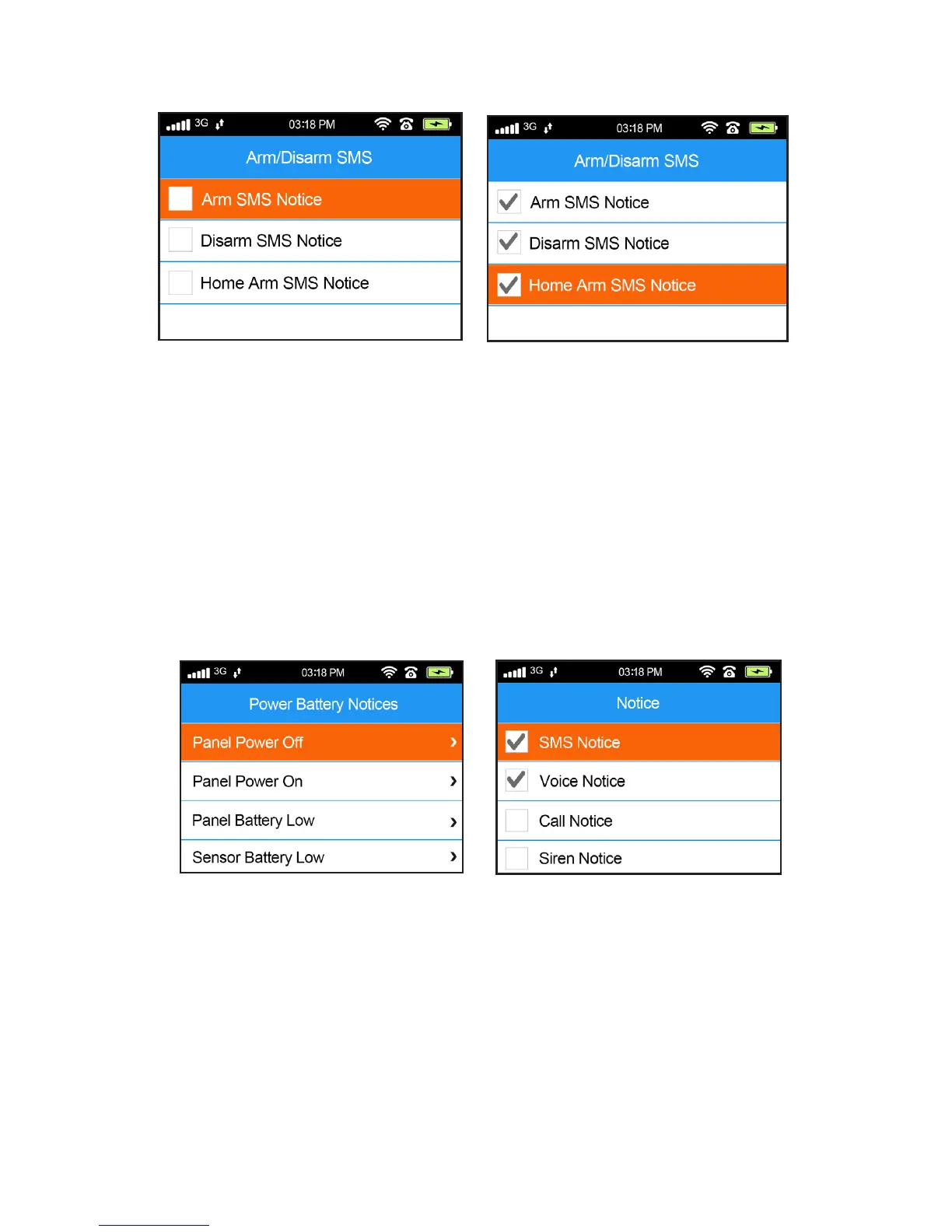33
Main Menu -> System -> Arm / Disarm SMS
By default, these options are disabled. Press OK to enable one or more options.
Power / Battery Notices
e panel can optionally alert you when batteries are get-
ting low, or when power is lost or restored on the main
panel. ere are a few options for alerts available, as shown.
(SIM card required for SMS text messages. Land Line or SIM
card required for calls.)
For each event, there are 4 alert options.e Power / Battery Menu
Main Menu -> System -> Power Battery Notices
Siren Time & Ring Count
is menu has a few dierent options that we can specify.
SOS Siren determines whether the sirens will sound when
the alarm is triggered, or if it will be a silent alarm.
e Siren Time setting allows you to specify how long the
internal, wired siren will sound for before turning itself o.
