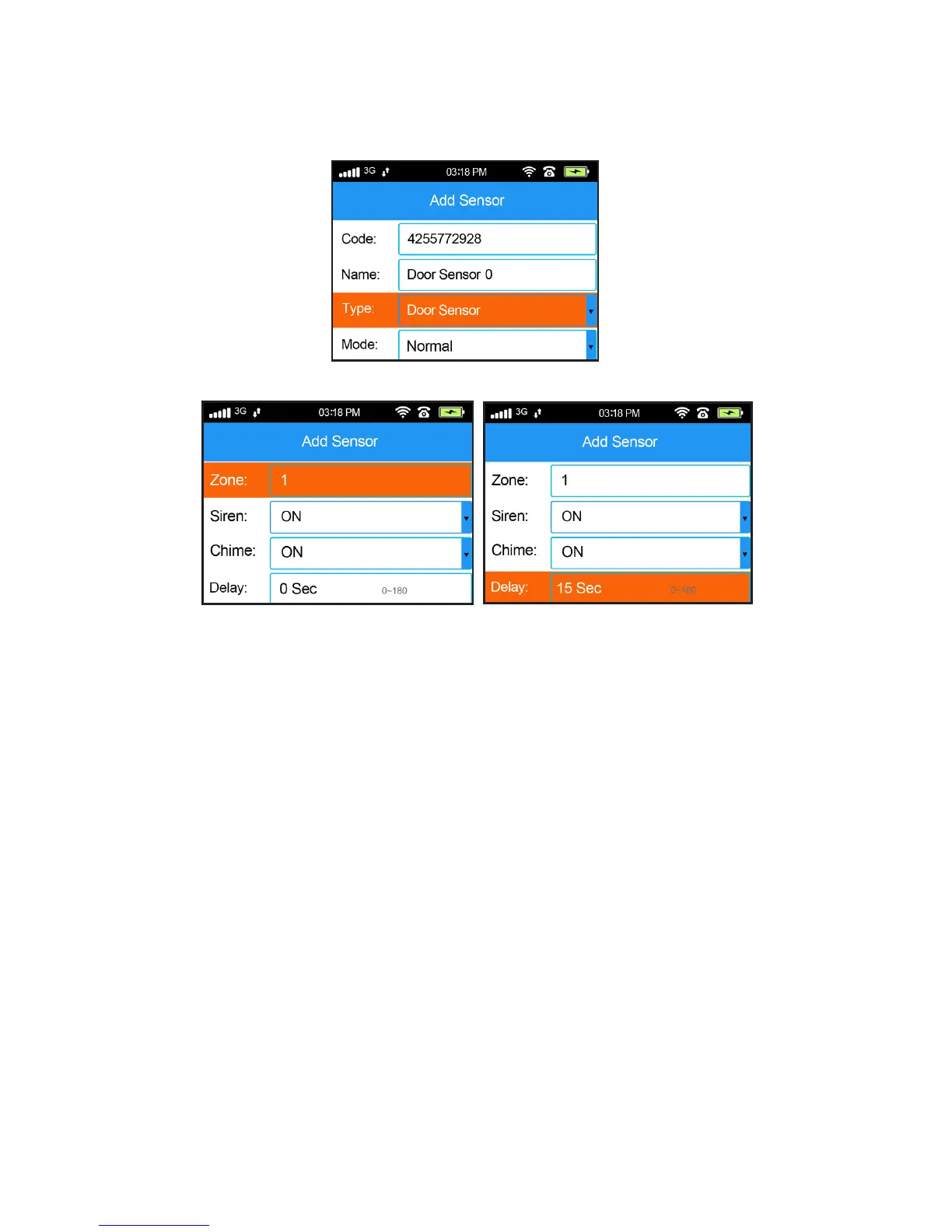32
Main Menu -> Sensors -> Sensors ->
Zone -> Sensors -> Edit
Editing a sensor’s settings
e delay setting is on
the second page
A 15-second delay has
been set for this sensor.
Panel Settings
ere are a variety of options that are referred to as Panel
Settings, because these settings control how your panel will
behave in certain situations.
Arm / Disarm SMS
You can have the panel optionally send you a conrmation
SMS text message whenever you use the mobile app to arm
or disarm your system. (Active SIM card required.)
(see the pictures on the next page)
