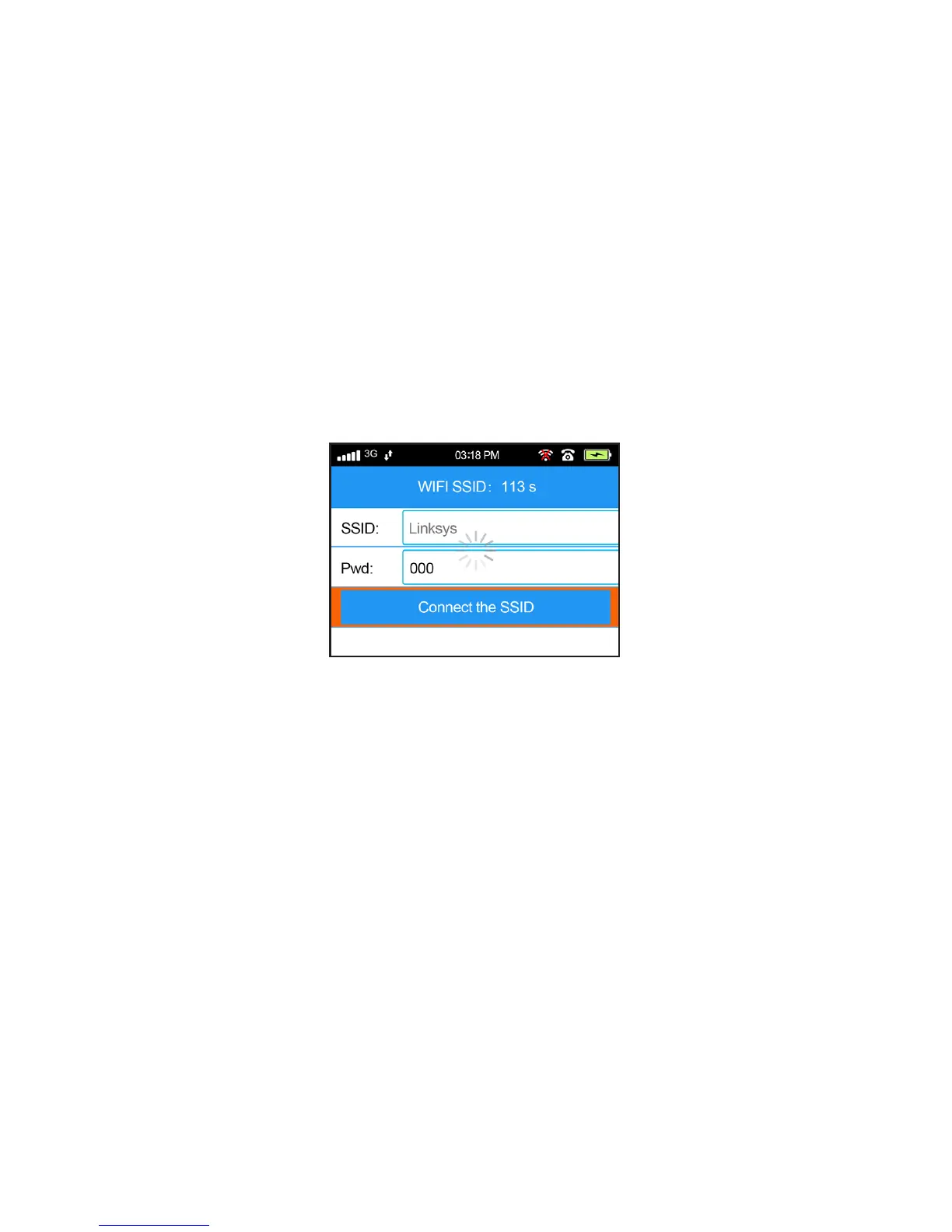19
Disconnecting from WiFi
When you want to force the main panel to disconnect from
the WiFi signal that it’s currently connected to, you can
go into the WiFi Scan menu option, select the WiFi, and
then enter in a password that is incorrect (such as “000”)
and then try to connect again.
e panel will fail to connect, and then it will remain dis-
connected from the signal that it was connected to previ-
ously.
Enter a wrong password to
disconnect from WiFi
Central Monitoring (Contact ID)
(Landline or SIM card required)
e S6 Titan main panel can be congured to work with a
central monitoring company, using a SIM card or landline
connection. e technology that is used is called “Contact
ID” (or CID), so any monitoring company which uses CID
technology should be compatible with the S6 Titan system.
Here are the steps to congure your panel to contact the
monitoring company (continued on next page):
