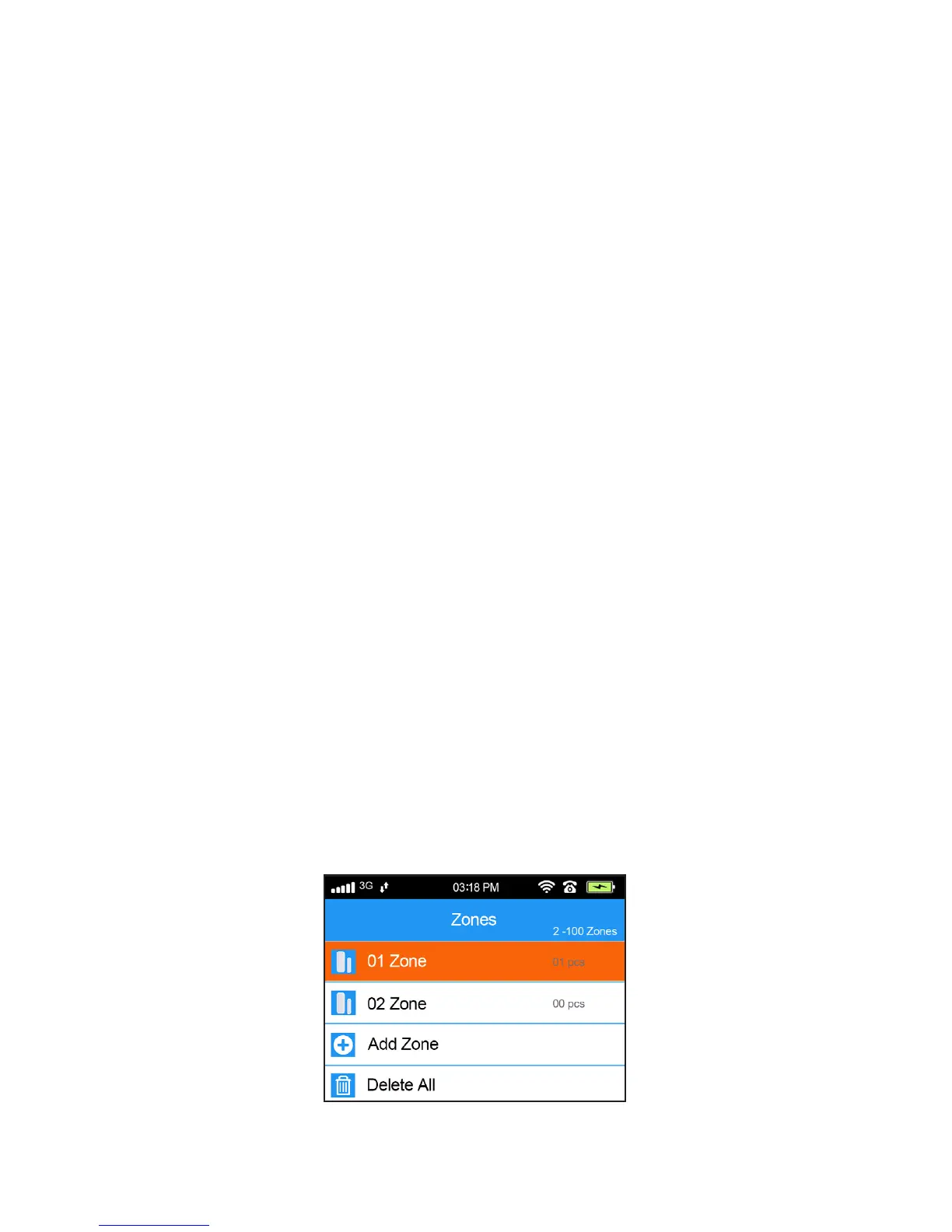39
Wireless Sensors / Detectors
Fortress Security Store oers a variety of dierent wireless
sensors and detectors that can be used with your S6 Titan
Security System. When adding an accessory to the system,
it will be added into a numbered Zone.
Zones can hold multiple dierent accessories, each with
their own settings. Accessories can also be moved between
Zones as needed.
When the alarm is triggered, the system will report the
Zone number that was triggered, as well as the name of the
accessory that triggered the alarm. (For example: “Zone 01,
Smoke Alarm.”) Grouping your accessories into Zones will
make it easy to tell where an alarm has been triggered for
systems with multiple accessories.
Since new systems are pre-programmed by Fortress tech-
nicians, some Zones will already be created and one or
more accessories will be added into those Zones.
Grouping Accessories in Zones
Main Menu -> Sensors -> Sensors
e Sensors Menu, showing two
Zones. Zone 01 has 1 accessory.
