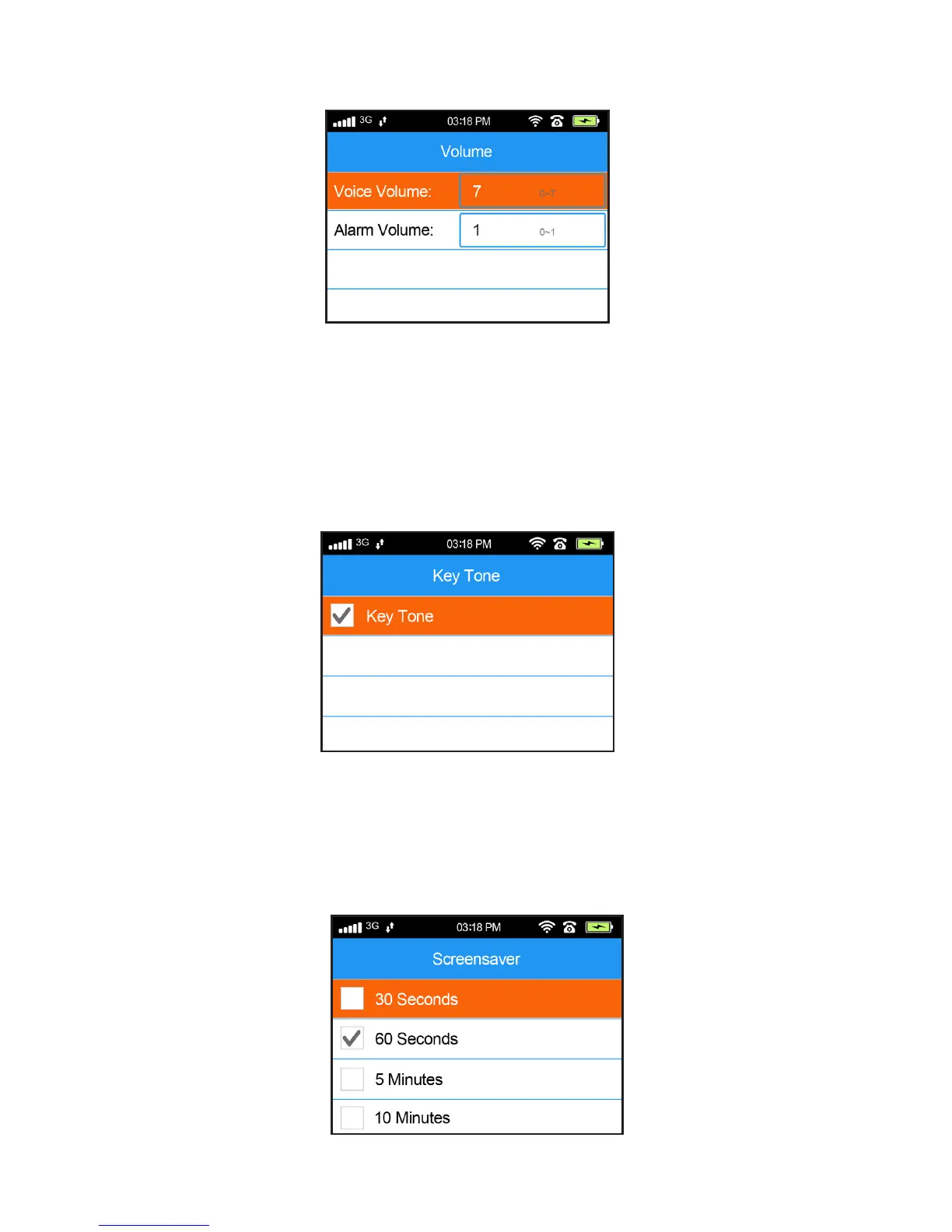35
Main Menu -> System -> Volume
e Volume Menu
Key Tone
By default, when pressing buttons on the main panel, the
panel will respond with a short beep, or tone. is Key Tone
option can be toggled on or o in this menu.
Main Menu -> System -> Key Tone
e Key Tone Menu
Screensaver
e Screensaver Menu determines how long the timeout
will be before the panel’s screen goes dark to save power.
Main Menu -> System -> Screensaver
e Screensaver Menu
