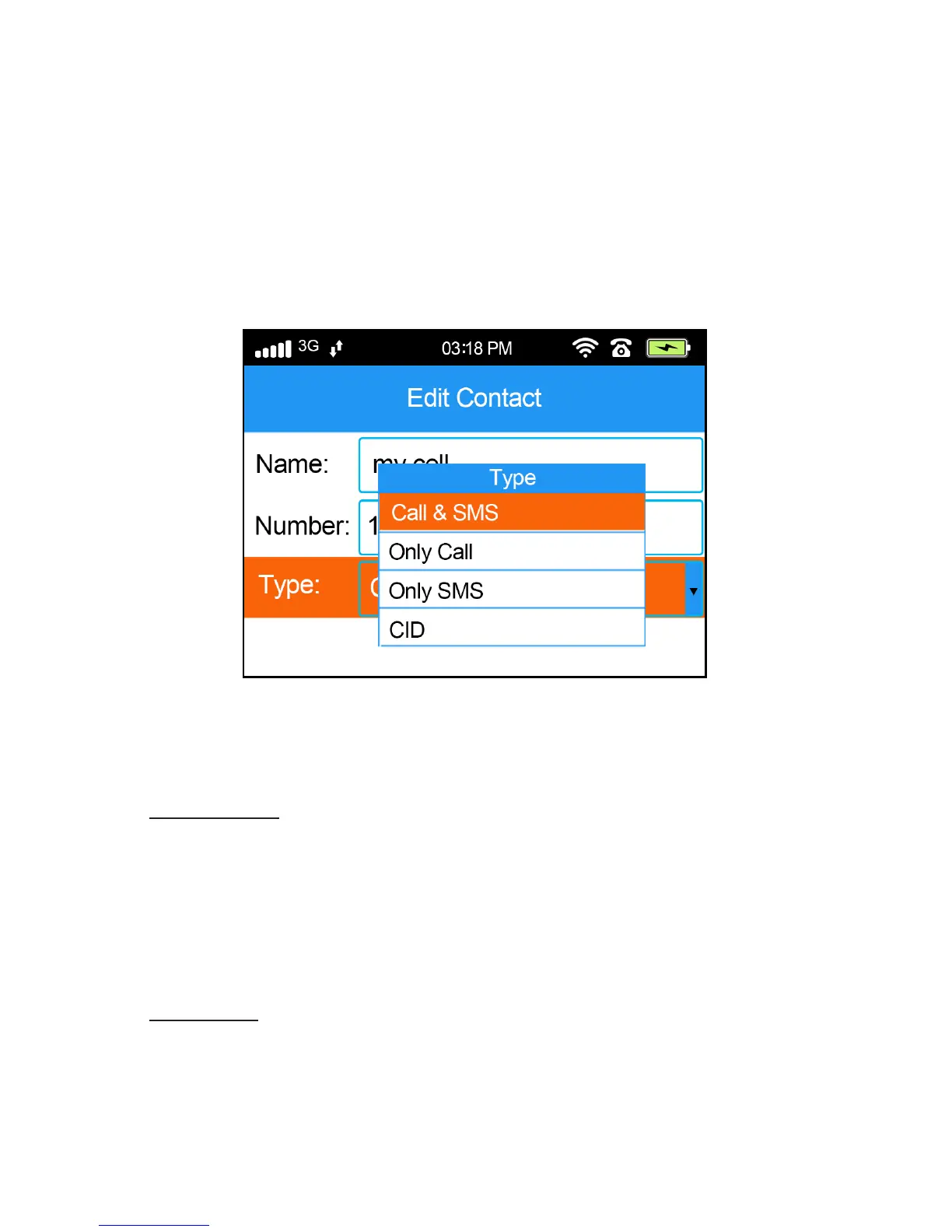25
Adding/Removing Contact Phone Numbers (cont.)
You can also select a Type setting for your contact phone
number, as described below.
Selecting a Type for your contact phone number.
When the alarm is triggered...
Call & SMS
e system will send an SMS / text message to this phone
number, and it will also place a call to this number. (Active
SIM card required for SMS. Land Line or SIM card required
for call.)
Only Call
e system will place a call to this number. (Land Line or
active SIM card required.)
Note: When programming your phone number(s) into the
system, we recommend including the country code and
the area code. e country code for the US is ‘1.’
