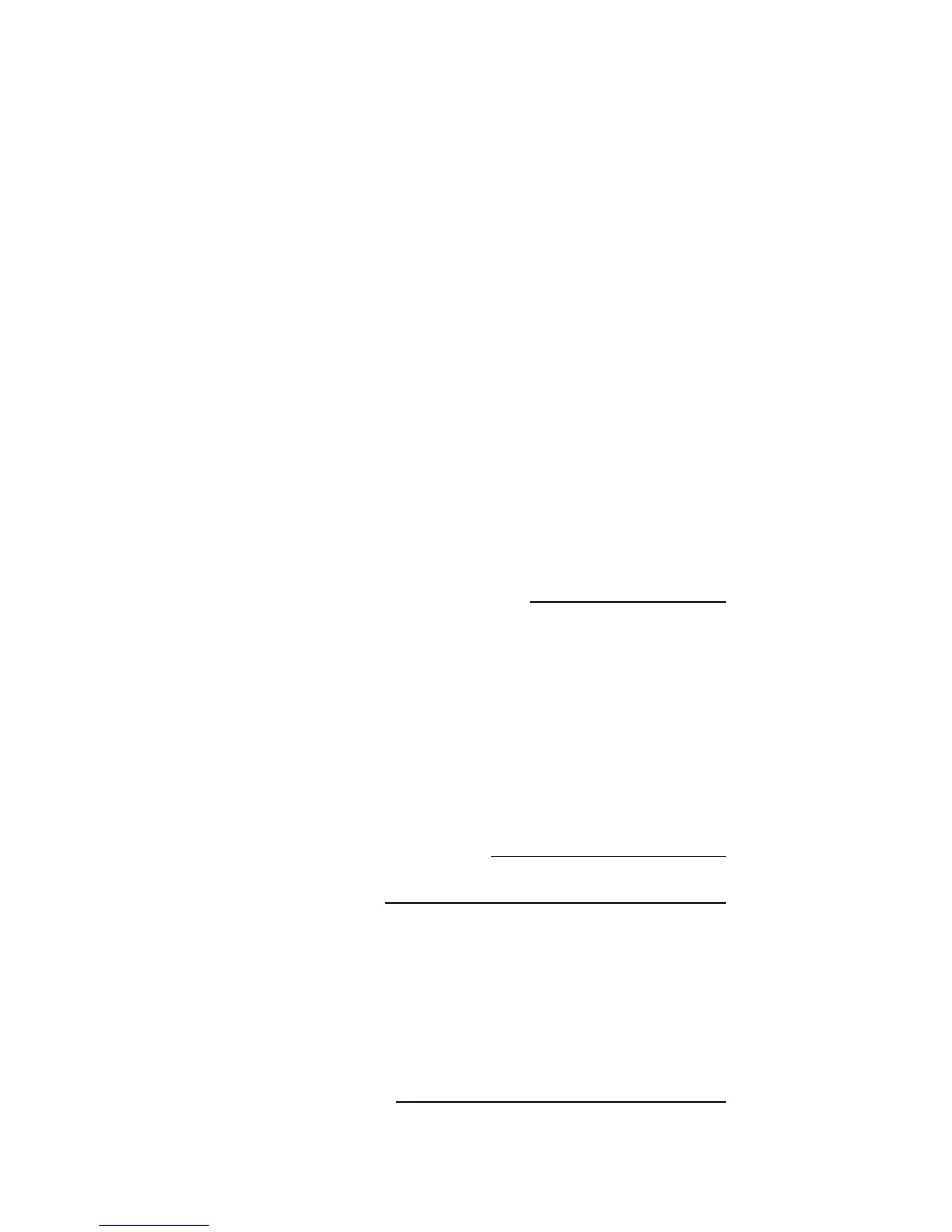Working With Accessories
Remote Key Fobs
Wireless Sensors / Detectors
RFID Key Tags
Secondary RFID Keypad
Wireless Sirens
Smart Outlets
Wired Accessories
Technical Specifications
Troubleshooting
Contacting Customer Support
Power Cycling the Main Panel
Changing Accessory Batteries
Checking Placement of Sensors
Performing a Factory Reset
Space For Notes
37
38
39
44
45
47
51
55
57
58
58
58
58
59
59
60
Phone Controls (continued)
Placing an Outbound Call From the System
Only Contacts Can Call / Text the Main Panel
Recording Your Custom Message
Date & Time / Scheduling / Auto Arm, Auto Disarm
Delays - Entry & Exit Delay
Panel Settings
Arm / Disarm SMS
Power / Battery Notices
Siren Time & Ring Count
Volume Settings
Key Tone
Screensaver
Brightness
27
28
28
29
31
32
32
33
33
34
35
35
36
Table of Contents
(continued)
