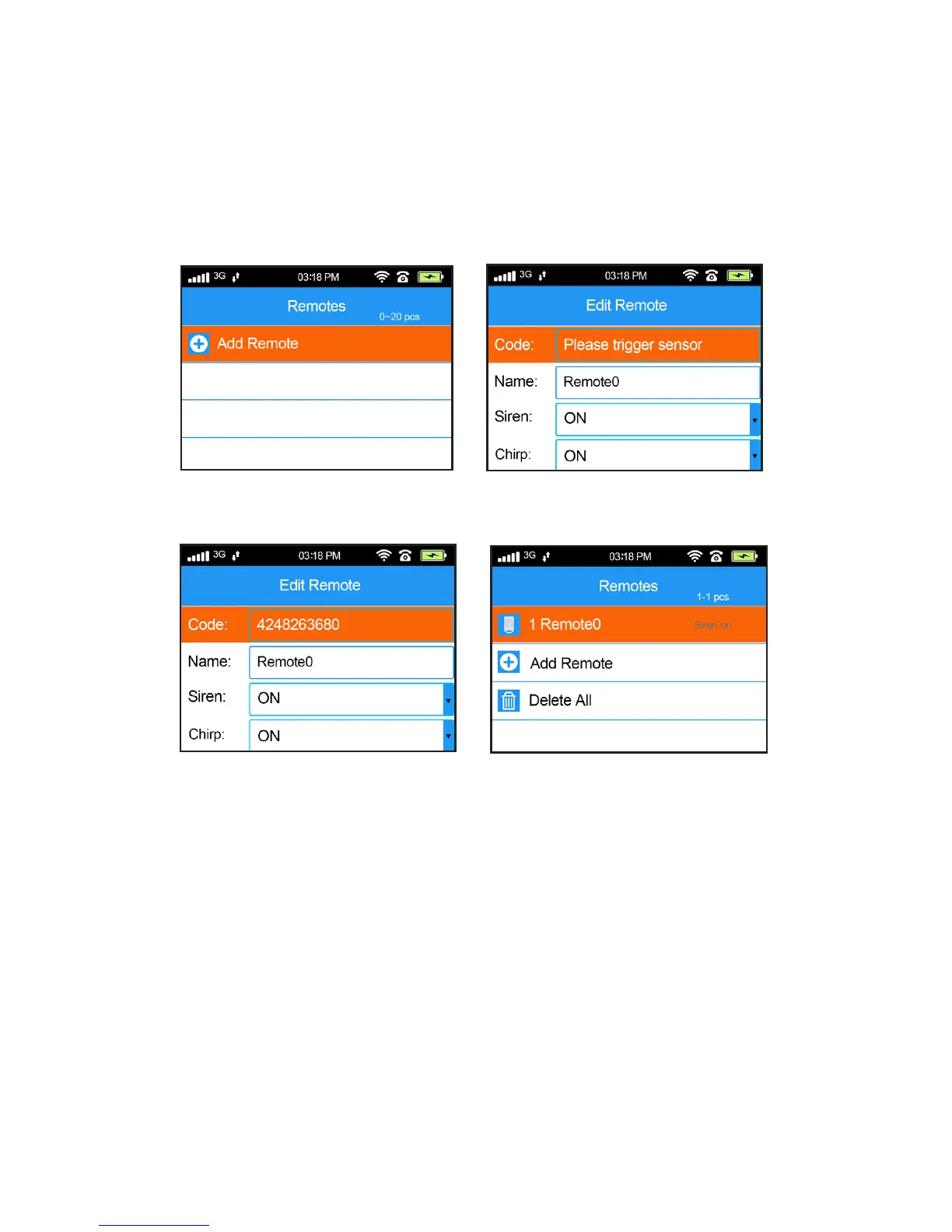46
Programming the Keypad to the Main Panel
e Keypad has not been added yet.
Press OK to enter listening mode.
On the Keypad, enter the 6-digit
Admin password and press SOS.
e panel has received the signal
and saved the Keypad.
e newly added Keypad now
appears in the list.
e main panel considers the RFID Keypad to be the same
as a Remote Key Fob, so when programming the Keypad to
the Main Panel, it will be added under the Remotes menu.
Main Menu -> Sensors -> Remotes
Using the RFID Keypad
Press any key to wake up the RFID Keypad.
To send an Arm command to the main panel:
[4-Digit User Password], then the Arm button (either the
Lock icon for Away, or the House icon for Home).
To send a Disarm command to the main panel:
[4-Digit User Password], then the Disarm button
(or swipe an RFID Key Tag in front of the Keypad.)
