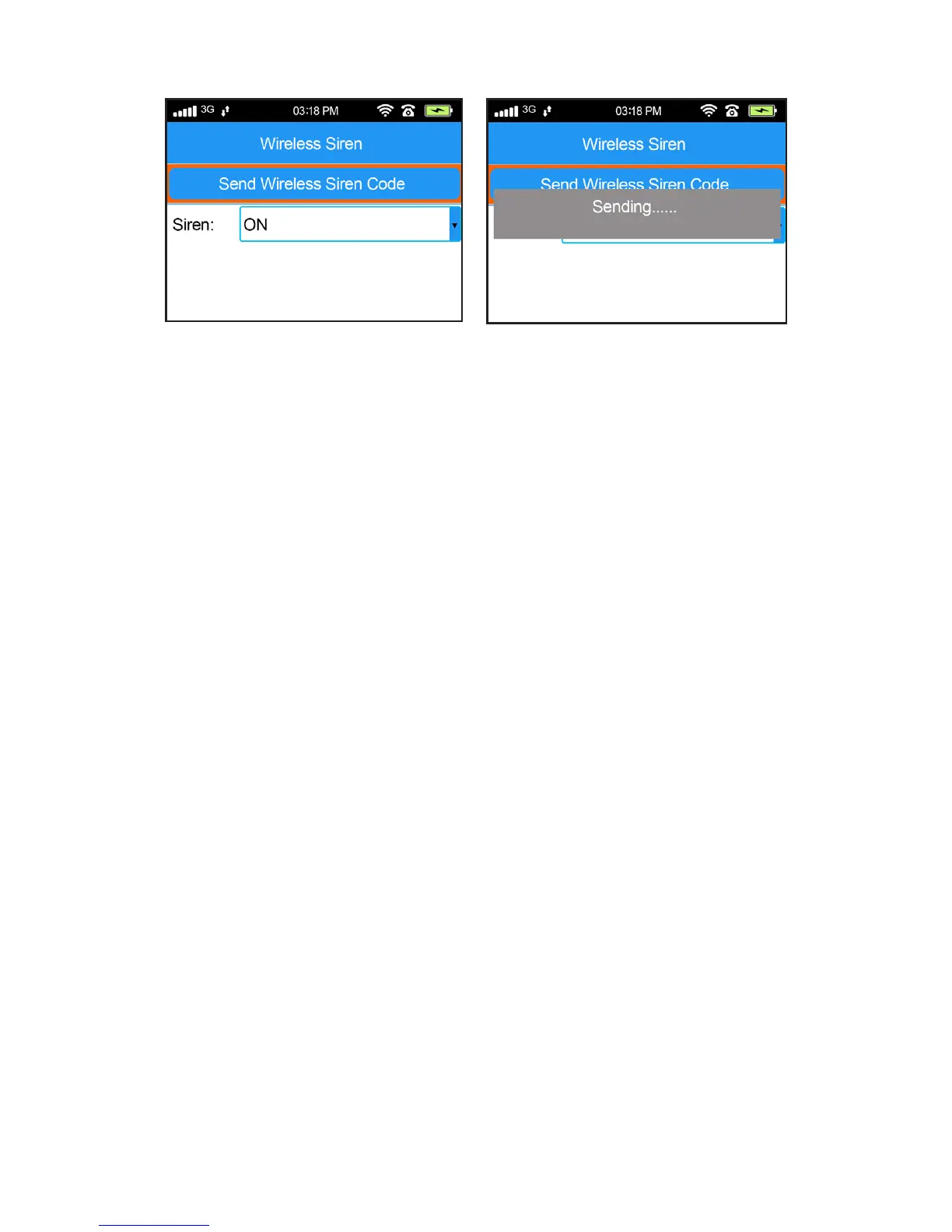48
Once those steps are done, then unplug and turn o the
siren, and wait for at least 5-10 seconds.
Your siren is now programmed. You can plug in the siren
anywhere within range of the main panel, and test it when
you’re ready by triggering the alarm to conrm the siren
will sound.
Remember to turn on and plug in any other sirens that may
have been turned o or unplugged during programming.
Once the siren is in programming
mode, press OK on
‘Record wireless siren.’
e siren will beep several times
when it receives a signal from the
main panel.
Setting Wireless Sirens into Programming Mode
Each of the wireless sirens compatible with the S6 Titan
system can be set into “programming mode” as part of the
process to add it to your system. Here are the details for
each type of wireless siren that we oer now.
(see next pages)
