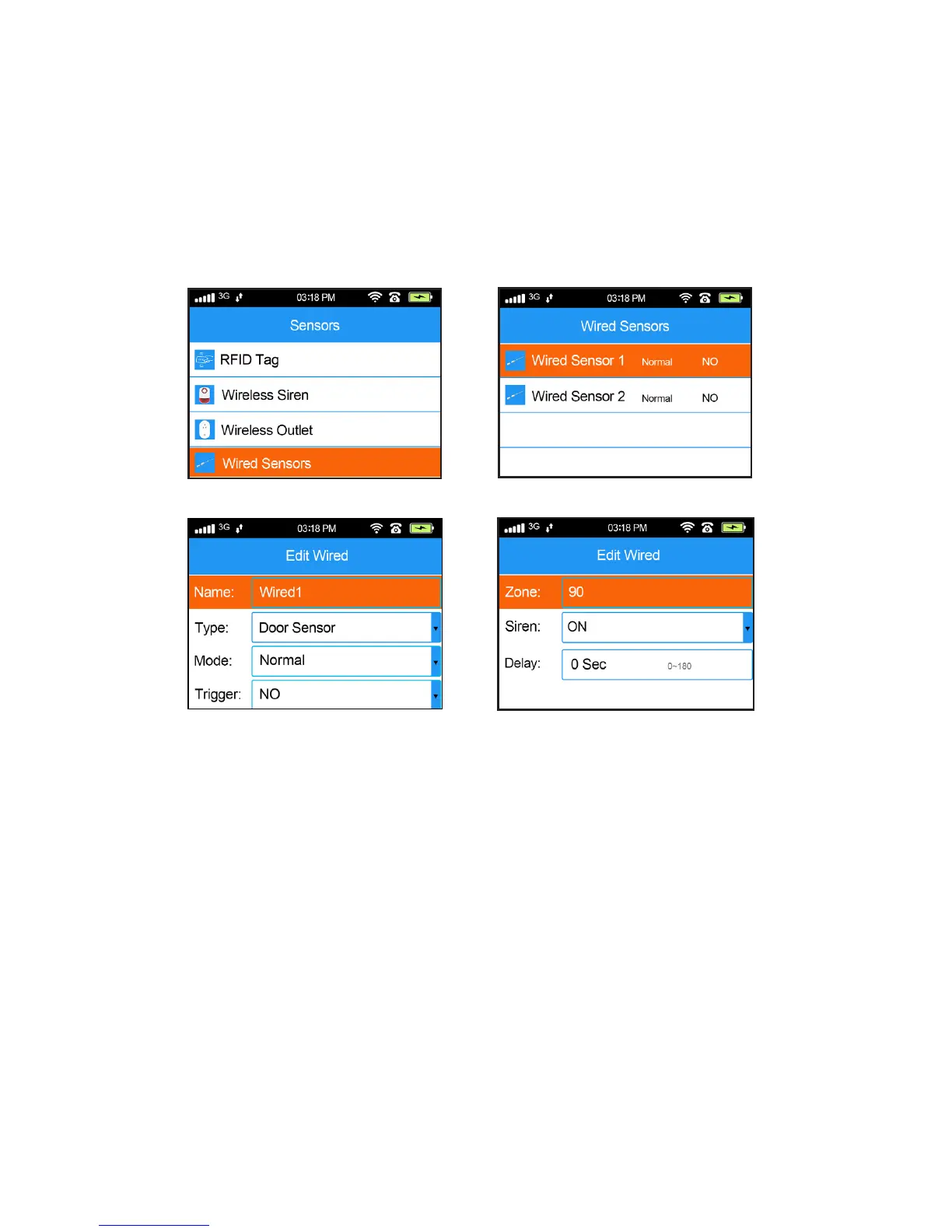56
Wired Sensors Settings
If you have any wired sensors connected, no programming
is required to make them work. You can change the settings
for your wired sensors in the Sensors Menu, as shown.
Main Menu -> Sensors -> Wired Sensors
e Wired Sensor Menu
Two wired zones Z1 and Z2
Changing settings for a wired zone
More settings for wired zones
Wired sensors can be set to either Normally Open (NO) or
Normally Closed (NC) by changing the Trigger setting.
You can adjust the zone number that the system will show
when the alarm is triggered by changing the Zone option.
By default, wired zone Z1 is matched to zone 90.
Other settings, such as the Mode, are the same as the wire-
less accessories. You can refer back to the Wireless Sensors
/ Detectors section for more information.
