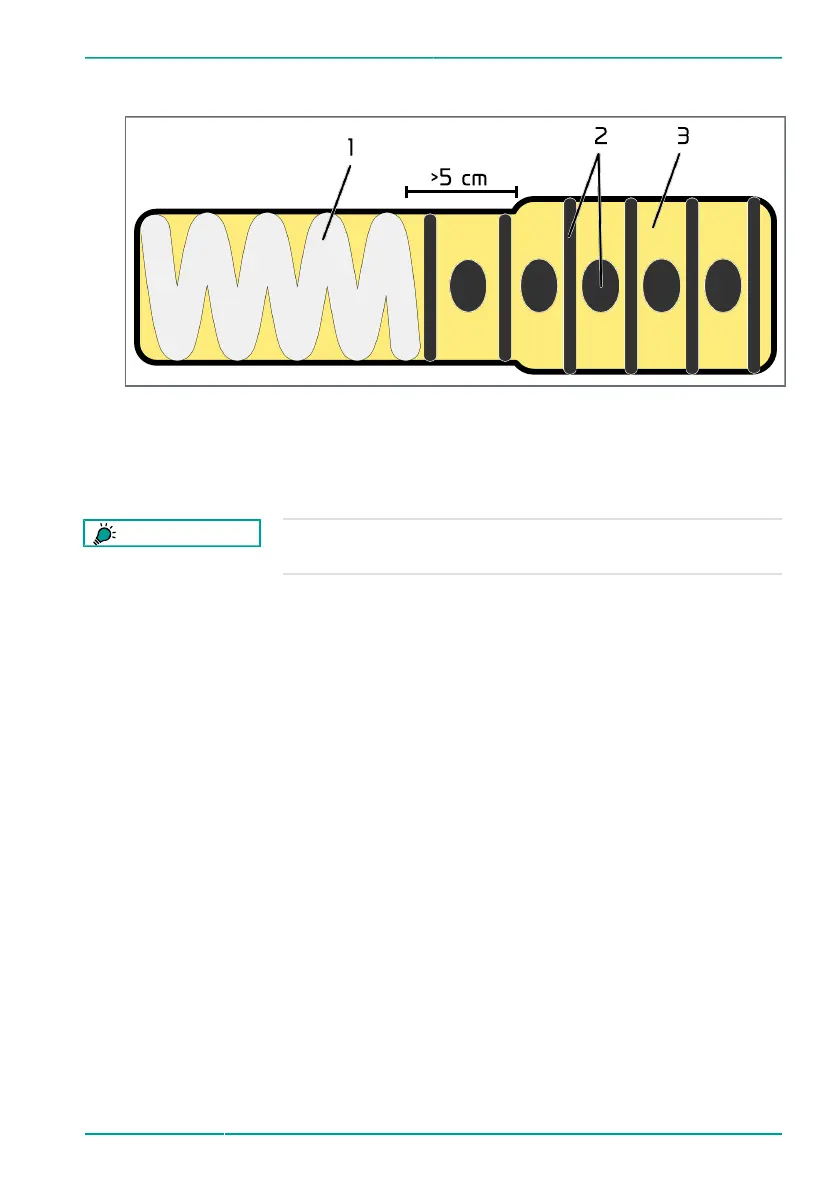5. Installation
Figure 7: Applying the adhesive
1
Adhesive Sikaflex-512UV, ergo
6305 or UHU PLUS BLACK
2
Adhesive UHU PLUS BLACK
3
Bottom side of the sensor
TIP
On rippled surfaces, the amount of adhesive required can be
significantly greater.
7. On the bottom side of the sensor, apply UHU PLUS BLACK (2) in the front area the
with the mixing gun. For operation see instructions for use of the mixing gun.
fos4X recommends: Apply 0.3 g dots and 0.4 g lines to ensure a good
distribution. See Fig. 7: Applying the adhesive, page 29.
8. Apply a thin layer (5 mm) of Sikaflex-521UV, ergo 6305 or UHU PLUS BLACK to
the rear area (1). See Fig. 7: Applying the adhesive, page 29.
9. Attach the sensor to the installation position and press it on.
10. Check that adhesive has been squeezed out at the edges of the sensor.
11. If no adhesive is visible: Remove the sensor and apply additional adhesive. Try
installation again.
12. Optional: Temporarily attach the sensor for curing with Kapton adhesive tape.
© fos4X 2019 4-10_1.3.x_4.0_fos4Strain expert-en-us 29 / 42