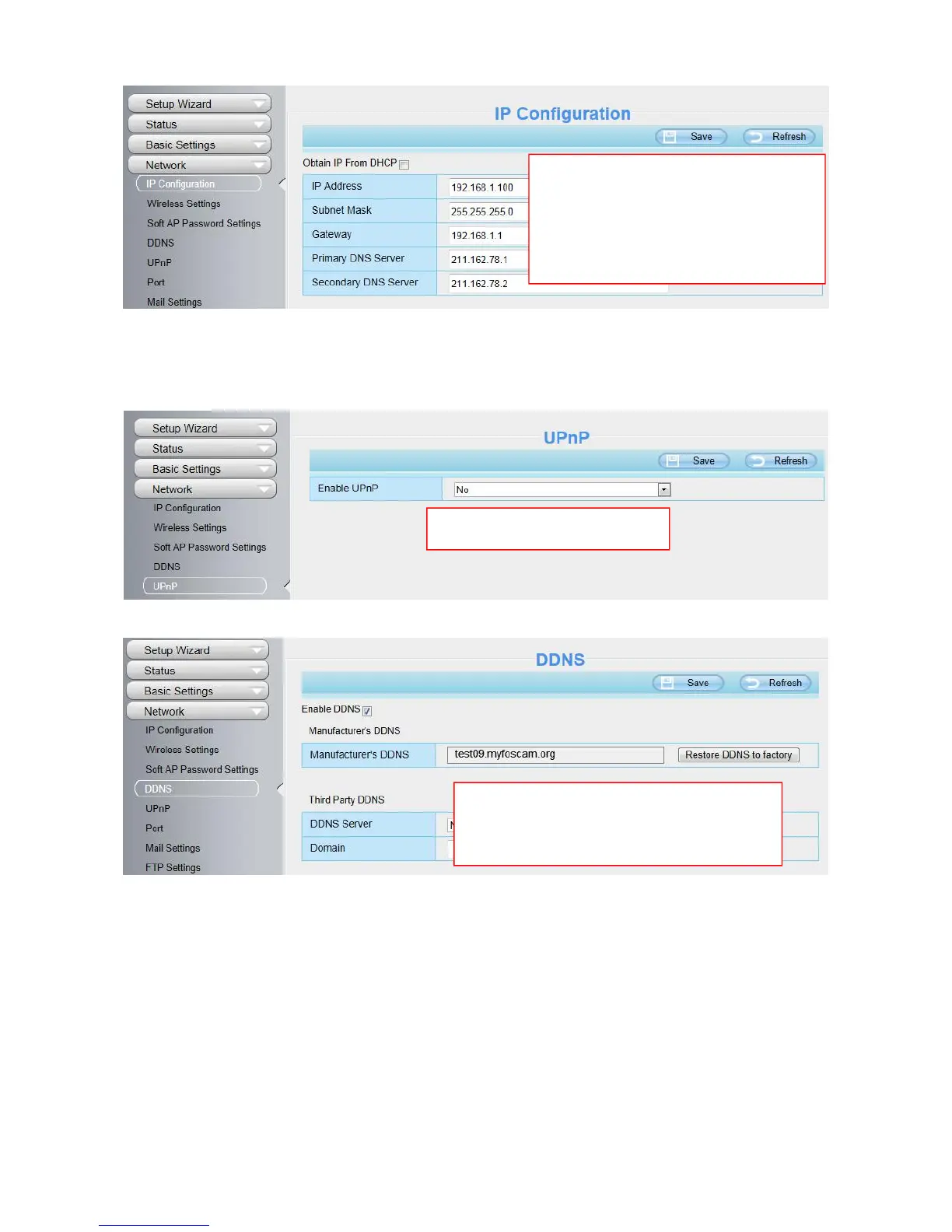2. Enable UPnP and DDNS in the camera’s settings page. We recommend you to use the DDNS by
factory default.
3. You can see the port of your camera here. If you want to set Remote Access for several cameras on
the same network, you will need to change the HTTPS port for each camera.
IP Address: Set this in the same subnet
as your computer , or keep it as default.
Subnet Mask: Keep it as default.
Gateway and DNS Server: Set it to the
IP address of your router.
Select Yes and click Save.
Click Enable DDNS and click Save.
The content in the Manufacture’s DDNS
column is the domain name of your camera.