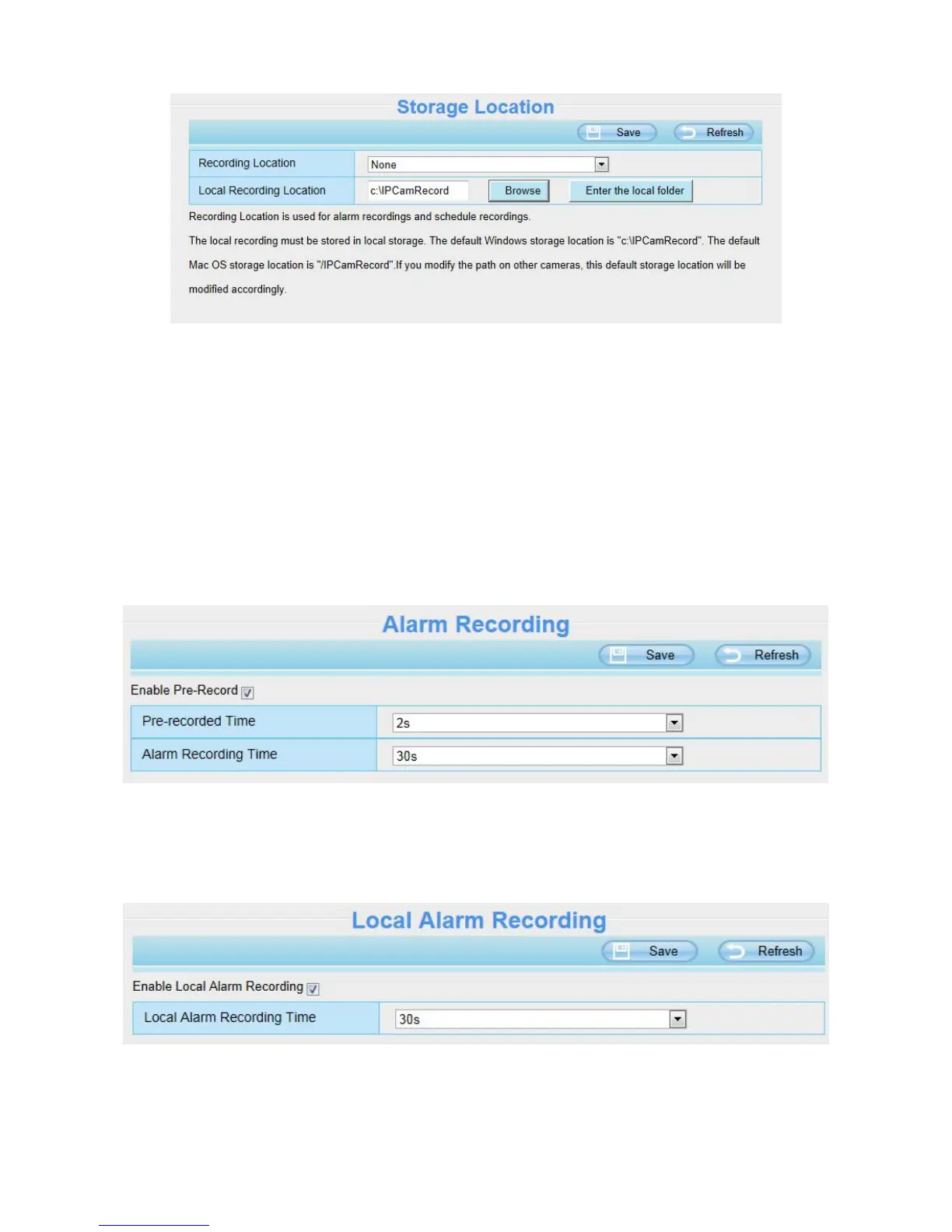Recording Location : SD card or FTP. Make sure the SD card has been inserted into the camera.
On this page, you can see the available space of the SD card.
Local Recording Location: For Windows OS, the manual recording path is C:/ IPCamRecord, you can
change another one. For MAC OS, the manual recording path is: / IPCamRecord.
Enter the local folder: Click here, You can enter the local storage folder.
4.7.2 Alarm Recording
4.7.3 Local Alarm Recording
This page you can enable the local alarm record and Local Alarm record time.