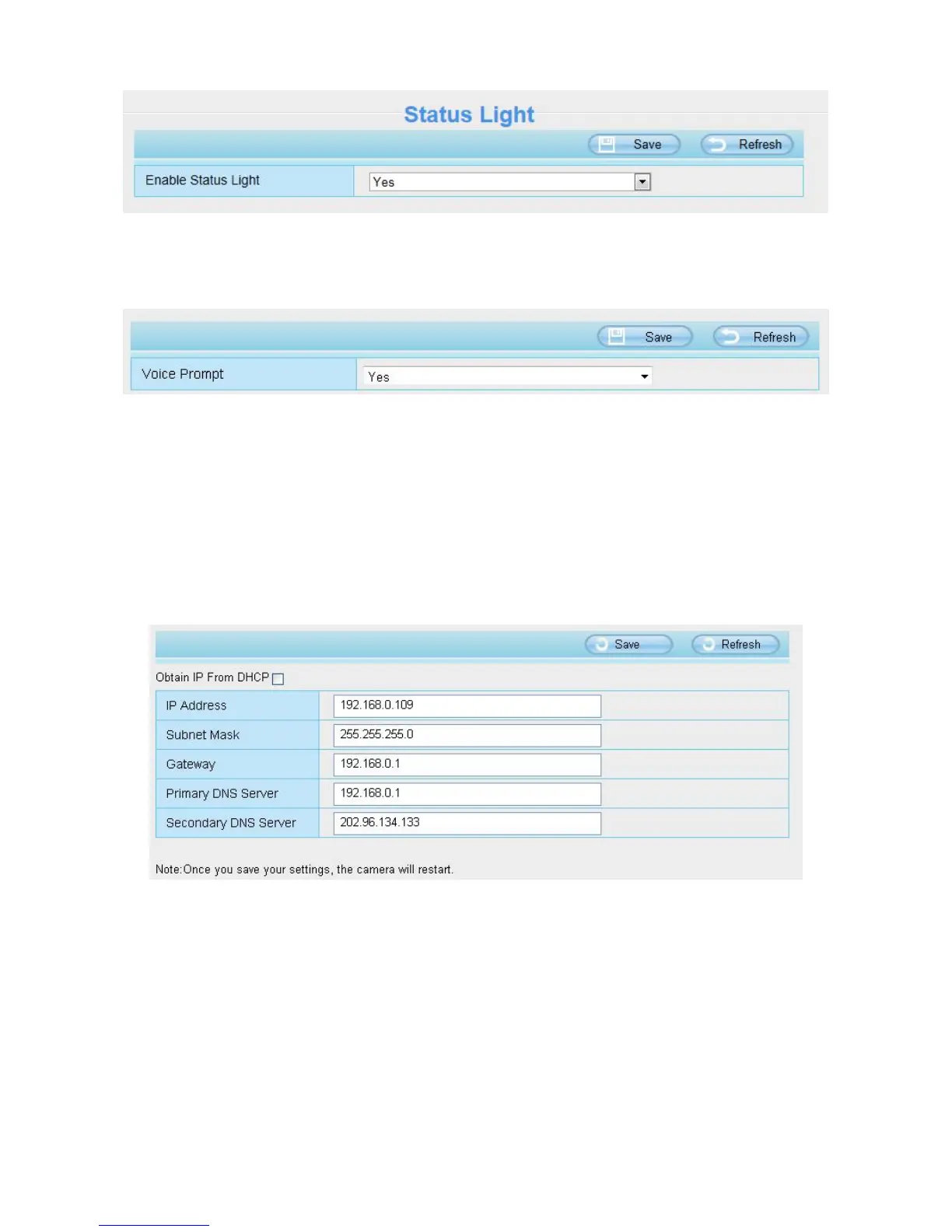4.3.6 Voice Prompt
On this page, you can enable or disable voice prompt. Select “Yes” to enable or select “No” to disable.
4.4 Network
This section will allow you to configure your camera’s IP, DDNS, Wireless Settings, UPnP and Port.
4.4.1 IP Configuration
If you want to set a static IP for the camera, please go to IP Configuration page. Keep the camera in the
same subnet of your router or computer.
Changing settings here is the same as using the Equipment Search Tool.
It is recommended that you use the subnet mask, gateway and DNS server from your locally attached
PC. If you don’t know the subnet mask, gateway and DNS server, you can check your computer’s local
area connection as follows:
Control Panel →Network Connections →Local Area Connections →Choose Support →Details