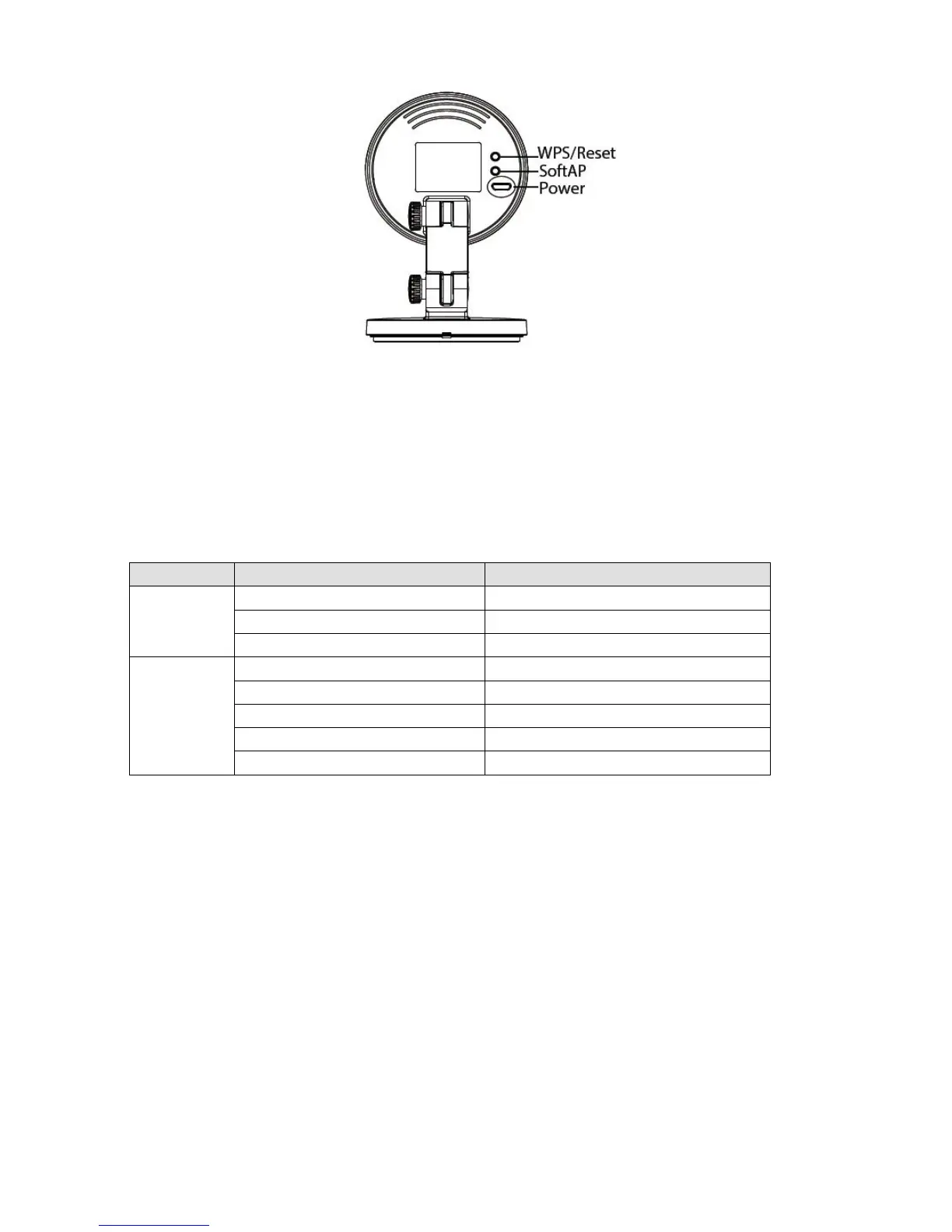LENS: Fixed focus lens.
Microphone: Built-in microphone.
Micro SD Card slot: Supports up to 32GB SD card for storing the video.
Power Light: If the power supply works fine, the light will be on.
The flashing status of the Power light and Network light are shown in the following table.
The power don't work properly.
The power supply works fine.
Flashing every 0.4 seconds
Slow Flash every 1.0 second
Flashing every 0.4 seconds
Flashing every 0.2 seconds
Flashing every 0.1 seconds
SoftAP: Press the SoftAP button for more than 2 seconds. The Network light indicator begins to
twinkle every 0.1 seconds. (some models support SoftAP)
WPS: Push both WPS/Reset button on the camera and wireless router within 1 minute, the
camera will connect to the wireless router automatically, in WPS process, the Network light will
blink every 0.4 seconds;
Reset: Push and hold the WPS/Reset button for more than 10 seconds to set the camera to
factory default, the Power light will blink every 0.4 seconds;
Power: DC 5V/1A Power supply.