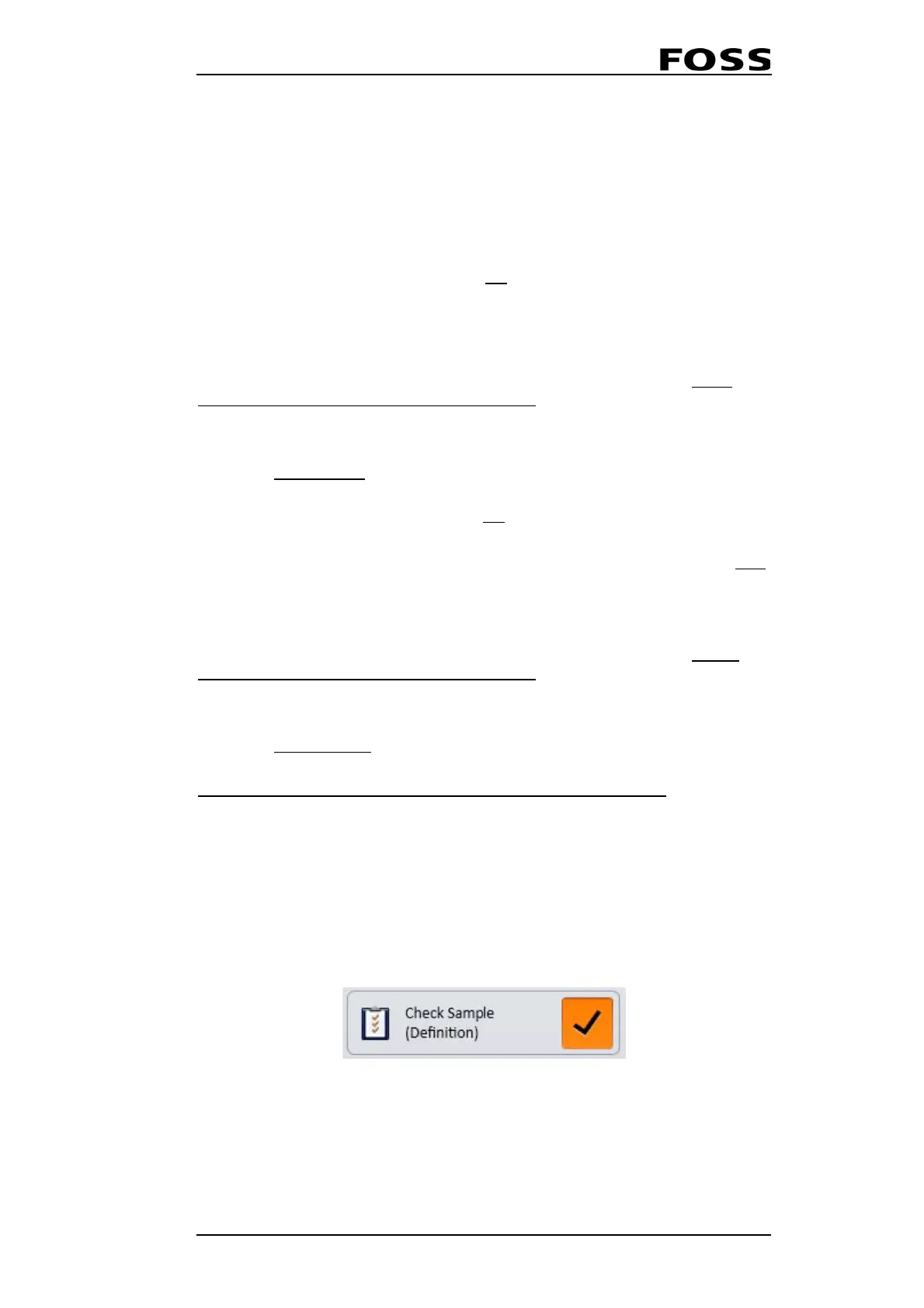NIRS™ DA1650
User Manual 6008 1286 / Rev. 8 4:25
Absolute limits
If Absolute limits are defined in FossManager for your check sample then the target
has no meaning. The check sample test will give a Warning or Error based on the
defined absolute limits.
Example:
• Error Low: 8 %; Warning Low: 9.5 %; Warning High: 12.5 % ; Error High: 14%
Running a check sample definition is then not necessary as no target value is needed.
Relative limits with a defined target
If Relative limits with a defined target is used then FossManager has defined low/
high warning/errors in terms of relative deviation (in %) from the target
and a
specific target value has been set in FossManager.
Example:
• Error Low: -10 %; Warning Low: -5 %; Warning High: +5 %; Error High:
+10 %; Target: 11 %
Running a check sample definition is then not necessary as the target value is already
set in FossManager.
Note: Running a check sample definition in ISIscan Nova will not
overwrite a defined target value in FossManager.
Relative limits without a defined target
If Relative limits without a defined target is used then FossManager has defined low/
high warning/errors in terms of relative deviation (in %) from the target
but no
specific target value has been set in FossManager.
Example:
• Error Low: -10 %; Warning Low: -5 %; Warning High: +5 %; Error High:
+10 %; Target: Empty
Running a check sample definition in ISIscan Nova is then required!
Running a Check Sample definition (ISIscan Nova)
The check sample definition will every time it is performed re-define the target for
the check sample but it will not change the limit-settings (these can only be changed
in FossManager).
1. Select the check sample product and tick the box on the right hand side so the
Product name changes to "Check Sample (Definition)".
Fig. 4:42
2. Place the check sample in the instrument using the small cup holder.
3. Close the lid.