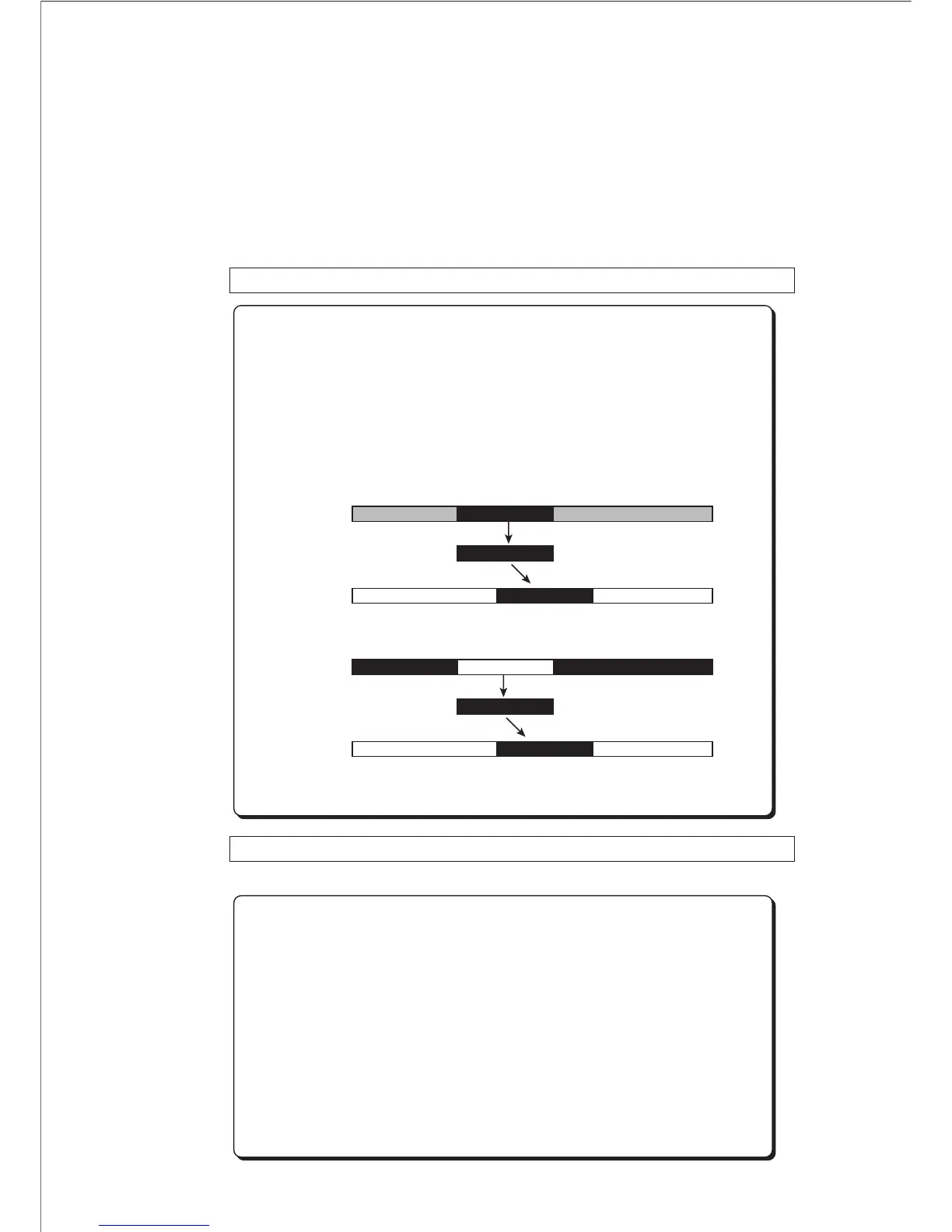DMT-8 Ver 2.0 Supplement to the Owner’s Manual
A new Move & Paste function is available, in addition to the Copy & Paste
function.
Formerly, you could paste data in the copy source track. Now, you can also
paste in a track other than the Copy or Move source track. It is possible
to specify the number of times (0-99) you wish to paste the same data repeatedly.
2. Copy & Paste and Move & Paste
6
Difference between Copy & Paste and Move & Paste
Procedure for Copy & Paste and Move & Paste
* The Copy & Paste function pastes data (that is copied on the
Clipboards shown below) to any location of any track.
The copy source data remains intact.
* The Move & Paste function is almost the same as the Copy & Paste,
except that exciting the Move & Paste function will erase the move
source data (the Clipboard will be also cleared).
(The first two steps are same for either function.)
1. Store the copy start point (CLIPBOARD IN point) and the end point
(CLIPBOARD OUT point) to copy the data into the Clipboard, select
the copy source track, and press the COPY key.
2. Store the paste start point (AUTO PUNCH IN point) to specify
location to paste.
3. Pass the PASTE key, and select "Copy & Paste" or "Move & Paste".
(Pressing the PASTE key will toggle between these two points.) Select a
paste destination track, enter this number of repeat to paste, and
press the EXECUTE/YES key.
Clipboard In Point Clipboard Out Point
COPY
PASTE
Auto Punch In Point
Clipboard In Point Clipboard Out Point
MOVE
PASTE
Auto Punch In Point
Paste Track
Source Track
Paste Track
Source Track
COPY & PASTE
MOVE & PASTE
