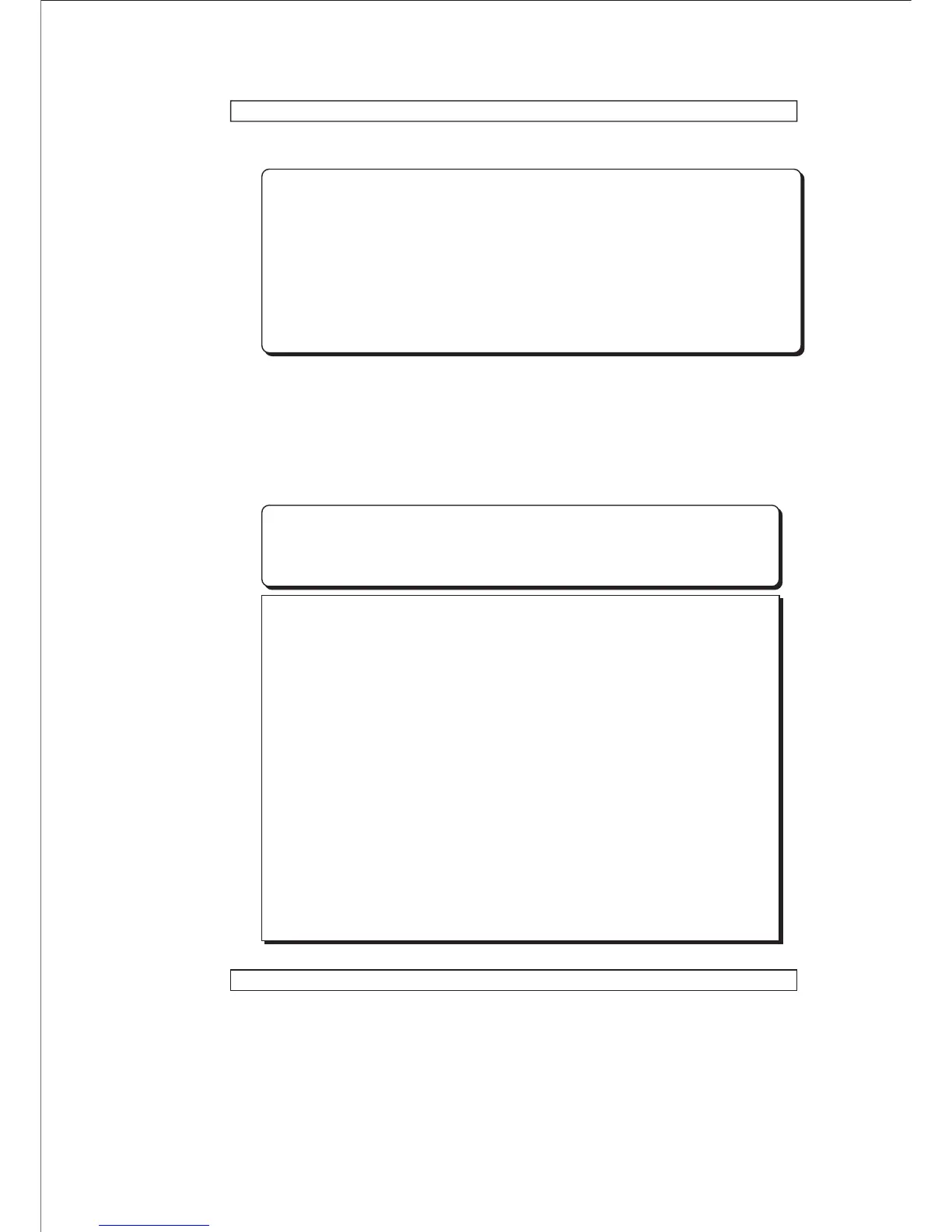DMT-8 Ver 2.0 Supplement to the Owner’s Manual
8
Copying
Checking the copied data
7. Select a copy source track using the RECORD TRACK select key.
8. Press the COPY key.
The data will be copied immediately. The display will show Copy Clip", the
"COMPLETED!" and returns to the previous screen.
* You can select a mono track or multiple tracks.
When using the Copt & Paste or Move & Paste function, however, you
can change the paste destination track only when you have selected a
mono track, or an odd-numbered track and the adjacent even-
numbered track (i.e.; 1-2, 3-4, 5-6, 7-8).
If you have copied multiple tracks (other than the above combination),
the data will be pasted to the copy source tracks. (track 1 -> track 1....
.....track 3 -> track 3 etc.)
* The setups up to here apply to both the Copy & Paste function and
the Move & Paste operation, since you will eventually select one of
the functions before you press the PASTE key.
If you press the COPY key without selecting a copy source track by the
RECORD TRACK select key, the display will show "SELECT trk" (me-
aning "select a track.") and return to the previous screen.
In this case, select a copy source track and try again to copy the data.
If the Out point has been specified before the In point (the In point
value is the same or larger than the Out point value), the display will
show the error message "Void In" or "Void Out" and return to the
previous screen.
In this case, set correct In/ Out points and try again to copy the data.
You can copy a set of data into the Clipboard. If you copy another set
of data, the existing data in the Clipboard will be over written by the
new one.
Now, the specified sound data has been copied onto the Clipboard as paste
data. Follow the procedure below to use the Copy & Paste operation, or the
Move & Paste operation.
< Note>
< Note>
< Note>
You can listen to the copied data on the Clipboard (Clipboard Play function).
To listen to the copied data, press the PLAY button while pressing and
holding down the STOP button (Clipboard Play mode).
The data will be played back from the beginning. To stop monitoring the
data, press the STOP button.