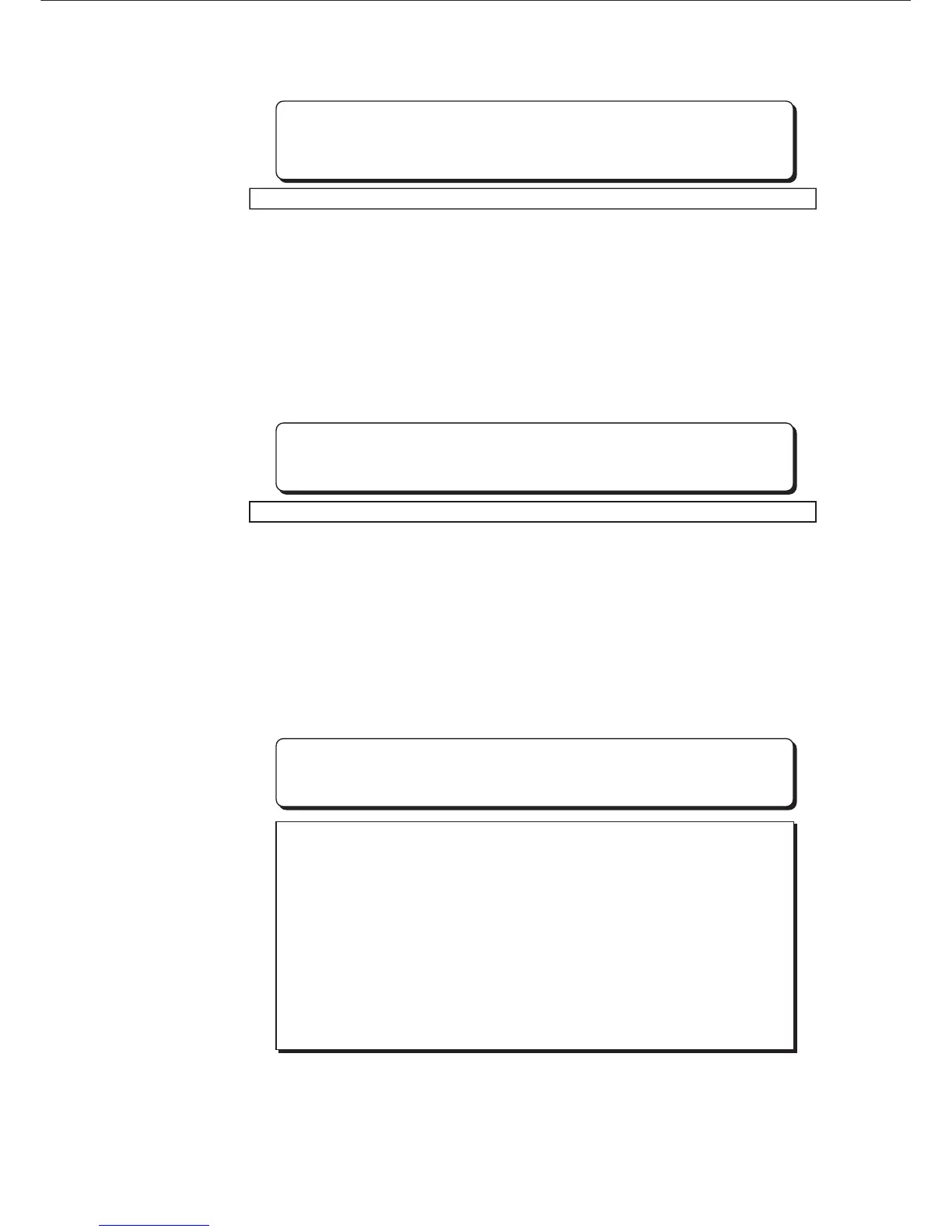DMT-8 Ver 2.0 Supplement to the Owner’s Manual
* The following procedure is based on data with the ABS Time Base.
To change the Time Base to MTC or MIDI BAR/BEAT CLK, press
the DISP SEL key while pressing and holding down the EXECUTE/
YES key.
* You can store the start point in real-time instead of following Steps
1-3 described above. (While playing back the data, predd the
STORE key, the CLIPBOARD IN key.)
* To check to see if the correct In/Out points have been stored, press
the CLIPBOARD IN/CLIPBOARD OUT keys. The display will
show the stored time value.
7
Copying the data
Specifying and storing the Start point (Clipboard In point)
1. Press the RECALL key, then the CLIPBOARD IN key (or predd only the
CLIPBOARD IN key) to enter edit mode.
Specifying and storing the End point (Clipboard In point)
4. Press the RECALL key, then the CLIPBOARD OUT key (or predd only the
CLIPBOARD OUT key) to enter edit mode.
5. Select the digit to edit using the HOLD/> key or the SHUTTLE dial, and
use the JOG dial to set a desired time value.
6. Press the STORE key, then the CLIPBOARD OUT key.
the specified time will be stored at the CLIPBOARD OUT key as the copy end
point (Clipboard Out point), and the DMT-8 will quit edit mode, displaying
the previous screen.
When you are sorting the In/Out points in real-time while using the
"BAR/BEAT/CLK" Time Base, you can store then in steps of beats
if the "rESoLu" (Display Resolution mode On/Off) in Setup mode
is "ON". When this resolution mode is "ON" the CLK value will be
rounder up or off to "00" (at the beginning of the data) as soon as
you press the STORE key.
This function is useful when you wish to use the Copy & Paste or
Move & Paste function in steps of beats.
Refer to page 23 of this supplement for detailed operation.
2. Select the digit to edit using the HOLD/> key on the SHUTTLE dial, and
use the JOG dial to set a desired time value.
3. Press the STORE key, then the CLIPBOARD IN key.
The specified time will be stored at the CLIPBOARD IN key as the copy start
point (clipboard In point), and the DMT-8 will quit edit mode, displaying the
previous screen.
Hints;