
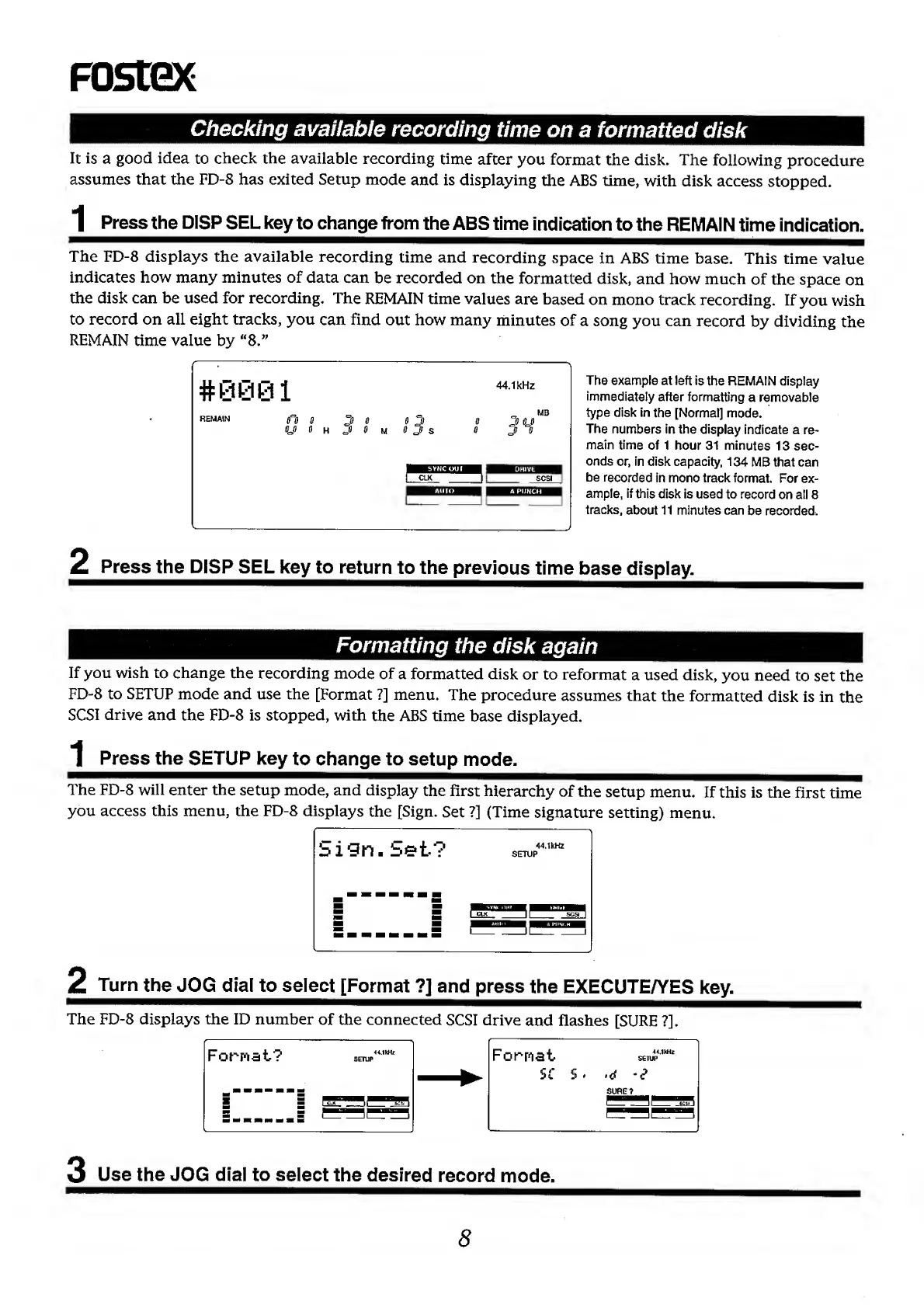 Loading...
Loading...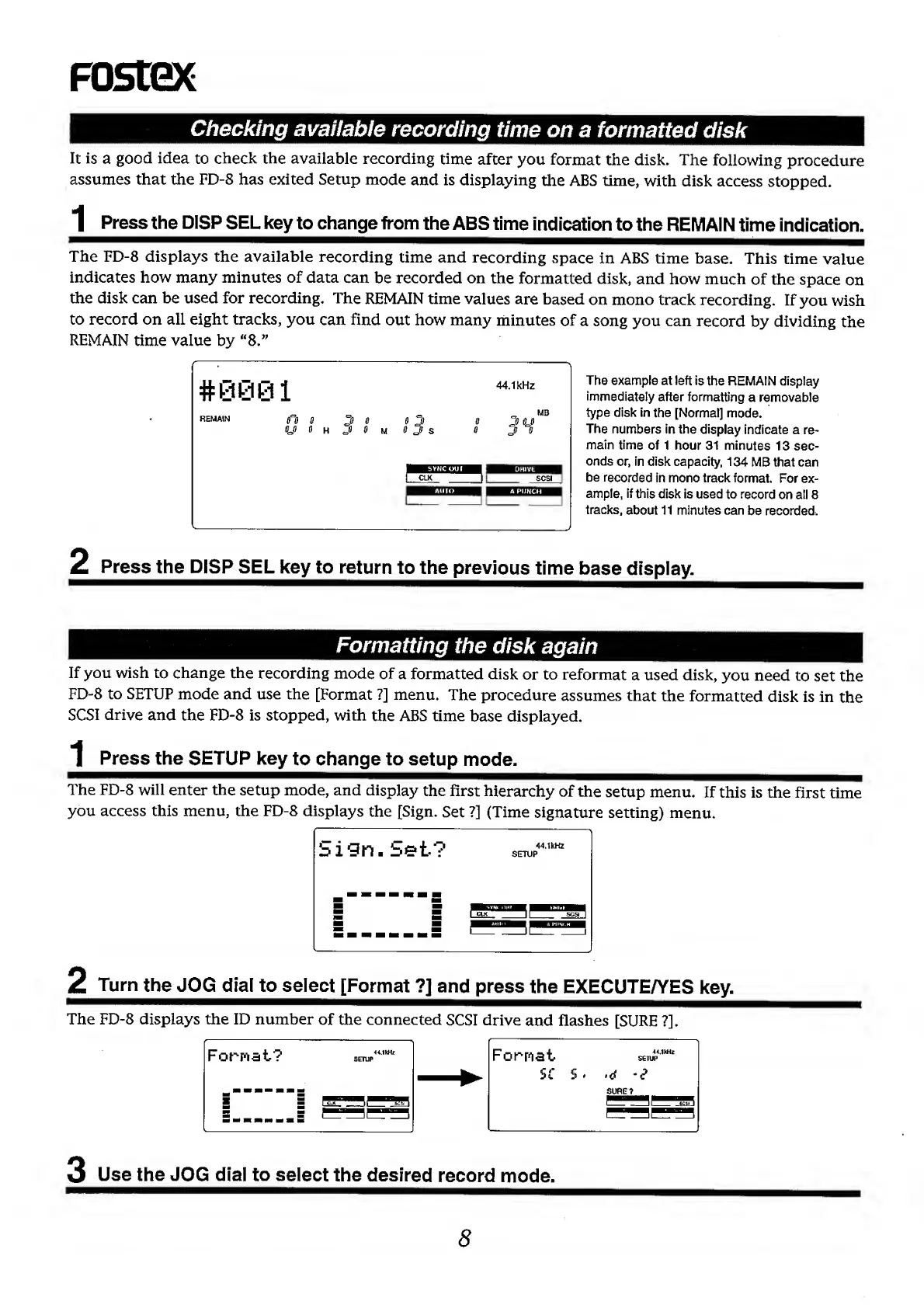
Do you have a question about the Fostex FD-8 and is the answer not in the manual?
| Type | Digital Multitrack Recorder |
|---|---|
| Number of Tracks | 8 |
| Sample Rate | 44.1kHz |
| Bit Depth | 16-bit |
| EQ | 3-band EQ per channel |
| Display | LCD |
| Inputs | 8 x XLR/TRS combo |
| Outputs | 8 x TRS |
| Effects | Built-in effects |
| Connectivity | MIDI In/Out |
| Dimensions | 420 x 380 x 100 mm |