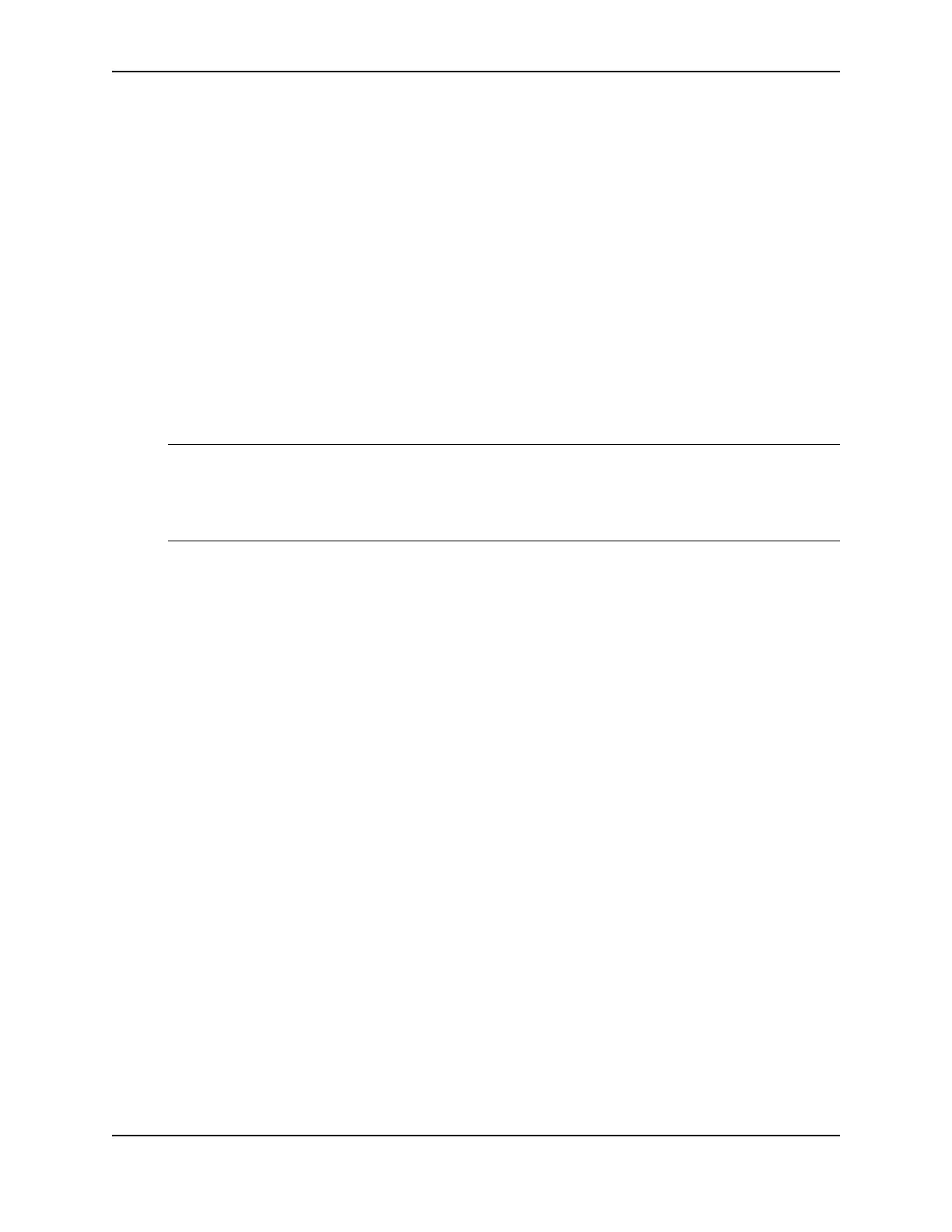Product Overview
December 2008 © 2008 Foundry Networks, Inc. 2 - 19
• Power status LEDs are listed in Table 3.2 on page 3-10.
• Hardware specifications for the power supplies are listed in “Hardware Specifications” on page 7-1.
• “About Redundant Power Supplies and Power Supply Failure” on page 2-20
POE Power Supply Precautions
The following precautions apply to FastIron POE compact switches:
• A device with dual power supplies may not provide redundancy, depending on how much power the POE
ports are consuming. For more information, see “What Happens When a FastIron POE Power Supply Fails”
on page 2-20.
• If your device has 48 ports and two power supplies, and the POE ports are consuming more than 480 watts of
power, a single power supply failure will cause both power supplies to shut down.
• If your device has 48 ports and only one power supply, and each POE-enabled port needs 15.4 watts, then a
maximum of 31 ports can supply power to connected devices.
• If your device has 48 ports and only one power supply, and the power consuming devices connected to POE-
enabled ports consume a total of more than 480 watts of power, the power supply may shut down.
NOTE: The system powers on as many POE ports as the power supplies can handle. The system
calculates the maximum number of POE ports it can support based on the number of power supplies
installed. POE ports are enabled based on their priority settings. Keep in mind that the system will reserve
the maximum configured power per POE-enabled port, even if the POE power-consuming device is drawing
less power.