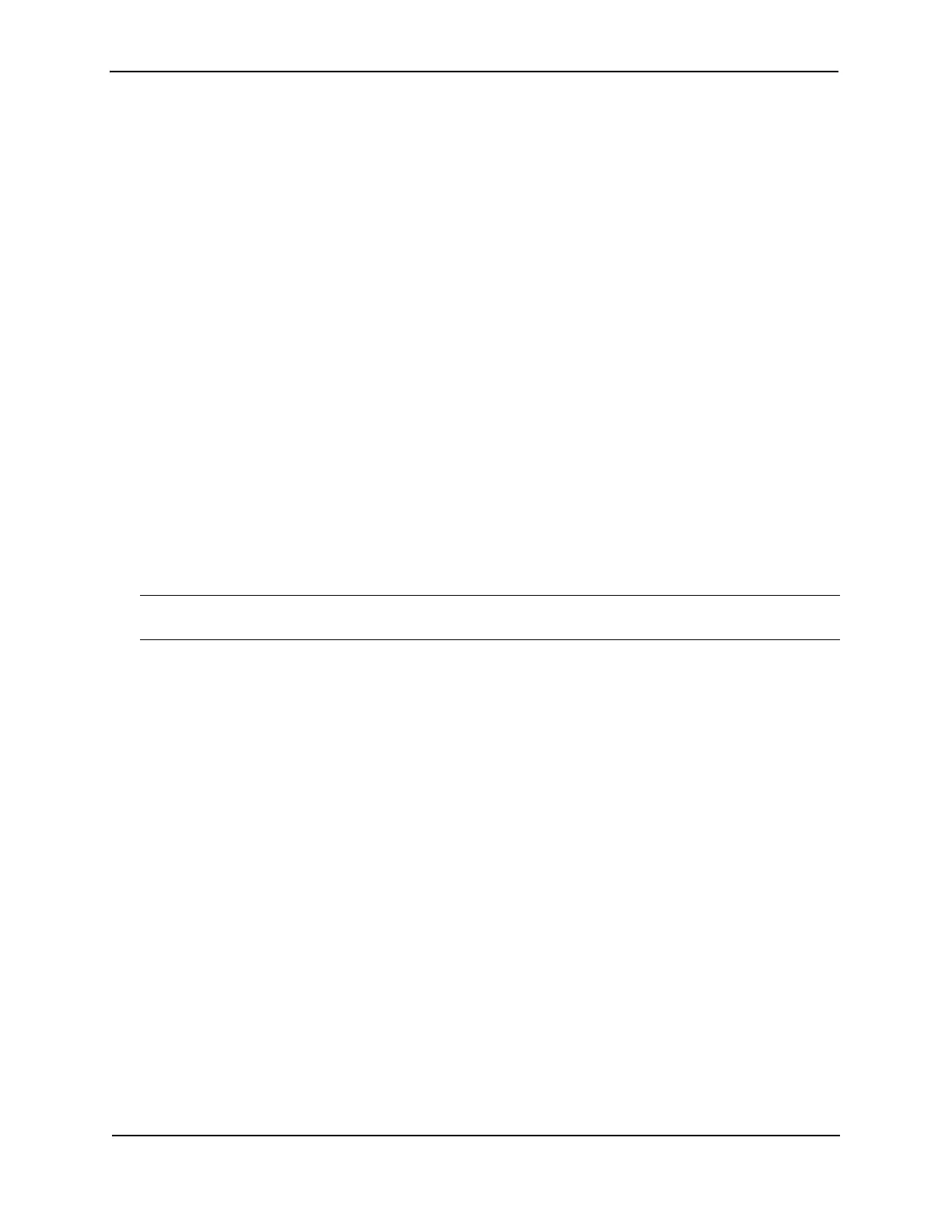Foundry Hardware Installation Guide for the FES, FESX, and FWSX
2 - 16 © 2008 Foundry Networks, Inc. December 2008
FastIron Edge Switch 12GCF:
• There are no port ranges on the FES12GCF
FastIron X Series compact switches with 24 ports:
• Ports 1 – 12
• Ports 13 – 24
• Port 25 (optional 10-GbE uplink port)
• Port 26 (optional 10-GbE uplink port)
FastIron X Series compact switches with 48 ports:
• Ports 1 – 12
• Ports 13 – 24
• Port 25 – 36
• Port 37 – 48
• Port 49 (optional 10-GbE uplink port)
• Port 50 (optional 10-GbE uplink port)
Network Interfaces
Table 2.4 lists the network interfaces supported on the FastIron compact devices. For network interface and
cabling specifications, see Table 7.6 on page 7-10.
The output of the show media command displays the type of media installed in the ports.
NOTE: The show media output on FES devices display fiber media only. These devices do not display the
copper media installed in the ports.