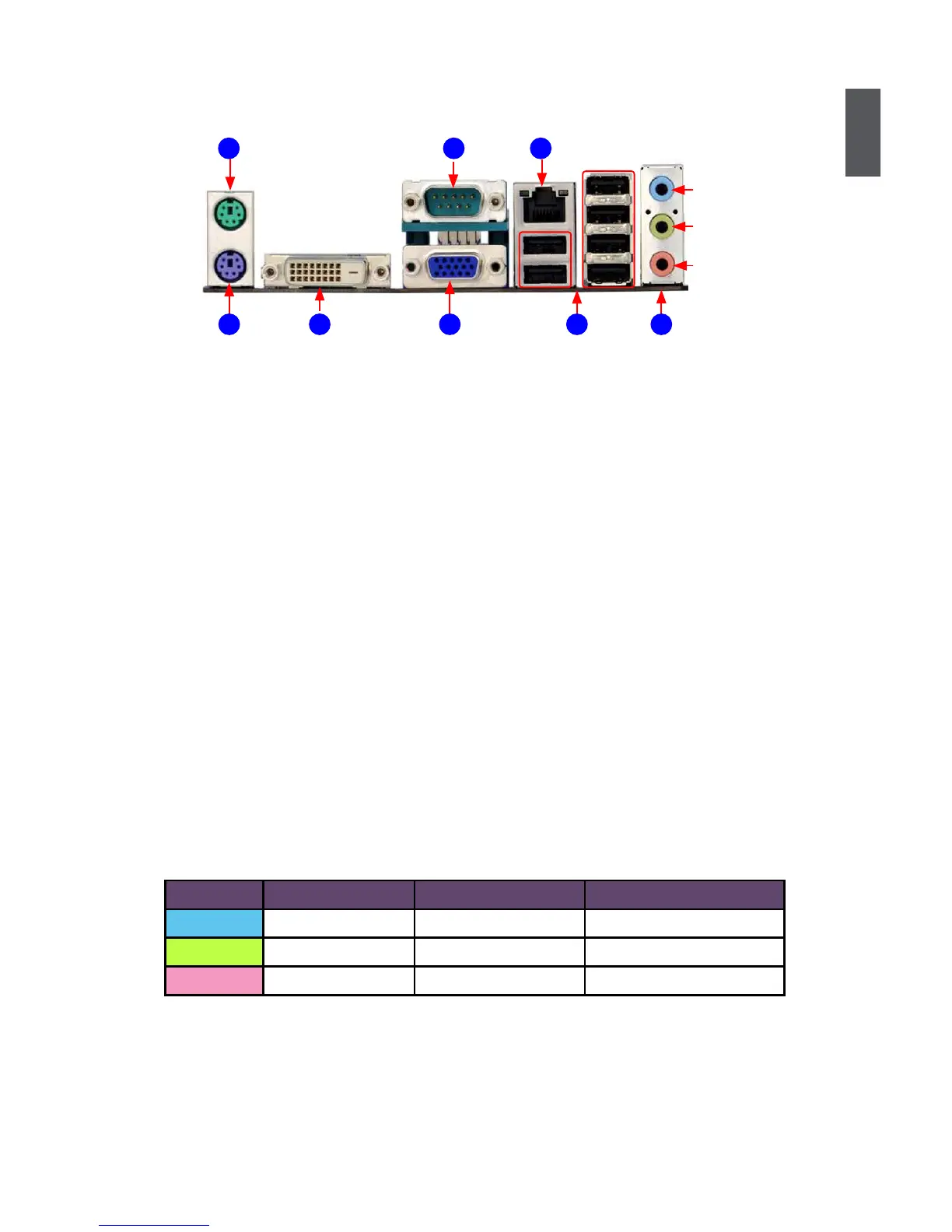1
5
1-3 Back Panel Connectors
1. PS/2 Mouse Port
Usetheupperport(green)toconnectaPS/2mouse.
2. PS/2 Keyboard Port
Usethelowerport(purple)toconnectaPS/2keyboard.
3. DVI-D Port
TheDVI-DportsupportsDVI-Dspecication.ConnectamonitorthatsupportsDVI-D
connection to this port.
4. VGA Port
To connect with external display devices, such as monitor or LCD display.
5. Serial Port
ThisisoutputofRS232COMport.
6. USB 2.0 Ports
TheUSBportsupportstheUSB2.0/1.1specication.UsethisportforUSBdevicessuchasan
USBkeyboard/mouse,USBprinter,USBashdriveandetc.
7. Audio Ports
Forthedenitionofeachaudioport,pleaserefertothetablebelow:
*:PleaserefertoChapter4,andinstalltheRealtekaudiodriver(inCD)toassigntheaudio
outputportsfordifferentapplicationsof2/4/5.1channels.Thefundamentalaudiooutputsare
depicted in the table above.
Port 2-channel 4-channel 5.1-channel
Blue Line In Rear Speaker Out* Rear Speaker Out*
Green Line Out Front Speaker Out Front Speaker Out
Pink Microphone In Microphone In Center/Subwoofer Out*
LAN Port
PS/2MousePort
Audio Ports
5
1
VGA Port
8
72 3
DVI-D Port
6
USB2.0Ports
Line Out
Microphone In
Line In
PS/2KeyboardPort
4
Serial Port