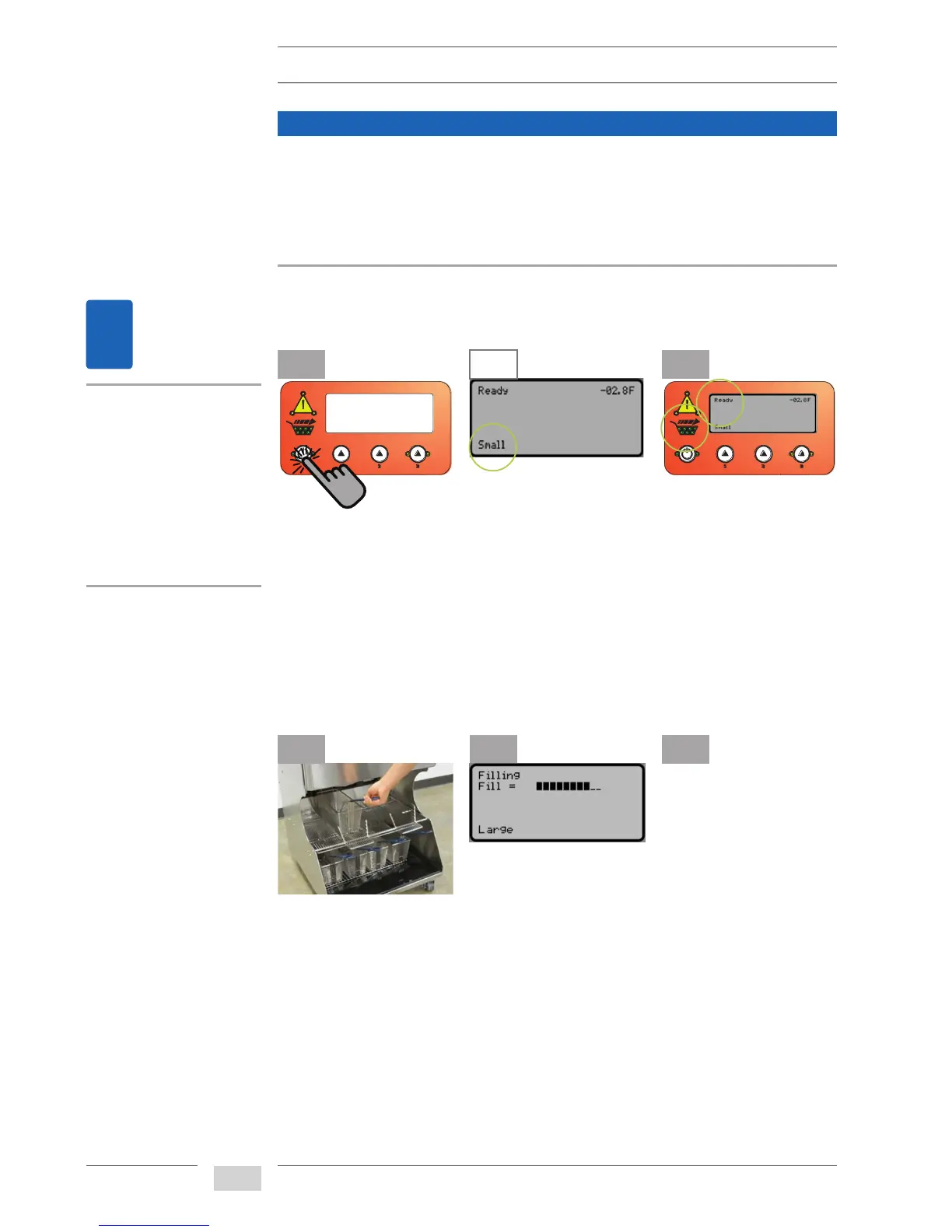Option
Remove the filled basket and
immediately place it into the
deep fryer.
The screen displays [Filling].
The filling process is displayed
on the screen by a growing,
horizontal bar.
Place an empty deep fryer
basket under the dispenser
and push it back against the
dispensing pressure switch.
The basket is filled.
The appliance is ready to dis-
pense fries when the BASKET
symbol lights up. [Ready]
appears on the screen.
Change the load size if neces-
sary. The load size is set to
[small] by default.
Press the ON/OFF button for
4 seconds until the button
LEDs light up. The dispenser
lane is switched on.
. DISPENSING FRIES
NOTICE
Loss in quality!
The product thaws quickly in the filled frying basket. The filled baskets should not be
stored on the storage areas of the frozen fry dispensers or on the deep fryer for long
periods.
- Only fill a basket if the deep fryer is ready to use.
Setting the load size
The current load size is
displayed at the bottom left
of the screen (e.g. small =
standard)
Press the ACTION–3 button.
The display changes to the
next load size (e.g. medium).
Press until the desired load
size is displayed on the
screen.