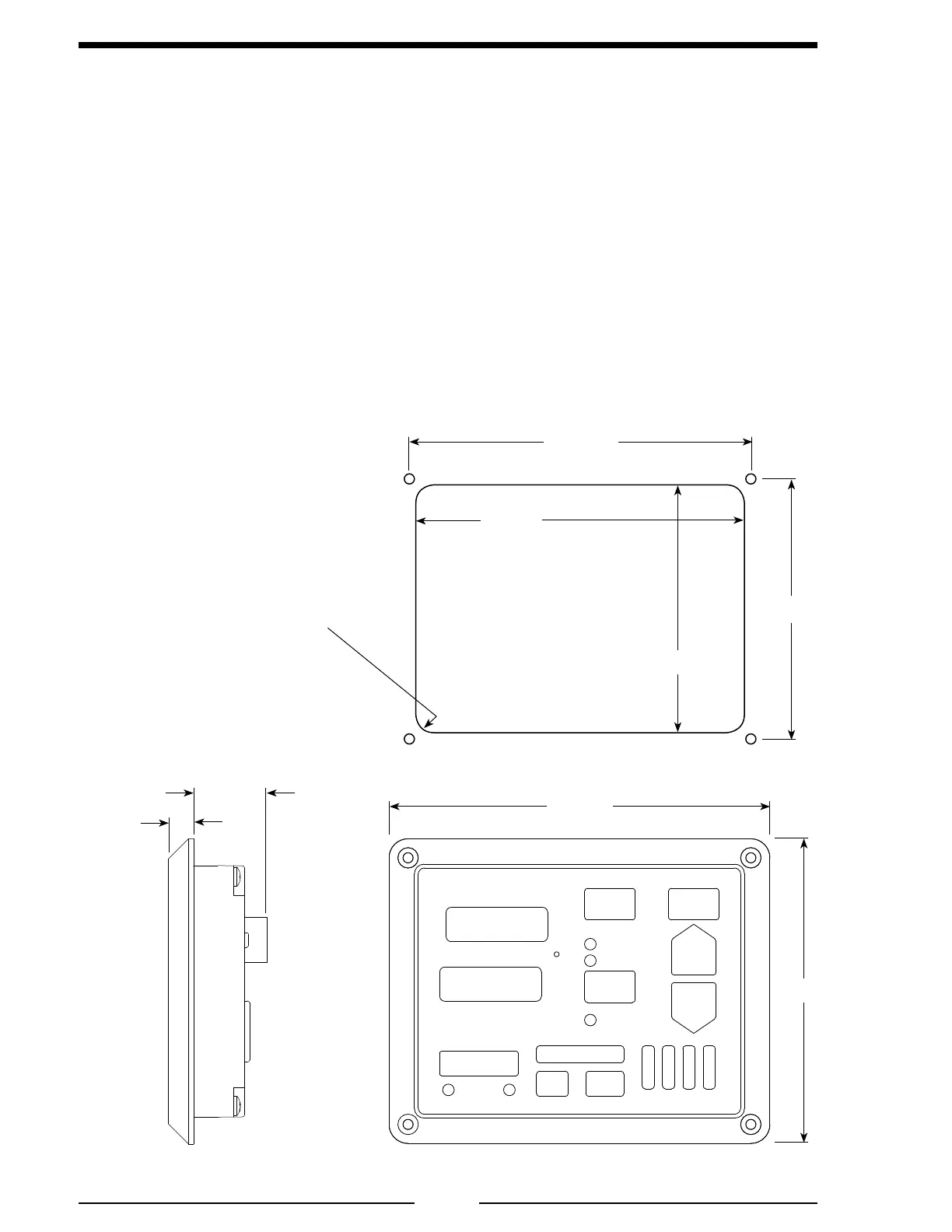TCA200 Rev171031
10
INSTALLATION
Install Control Module
1. Measure and mark mounting location for control module cutout and mounting
screw holes. Make sure there is clearance behind the panel for the module and
cables before cutting holes. Refer to Figure 2 for layout and dimensions.
2. Cut out a 6 5/8 by 5 1/8 inch hole.
3. Drill four holes for mounting screws (10-32 mounting hardware is
recommended).
4. Place control module in position and secure with four screws.
5. Connect cables at rear of the control module. (Refer to Wiring Section.)
Figure 2. Control Module Mounting Dimensions
6 3/4"
5 1/4"
5 1/8"
6 5/8"
Panel
Cutout
Mounting holes are
clearance or tapped
for 10-32 screws.
Maximum
Radius
3/8"
1/2"
1 1/2"
7 1/2"
6"
