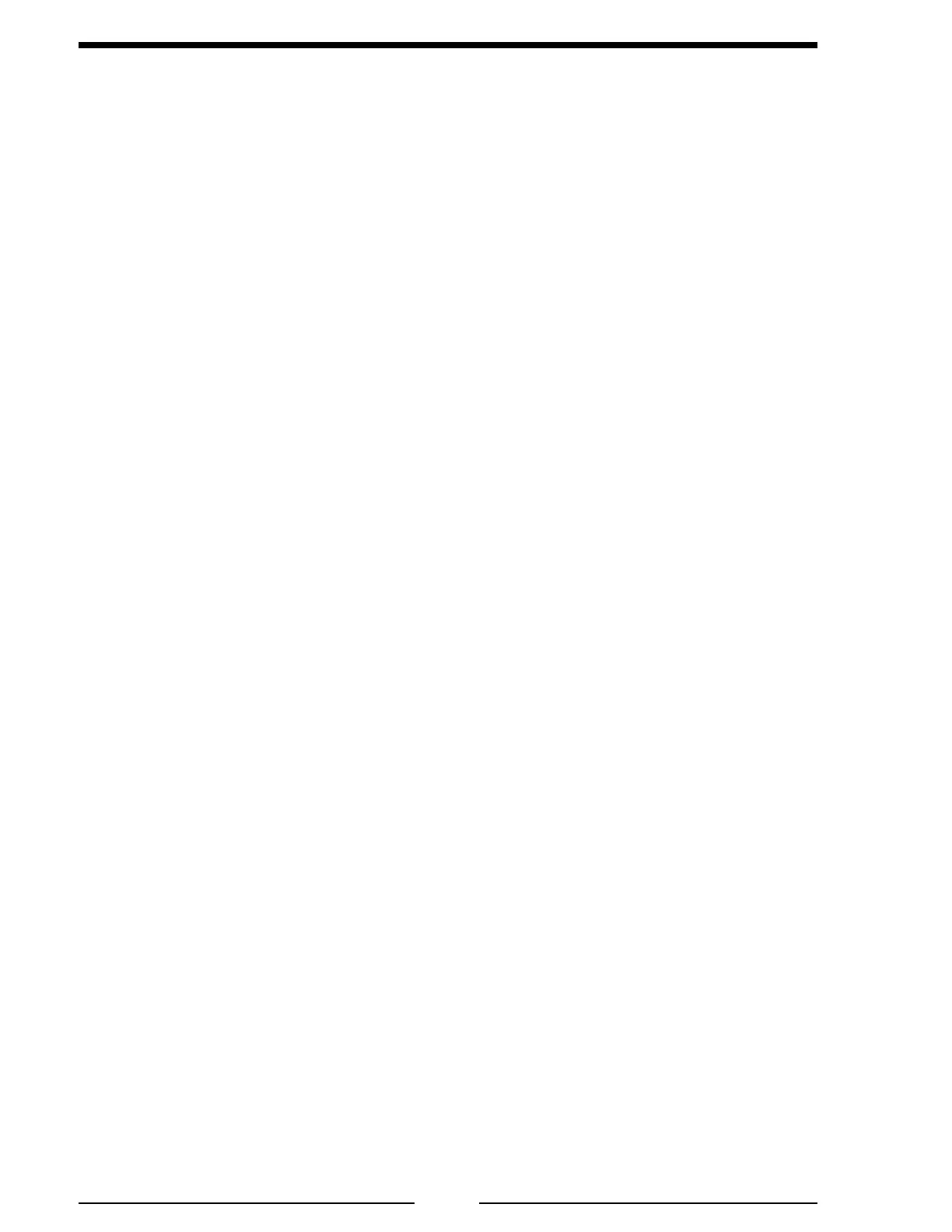TCA200 Rev171031
4
INTRODUCTION
Overview
The all-in one pressure governor and instrument panel uses state-of-the-art
programmable microprocessor technology. It maintains a steady pump discharge
pressure by controlling engine speed or hold a selected engine RPM. It offers complete
engine control and remote display in a single compact unit.
The governor operates in one of two modes, pressure or RPM. In pressure mode
it maintains a constant pump discharge pressure. The discharge pressure is monitored,
compared to the selected pressure setting, and the engine RPM is varied to keep the
discharge pressure at the selected setting. In RPM mode it maintains a constant engine
RPM. The pump discharge pressure is monitored and can vary, but, as a safety feature,
it will be limited to an increase of 30 PSI. If the discharge pressure increases 30 PSI
the governor automatically lowers the engine RPM to prevent a high pressure surge.
The panel has three 4-digit LED displays for pump discharge, pump intake, and
engine RPM. The message display shows pressure and RPM settings; fault and error
code information; detailed engine data and program features. There are four LED
bar graphs that provide a constant display of the safe operating ranges for engine oil
pressure, engine coolant temperature, transmission temperature, and battery voltage.
(For detailed information with the exact numbers and units of measure the MENU
button is pressed.)
All controls and indicators are located on the front of the control module.
Features
Power Up in Pressure Mode
Automatic Regulation of Pump Discharge Pressure
Manual Control of Pressure or Engine RPM Settings
Field Programmable Presets
Diagnostic Capabilities
No Pressure or RPM Variation When Changing Modes
Limits Increase of Pressure When in RPM Mode
Recognition of No Water Condition With Automatic Response
Interlock Signal Recognition and Throttle Ready LED
Return to Engine Idle With the Push of a Button
Accumulated Engine and Pump Hours
