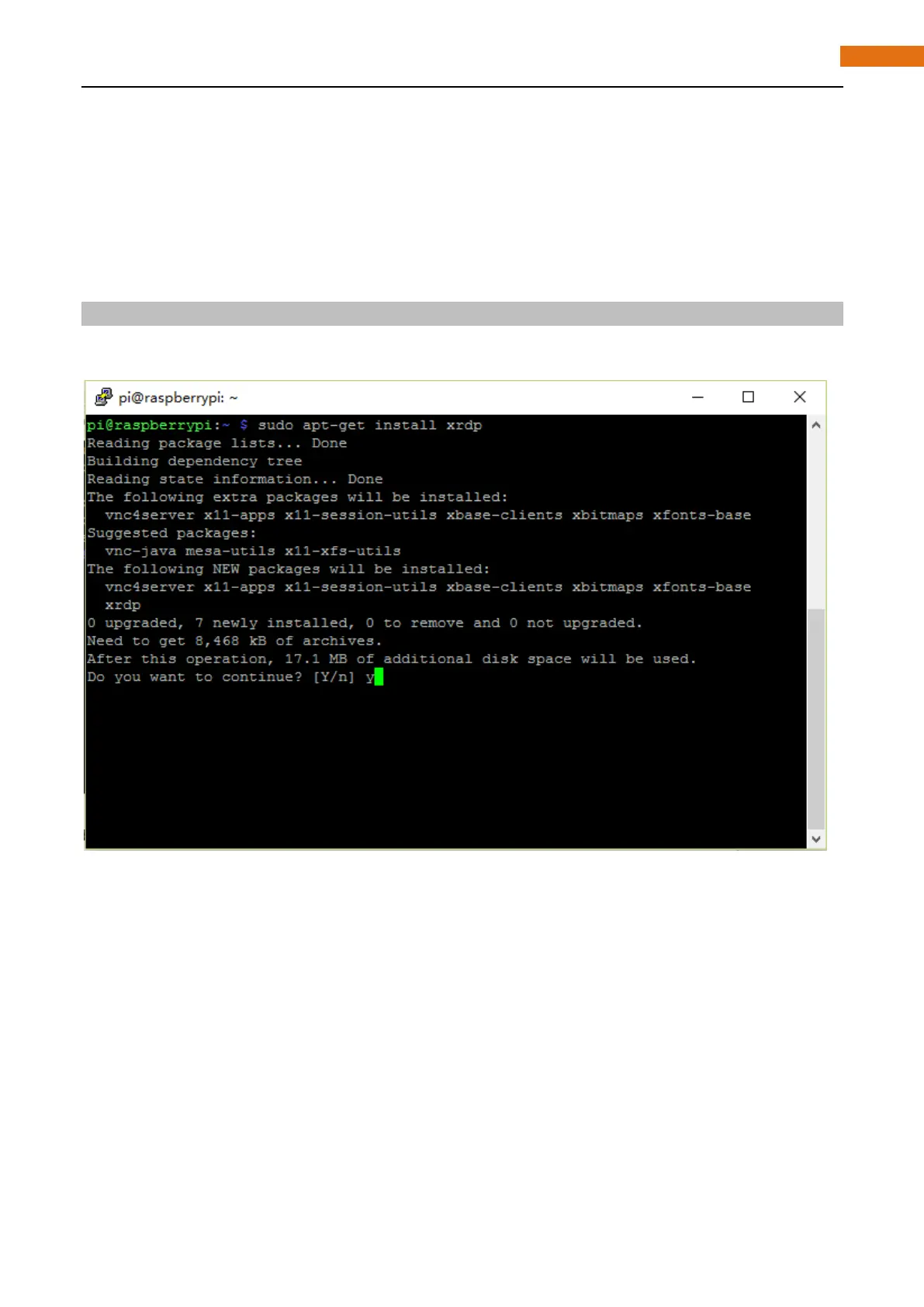Remote Desktop Connection & xrdp
If you want to use built-in Remote Desktop Connection under Windows, you need install xrdp service on
Raspberry Pi.
Next, install a xrdp service, an open source remote desktop protocol(rdp) server, for RPi. Type the following
command, then press enter to confirm:
sudo apt-get install xrdp
Later, the installation starts.
Enter "Y", press key “Enter” to confirm.
After the installation is completed, you can use Windows remote desktop applications to login to your RPi.
