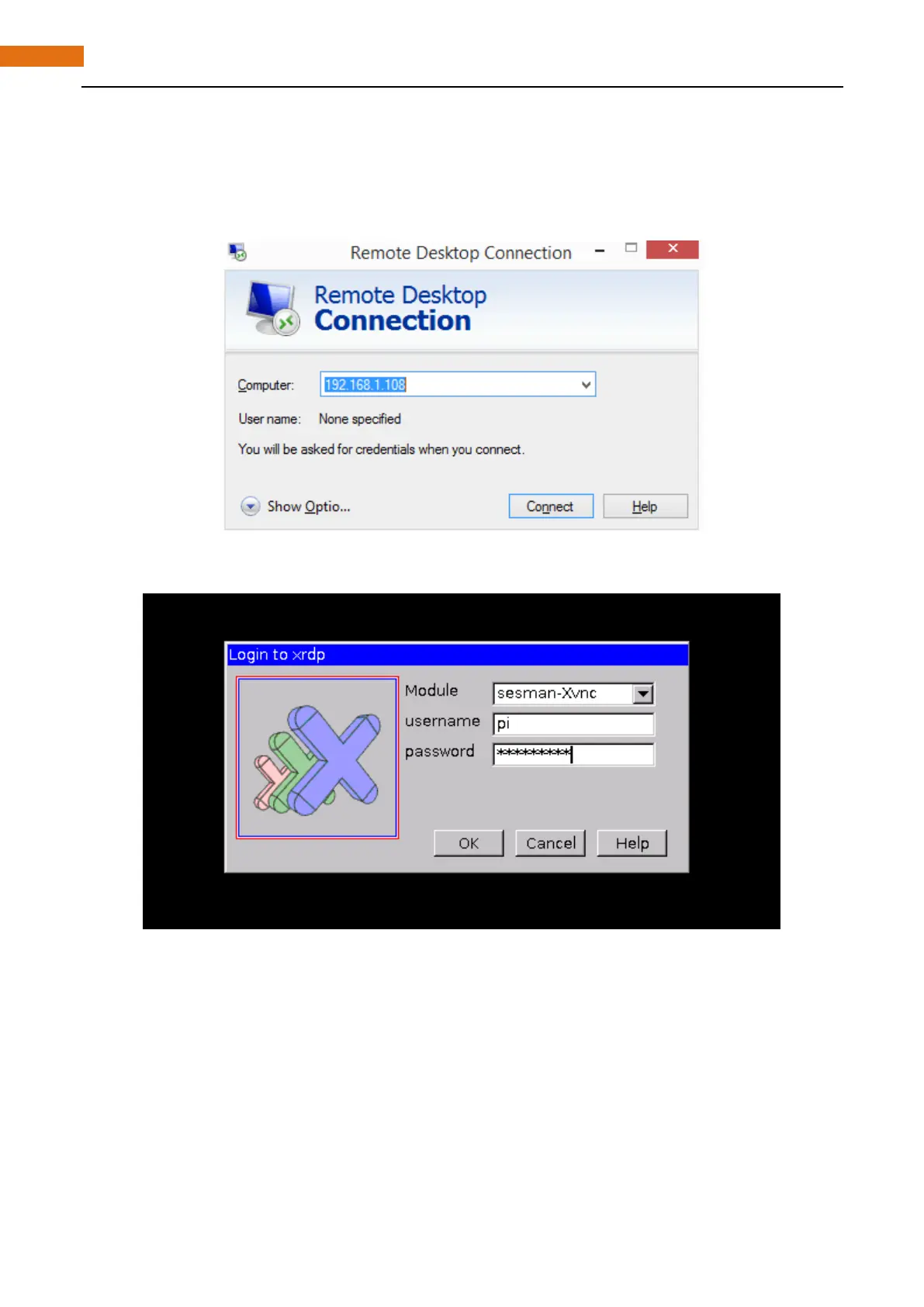Login to Windows remote desktop
Use "WIN+R" or search function, open the remote desktop application "mstsc.exe" under Windows, enter the
IP address of RPi and then click “Connect”.
Later, there will be xrdp login screen. Enter the user name and password of RPi (RPi default user name: pi;
password: raspberry) and click “OK”.
