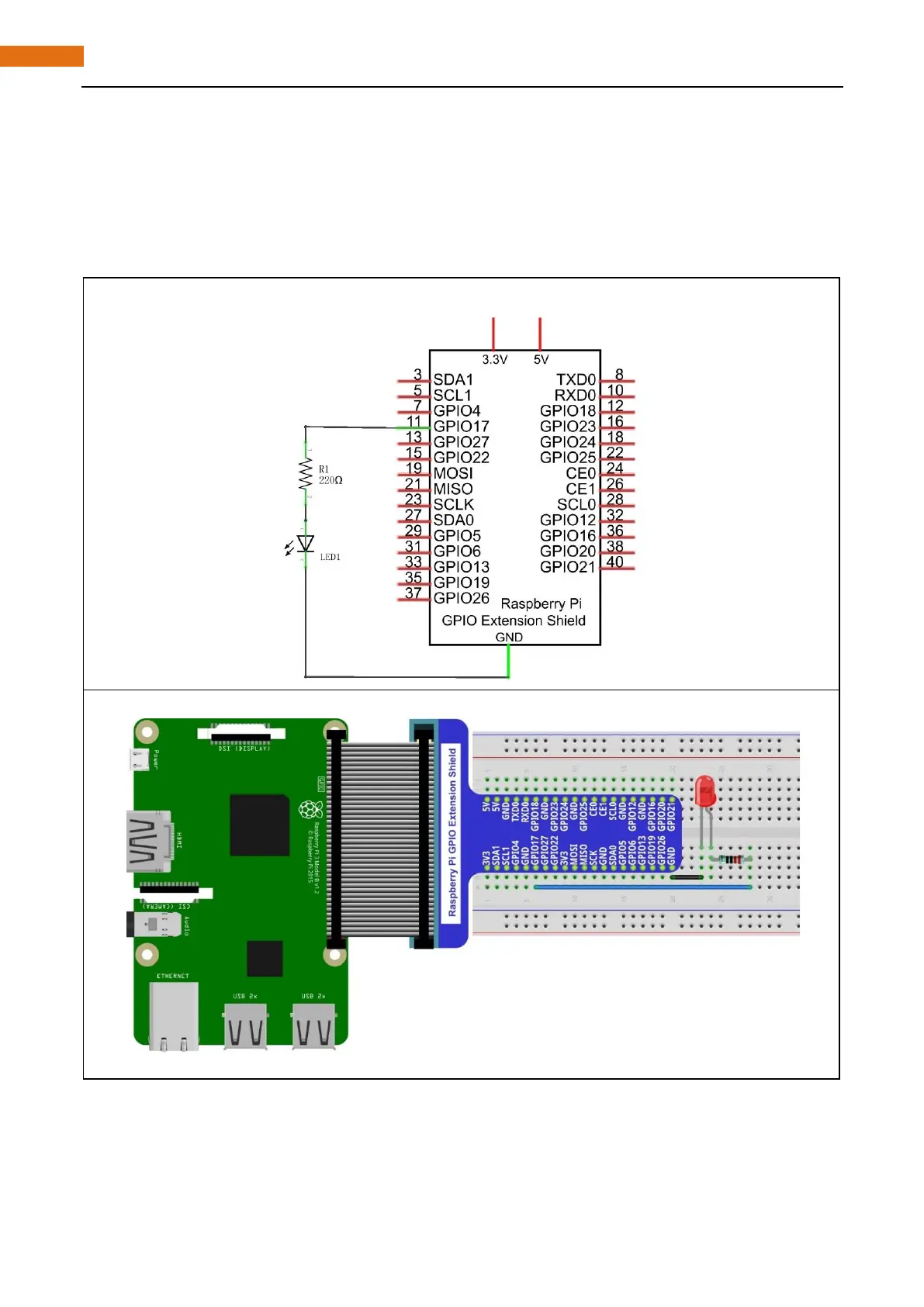Circuit
Disconnect RPi from GPIO Extension Shield first. Then build the circuit according to the circuit diagram and
the hardware connection diagram. After the circuit is built and confirmed, connect RPi to GPIO Extension
Shield. In addition, short circuit (especially 5V and GND, 3.3V and GND) should be avoid, because short circuit
may cause abnormal circuit work, or even damage to RPi.
Because Numbering of GPIO Extension Shield is the same as RPi GPIO, later Hardware connection diagram
will only show the part of breadboard and GPIO Extension Shield.
Note:
Do NOT rotate Raspberry Pi to change the way of this connection.
Please plug T extension fully into breadbard.