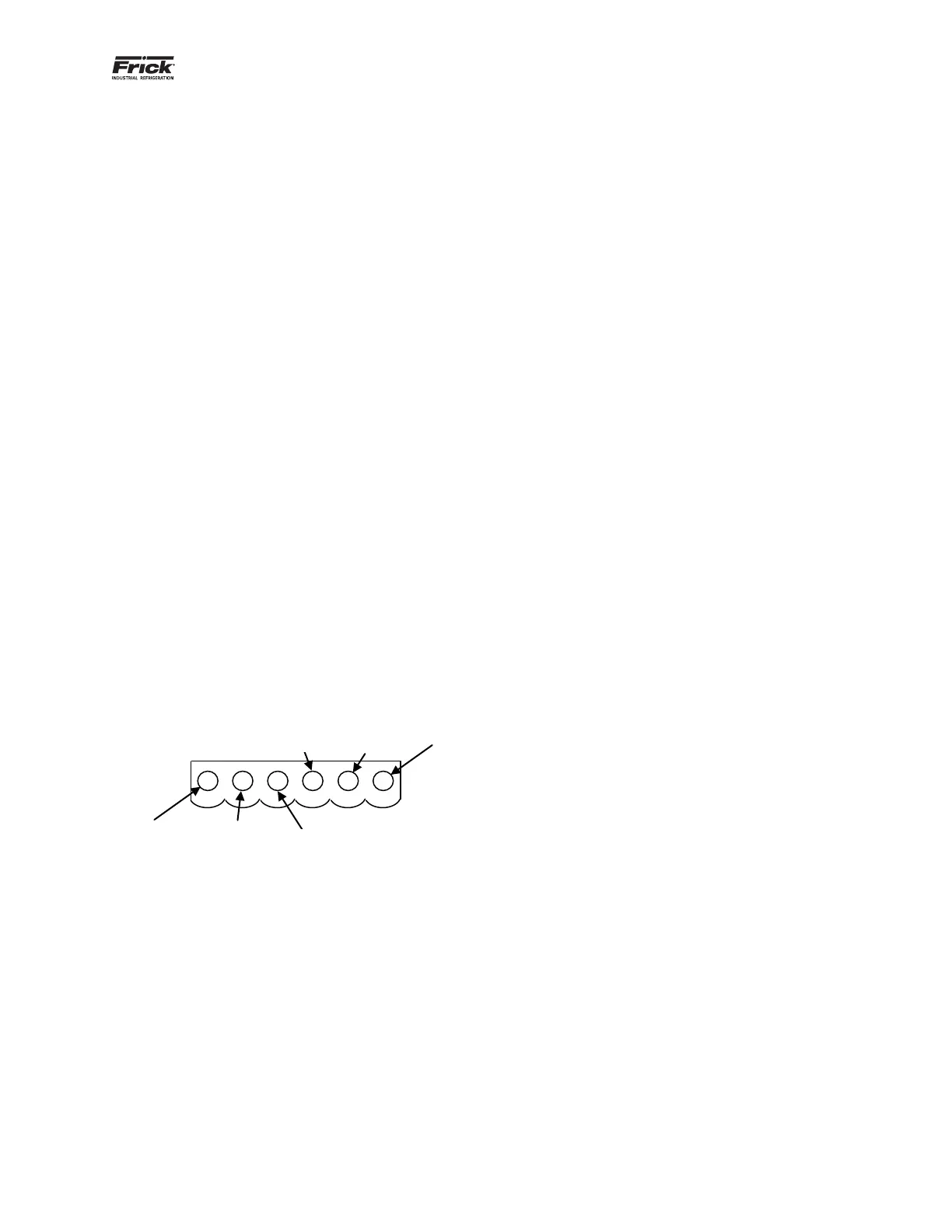QUANTUM™ HD UNITY SYSTEM CONTROLLER
MAINTENANCE
090.670-M (APR 2020)
Page 43
Analog Inputs
An Analog Input is the portion of the hardware that al-
lows devices such as temperature sensors and pressure
transducers to interface with the Q5 and Q6 processor
boards. The Q5 and Q6 processor boards software pro-
gram constantly evaluates these input channels through
communications and provides necessary control based on
those evaluations.
Up to 24 analog input sensors are wired to terminal strips
P4A - P10B (12 Terminal Strips).
Analog Outputs
An Analog Output is the portion of the hardware that the
Q5 and Q6 processor boards use to provide control. These
outputs can be calibrated for a 4-20 mA and 0-10 V signal
through software.
Troubleshooting the Analog Inputs and
Outputs
The Analog Board has twelve Analog I/O board terminal
strips labeled P4 through P10. Each Analog input device
is wired to one of these terminal strips. Each terminal
strip accommodates two analog devices (Ch 1 and Ch 2).
Position 1 connects to the plus (+) of the external device
for channel 1, position 2 connects to the signal (SIG) of
the external device for channel 1 and position 3 connects
to ground (GND) of the external device for channel 1.
Position 4 connects to the plus (+) of the external device
for channel 2, position 5 connects to the signal (SIG) of
the external device for channel 2 and position 6 connects
to ground (GND) of the external device for channel 2, as
shown below:
Signal
Each input channel is congurable through the operating
software. There are twenty-four analog input channels
that can be selected for 0-5 VDC, 1-5 VDC, 0-10 VDC,
2-10 VDC, 0-20 mA, 4-20 mA or ICTD. The device type,
range I/O Board and channel must be properly congured
on the Analog I/O page for each controller. The sensors
can then be calibrated on the calibration page. Improper
setup of either the hardware or software will result in
incorrect operation or range.
The most common causes for improper readings of the
analog channels other than hardware or software setup
problems fall into one of the following categories:
• Sensor fault
• Wiring problem (Open or shorted)
• Improper grounding of system.
An open wire, shorted wire, or faulty sensor will usually
give a reading at either the minimum or maximum end of
the range scale. An erratic reading or a reading that seems
to oat up and down is usually indicative of a grounding
problem. When a single transducer or cable is shorted
to earth (or system) ground, this can cause problems on
other channels. To nd a “short to earth,” disconnect all
the sensor plugs and ohm out each plug screw terminal
to earth for open (innite) impedance. All sensors should
read open to earth. The third pin on pressure sensors is
ground.
Replacing a Defective Analog Board
The procedure to replace an Analog board is outlined
below:
1. Shut off control power.
2. Unplug all connectors from the board.
3. Remove the old board from the machine and remove
the new board from its packing and place both on an
anti-static surface.
4. Check that all jumpers and DIP switches are properly
set up on the new board as it was on the old board.
5. Install the modied replacement board in the panel.
6. Plug all connectors back in.
7. Turn on control power.
8. After replacing or installing an Analog Board and
powering on the control panel, the processor starts to
communicate to the new board automatically. If this
does not occur, power down the panel and check the
DIP switch settings. If correct, re-power the panel.
A properly congured analog board is picked up by the
respective controller as part of the booting process. Check
the status of the RX/TX lights on the new boards after
the panel is fully booted. If these are ashing, check the
About screen for the respective controller to verify that
the proper conguration of analog boards is listed.
+
Figure 30: Signal connections
