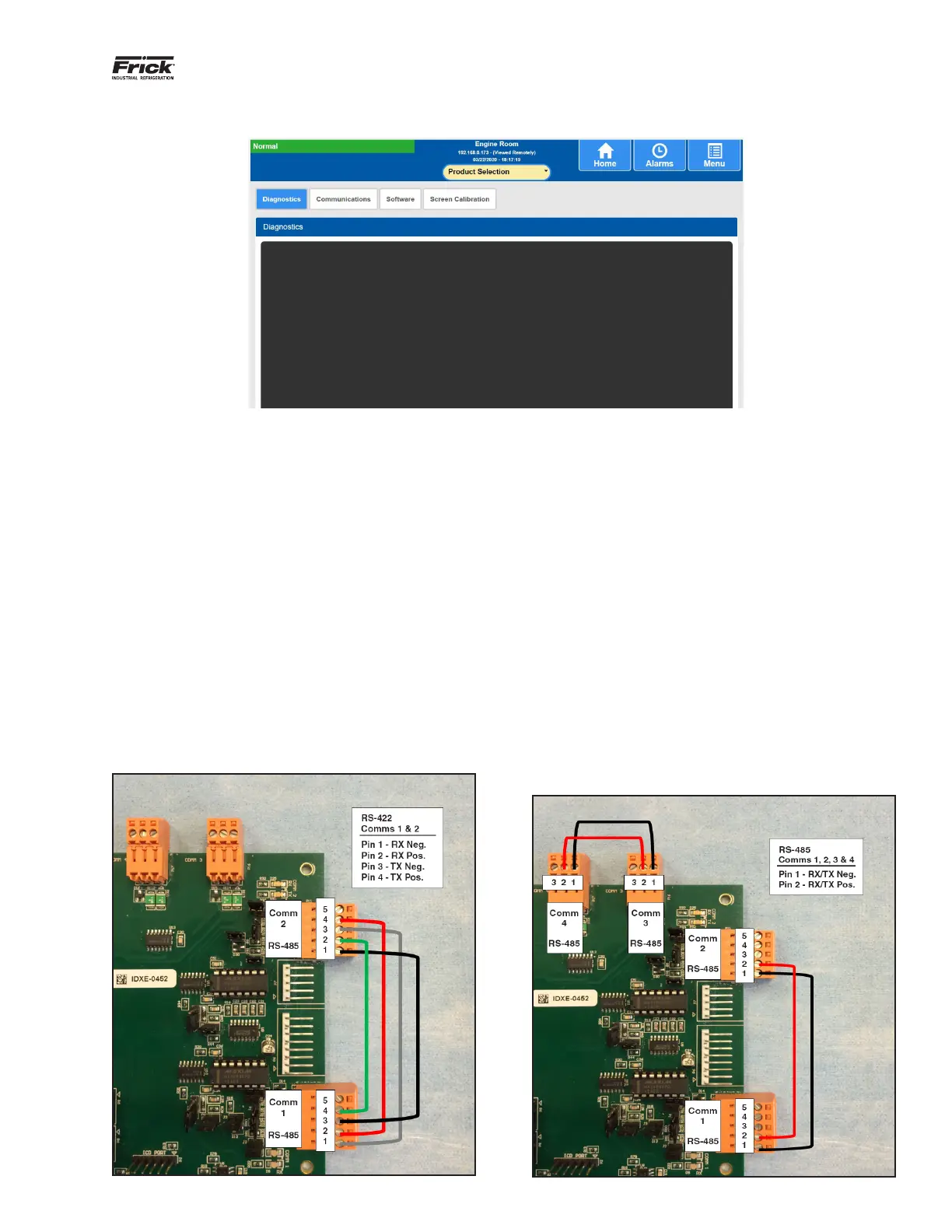QUANTUM™ HD UNITY SYSTEM CONTROLLER
MAINTENANCE
090.670-M (APR 2020)
Page 53
Service – Communications
Communications: The “Communications” page shown
above provides the following functions:
Comm. Loop-Back test – Provides a means to connect
two comm. ports and test the connectivity and functional-
ity of the two comm. ports.
Redetect I/O Comm. – Reinitiates/Redetects the I/O Boards
on the connected to that controller that are functioning.
This also establishes a new memory of the boards the
controller requires to see. Redetecting can also be done
by rebooting the controller. Rebooting the controller will
not allow the controller to establish a new memory.
Bad Packets Received Counter – this function keeps a
running count of bad comm. packets received. A high bad
packet count could be indicative of noise on the serial
comm. line as a result of inadequate grounding.
The Comm. Loop-Back Test provides an easy way to verify
a comm. ports operation. The test requires connecting
two comm. Ports, either in a 2-wire RS- 485 conguration
or a 4-wire RS-422 conguration. Be sure that the jump-
ers for these ports are set correctly for RS-485 or 422.
Q5 Com1 and Com2 can be congured as RS-485 or 422
while Com3 and Com4 are RS-485 only. Q6 Com2 and
Com3 an be congured as RS-485, and Com1 as RS-422.
Once properly wired per the diagrams on the follow-
ing page select the comm. port combination to be tested
from the selections above. Pushing one of these buttons
initiates the test between those two comm. ports. A result
of passed or failed is displayed in just a few seconds. A
failed response means that one of the tested comm. ports
failed. Check to be sure the correct button was pushed
relative to the connected ports.
If a failed port is detected and another is available, simply
move to the other port.
Figure 39: RS-422 Comms ports
Figure 40: RS-485 Comms ports