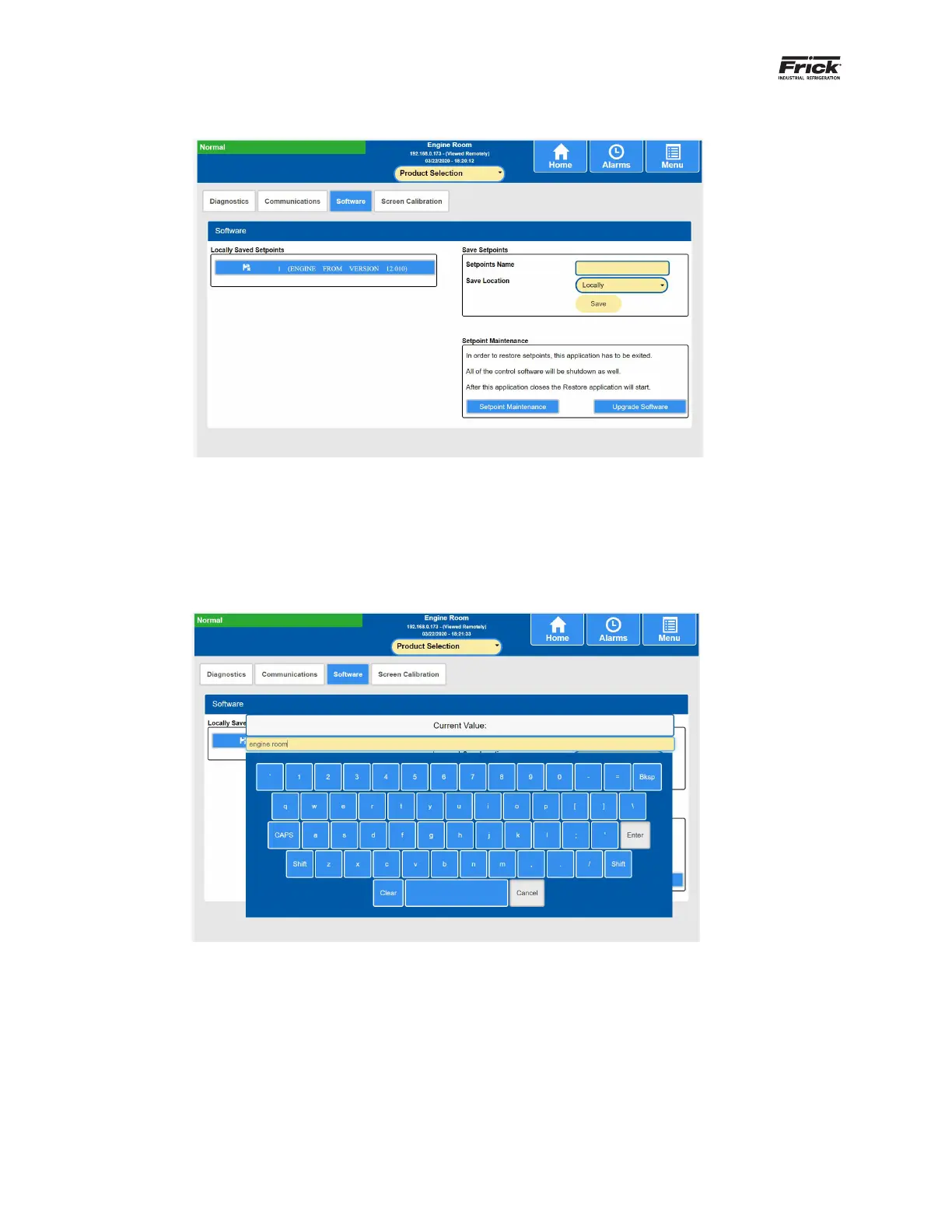QUANTUM™ HD UNITY SYSTEM CONTROLLER
MAINTENANCE
090.670-M (APR 2020)
Page 58
DESCRIPTION: The About screen shows the Analog and
Digital boards that have been detected. If a board has lost
communications, a shutdown will be issued. All outputs
are turned off on a Digital Board that has lost commu-
nications. All inputs will get set to their minimum value
range on an Analog Board that has lost communications.
A loss of communications to an analog board results in
sensor fault shutdown message that is associated with
the sensors on that board. If the RX LED on the I/O board
is blinking but the board was not detected on the About
screen, or an I/O Comm failure occurs, check the address
of the board.
Service – Software – Touchscreen calibration
Touchscreen Calibration: Select Screen Calibration, then
Calibrate Touch Screen.
A pulsing target icon appears in the upper left corner.
Touching the icon causes it to shift to the right. Continue
to touch the icon as it shifts across and down the screen.
A total of 16 points are required; 4 points for Q6. After
completing, the Service > Screen Calibration screen will
re-appear.
Additional maintenance page – About