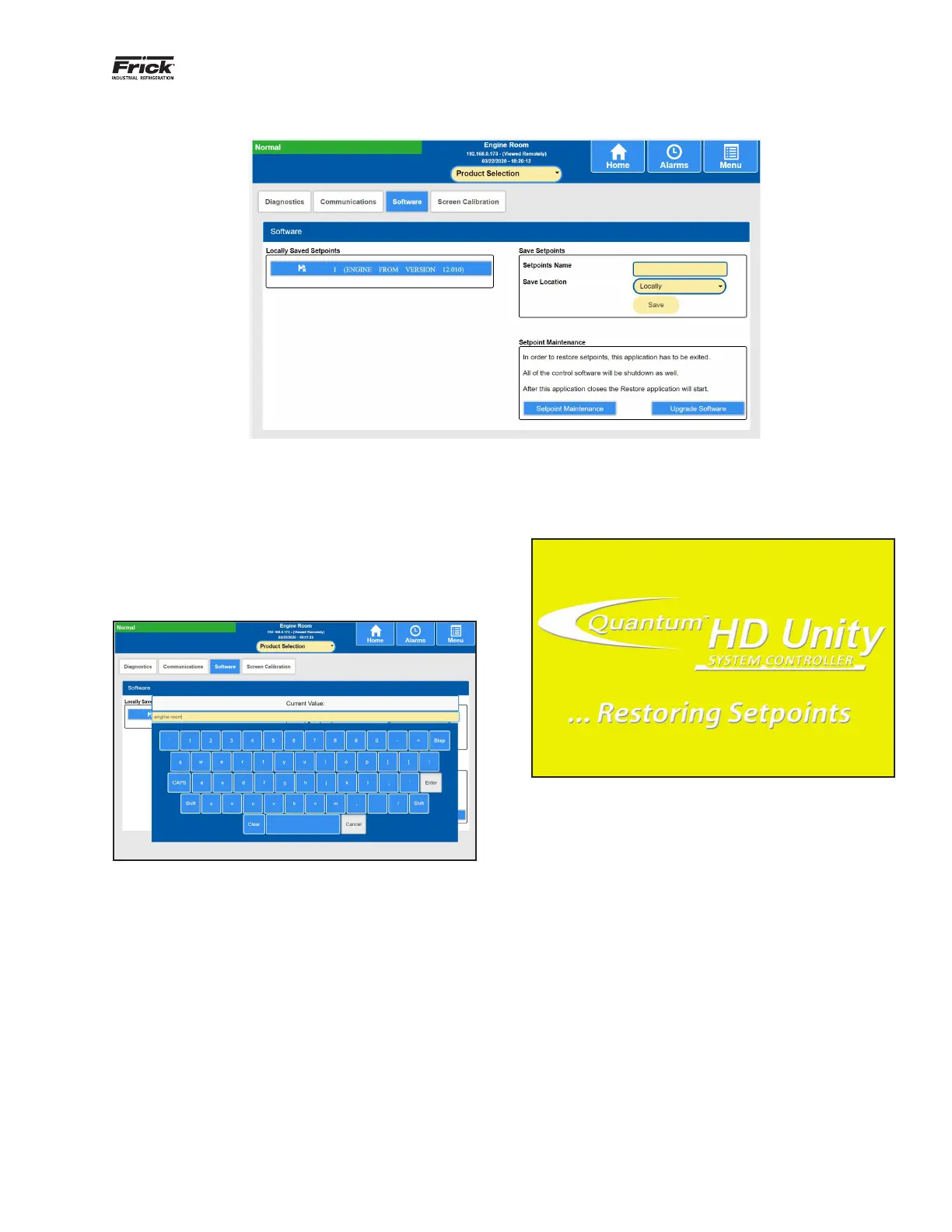QUANTUM™ HD UNITY SYSTEM CONTROLLER
MAINTENANCE
090.670-M (APR 2020)
Page 55
Service – Software – Restoring setpoints
Restoring Setpoints: The Restore Setpoints page has 4
options: Restore Setpoints and Calibration Data, Restore
Setpoints, Delete setpoints, and Restore Default Setpoints.
When the Restore Setpoints and Calibration Data or Re-
store Setpoints buttons are touched as screen will appear
with les that are saved both locally on the ashcard or to
a USB Thumb Drive. Select the le you wish to restore a
press the Restore Setpoints button.
During the Restoring process, the yellow status page
below will appear advising the status of the restore. Once
the restore is complete, the program rolls out to the Sys-
tem Overview page and the user must login again.